Get Samsung Galaxy S4 & Note 3 Lock Screen On Your Android Phone
Galaxy S4 is a fantastic device and by far the best phone Samsung has ever produced. The same can be said about the Galaxy Note 3, another high-end flagship from the South Korean electronics maker that’s quite similar in specs to the S4 but larger in size. Both devices are simply amazing and ship with the latest Touchwiz UI, a skinned Android version that contains a custom Lens Flare lock screen, among other great features. Last month, we reviewed the ported version of the original Galaxy S4 TouchWiz 5 launcher that works on all devices running Android 4.1 or later and today, we bring you the Galaxy S4 Lockscreen. The app is heavily inspired from the default lock screen of TouchWiz 5, and has been made shared with us by XDA-Developers Senior member –Aatif- . The app retains all the typical features found in Galaxy S4’s lock screen, as well as a few additional customization options. Read on for more details.
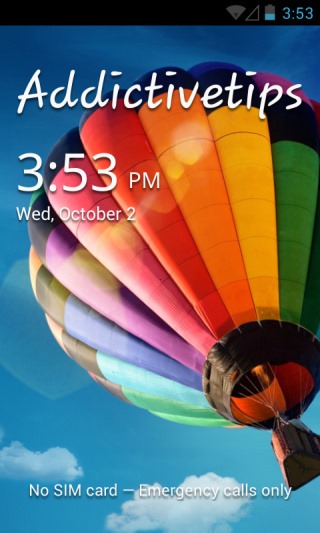

The Lock screen should work on all Android smartphones running 4.0 Ice Cream Sandwich and up. The app perfectly replicates the original S4 lock screen, and lets you customize its various parameters including the Life Companion tagline – Samsung’s latest slogan indicative of the way the company sees its new phones. You can customize a lot of features from the Setting screen of the app, including the lock screen effect. Besides housing the default Lens flare, you also get Blue rings and Red blood options. Another great feature of Galaxy S4 is the ability to add custom shortcuts to the Lock screen, and this app also lets you do the same. Go to the Personalization menu, and you will see options to change wallpaper, toggle profile view, edit tagline, and tweak the size and style of the font. The app also allows changing the clock font in a similar fashion – something that you can’t do on the original Galaxy S4 or Note 3 lock screen by default.
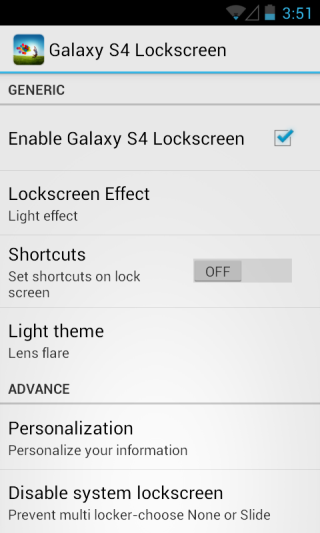
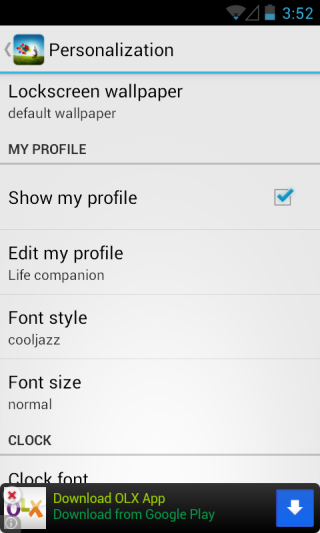
The shortcuts feature is quite handy, as it allows you to access frequently used apps without unlocking the device first. There are many different shortcut available to choose from, such as Phone, Browser, People, Clock, Calendar and Camera, among many others.
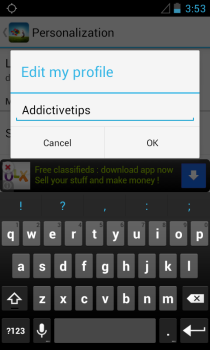
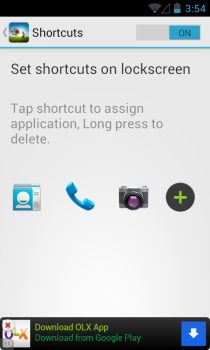
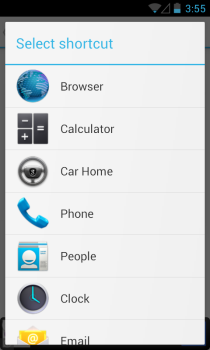
Most such apps are typically made available on XDA-Developers in form of APK files only, but this one can also be grabbed directly from Google Play Store. Links to both the Play Store page as well as the XDA-Developers thread for the app are provided below.
Install Galaxy S4 Lockscreen from Play Store
[via: XDA-Developers]

North Korean? Hopefully that is somehow a typo
Yup, that was a typo. Thanks for bringing it up; fixed.
“North Korean” is a cheap shot. I’m not going to call this racist, but it sounds an awful like like the Fox News affiliate who falsely named the pilot of a crashed Korean airliner “Ho Lee Fuk”.
North Korean??? Um no. Samsung is a South Korean company. Was that a political statement or blatant ignorance?