Get Jelly Bean-Style Notification Quick Settings On Any Android Device
One of the biggest advantages of being an Android user is that you can enjoy enormous control over tweaking and modding your mobile OS to whatever extent you prefer. The same applies to Android’s notification panel. As we’ve already seen with apps like 1Tap Quick Bar by Root Uninstaller and Notification Weather, as well as various custom Android ROMs, you can add a whole lot of goodies to your Android device’s notification shade as per your requirement. In fact, the popularity and usability of such tools prompted Google to incorporate shortcuts to system settings and power controls within the notification drop-down of Android’s latest iteration, 4.2 Jelly Bean. Fresh to the Play Store, QuickSettings (Beta) is a free and customizable Android app that brings similar functionality to any device running Android 2.3 or higher.
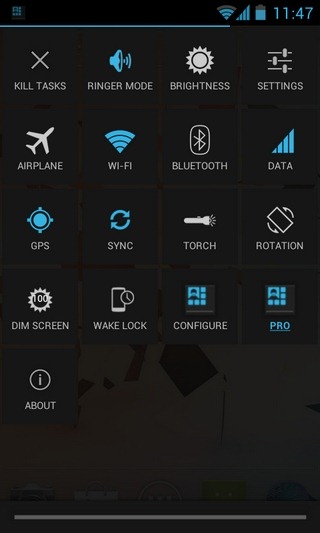
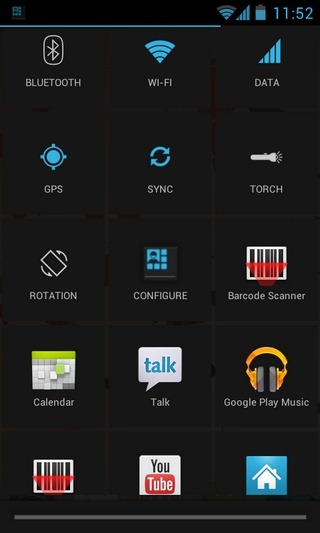
Available for both rooted and non-rooted devices, QuickSettings adds to your Android device’s notification shade a fixed widget, tapping which reveals the Android 4.2 Jelly Bean-style quick settings menu. Now the stock Quick Settings menu in 4.2 Jelly Bean only features shortcuts whereas this this widget has one-tap toggles that also act like shortcuts to associated menu.
Tapping the required power toggle triggers the action associated with it, whereas long pressing takes you to its corresponding settings screen.
Below is the list of all the toggles offered by the panel by default:
- Airplane
- Wi-Fi
- Bluetooth
- Data
- GPS
- Sync
- Rotation
- Brightness
- Torch
- Ringer Mode
- Settings (system)
- NFC
- Kill tasks
- Dim screen
- Wake lock
- Configure
Besides selecting toggles that you want displayed within in the panel, you can specify the exact order in which they should appear. In addition, the app lets you customize the panel layout in terms of the number of toggles that should show in a single row. You can opt to have 3-5 toggles per row. The Kill Tasks feature mentioned above appears to be a task manager of sorts, as it lets you quickly kill low priority tasks running in the background with a tap.
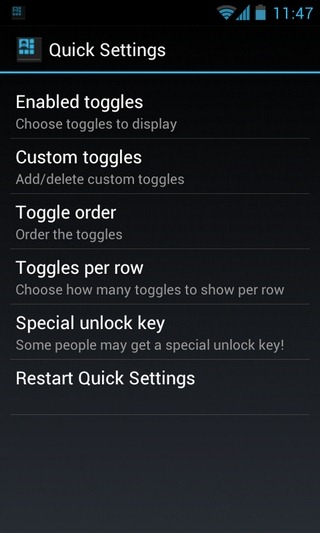
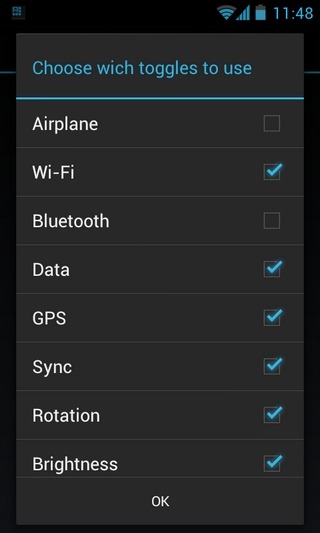
Apart from all the aforementioned power toggles, the app supports adding custom shortcut to the panel. Using this particular feature, you may add shortcuts to as many different apps as required. Oddly enough, the app doesn’t allow modifying the order of these shortcuts on the panel, meaning that you’ll have to make do with accessing your favorite app shortcuts from below the power toggles.
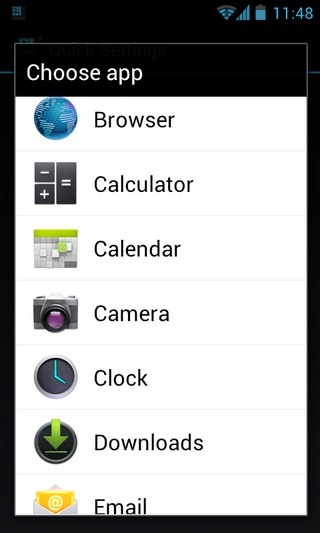
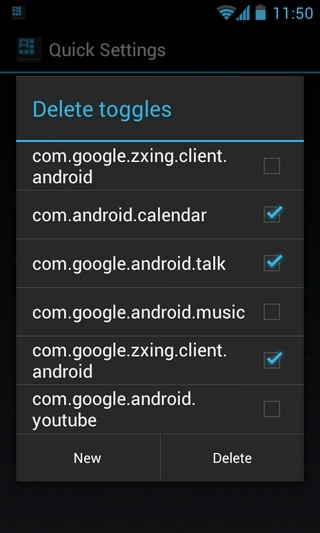
QuickSettings is available in the Play Store as a free app that requires Android 2.3 Gingerbread or higher to run. It should be mentioned here that several aforementioned features are locked in the free version of the app and can be unlocked through in-app purchases.
Download QuickSettings For Android
