Get iOS Status Bar, Notification Center & Banners On Android With Espier Notifications
Just a while back, we covered Espier Screen Locker, which replicates the iOS 6 lock screen on Android. The developers at Espier Studio are known for their efforts to bring the iOS look to Android devices and after Espier Launcher & Espier Screen Locker, they have released Espier Notifications. As you might have already guessed, the app brings you iOS-like notifications – both banners and prompts. There’s more too – the app also adds an iOS 6-like status bar to your device, complete with an iOS 6-style Notification Center! There are plenty of options to configure such as changing status bar colors for specific apps, choosing the app for which notifications will be displayed in the Notification Center, and much more. Read on after the break to learn more about the app, as we take a closer look at it.
Espier Notifications acts as an add-on for Espier Launcher, therefore you’ll need the launcher installed for this to work. In addition, you will also have to enable Espier Notification in Settings > Accessibility first.


While the notifications work across any app that you might be using, you can configure whether they get displayed on the lock screen or not. I’ll tell you how to do that in a moment. For now, you can see how the banners and prompts work.
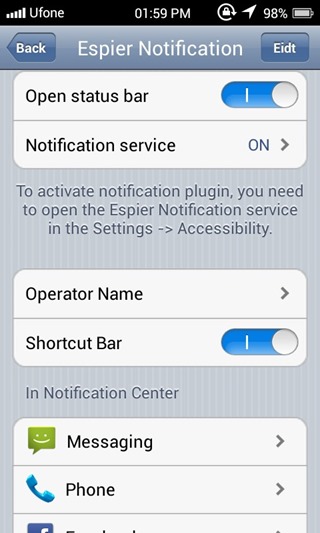
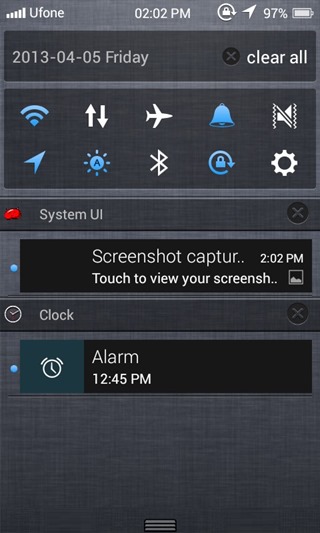
There are two ways to go about using this app. You can simply enable notifications such as the banners and prompts while leaving out the Notification Center and status bar, or you can enable both. Enabling only the Notification Center & status bar would be a third way but given Android’s own brilliant notification panel, why would someone do that?
Upon launching the app, you will immediately see lots of different settings. From here, you can enable the Notification Center, change the operator name display, enable/disable the quick toggles, and of course, configure notification styles for individual apps.
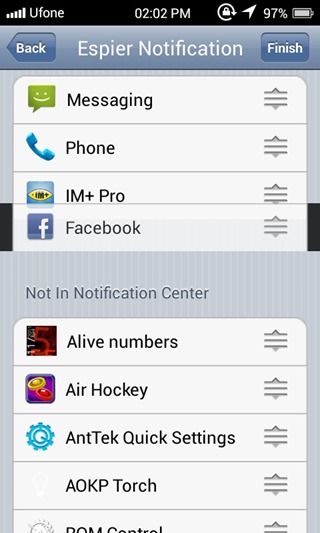
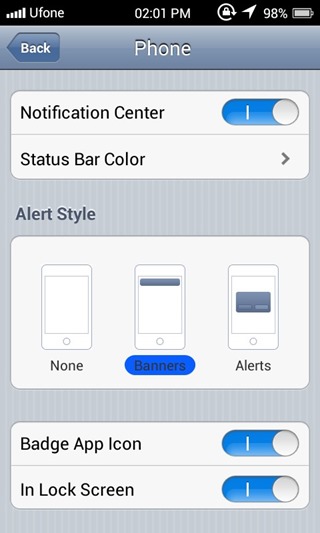
Apps are split into two groups: those that will appear in the Notification Center, and those that won’t. Hit the ‘Edit’ button to toggle the positioning of the notifications in the Notification Center. Tap an app to configure the alert styles. You can choose either banner alerts or prompt alerts. Similarly, you can set the alert to include the app’s icon as a badge, and choose whether to display it on the lock screen or not.
There is also a ‘Status Bar Color’ option here. Wondering what it does? Allow me to explain, but first take a look for yourself:

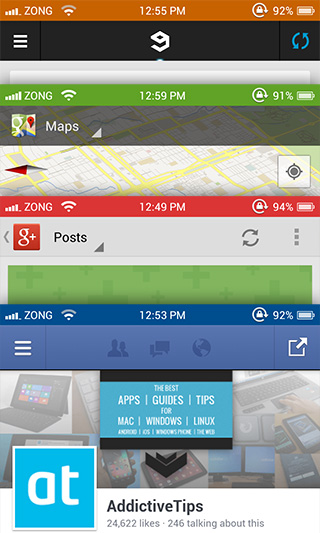
As you can see, status bar colors can be customized for any app! Yes, iOS 6 does this dynamically based on the app’s header, but that’s iOS 6 and this is just an app, so being able to set different status bar colors manually for individual apps should suffice. It would have been nice if the app included a full color chooser, but the available options should prove to be sufficient for most.
Espier Notifications is a brilliant effort from the developers and gives Android users the option to try a new look, though I’m not sure how many Android users will actually want to switch to it, or stick to it for long.
Pros
- Banner alerts & Notification Center
- Per-app Status Bar color chooser
Cons
- No color mixer for Status Bar color
- Notification Center transitions are jittery
Download Espier Notifications For Android
Download Espier Launcher For Android

if you wanted ios style then go and get CM theme
if you wanted ios style then go and get an iphone