Get iOS 7 Notification Center On Android With This Espier App
The iOS 7 redesign has been controversial, to say the least, with many panning it for its Hello Kitty-esque color scheme, while others praising it for letting go of skeuomorphism in favor of a flat layout. Although I’ll personally take the sleek and futuristic looks over iOS’ tacky interface any day, there are some Android users out there who just want their devices to look like they are running Apple’s OS, and testimony to this is the popularity of apps by Espier Studio – a developer obsessed with replicating the look and feel of iOS features for Google’s smartphone platform. We have previously covered Espier Launcher iOS7 and Espier Screen Locker iOS7 that bring the home screen and lock screen of iOS 7 to Android, and today, we’ll be taking a look at Espier Notification iOS7, which replaces the stock Android Status bar and Notification shade with the status bar from iOS 7, complete with its Notification Center.
Just like Espier Screen Locker iOS7, Espier Notification iOS7 is a plugin for Espier Launcher iOS7, and requires the launcher installed in order to function. Once you have the launcher installed (along with any of its other plugins), simply install Espier Notification iOS7 from the links provided at the end of this post, go to Espier Hub, select Plugins for Launcher and enable it. Next, tap ‘Espier Notification iOS7 Settings’, followed by ‘Notification service’ on the next screen and then enable the Espier Notification iOS7 accessibility service from the settings screen that shows up next. From the plugin’s settings, you can also configure several of its parameters such as having a clear status bar on the home screen, showing battery percentage on the status bar, modifying the displayed operator name, enabling the iOS Notification Center via the iOS-style Notif. Page option, selecting widgets for the Notification Center, and selecting the apps for which notifications should be shown in Notification Center.

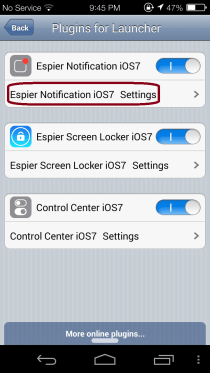
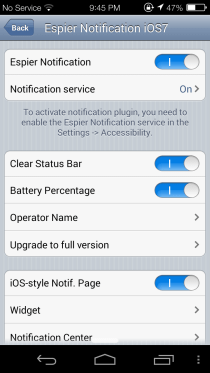
With the addon enabled and configured, you’ll immediately notice the new iOS 7-style status bar on top, and dragging it down will reveal the iOS 7-style Notification center, complete with Today, All and Missed tabs. On Today, the widgets that you’ve selected in the settings will be displayed below the date.
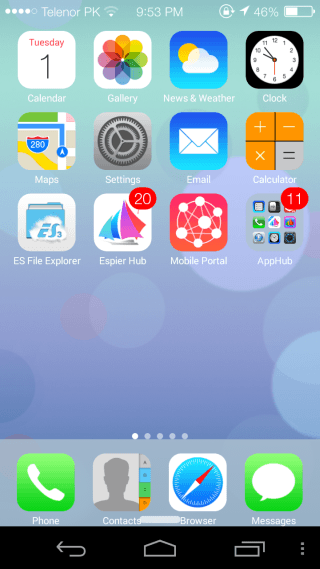
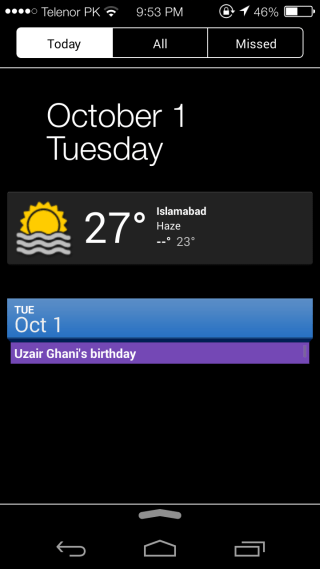
Similarly, in the All and Missed tabs, you’ll see your persistent and ongoing notifications. Do note that notifications for the apps that have been set to be excluded from Notification Center in its settings will not be displayed here.
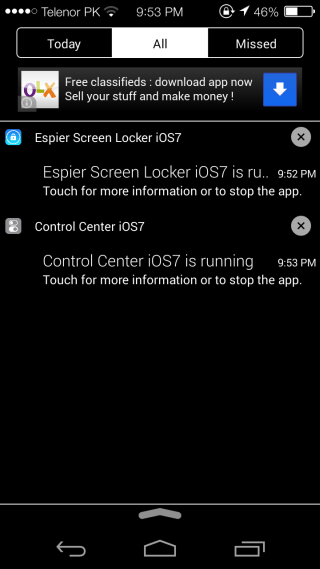
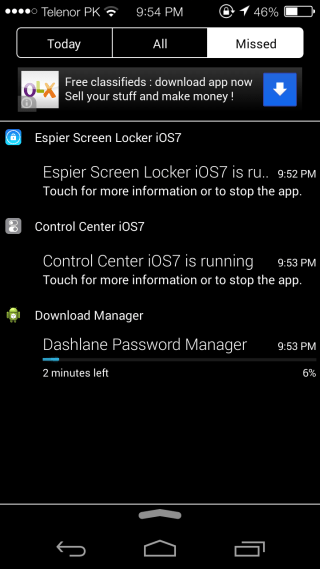
As you can see in the screenshots above, the free version of Espier Notification iOS7 is ad-supported, which can be removed by buying the Pro version that also unlocks some advanced features of the app.
Install Espier Notification iOS7 from Play Store (Free)
Install Espier Notification iOS7 Pro from Play Store (Paid)

Why do people buy an Android then try to make it look like an iPhone? If you wanted an iPhone why didn’t you get one? They can’t be expensive as everyone in the benefits office has one.
It’s a personal choice; just because you and I don’t like how iOS looks doesn’t mean everybody else thinks the same of it, and not all of those people might like it as an OS, or like the iPhone hardware. Espier’s apps are targetted at those who love Android’s functionality or their large, powerful handset like the S4 or HTC One way too much to give up on it (or have an inexpensive Android phone and don’t wanna shell out money for an iPhone), but still want just the look and feel of iOS. To each his/her own. =)
Who said I didn’t like how iOS looks? What I said was if anyone wanted an Apple they should get one. Androids made to look like Apples just give ammunition to the Apple fanboys to label Androids as wannabe iPhones.
The ‘you and I’ part was more of a rhetoric statement. And yes, you’ve got a point, but also remember that one main difference between the two operating systems is that iOS is all about Apple enforcing upon users how the OS should look, while Android is all about letting users choose how they want it to look, and letting developers make options available for everyone’s taste. Again, the sheer number of downloads Espier’s apps get is testimony to the fact that there are many people out there who do want to make theirs look like iOS, for whatever reasons they might have. As I said earlier, to each their own.