Unofficial Google Now Port Available For Rooted Android Ice Cream Sandwich Devices
Android 4.1 Jelly Bean was announced at Google I/O last week with a plethora of new features and tweaks, but none of them has been making the headlines more than Google Now – the revamped version of Google Search that not only makes much accurate and quicker suggestions to your manual or voice-based queries, but also learns from your personal information (travel schedules, calendar events, search history etc) and presents the most relevant information on various smart cards. Now, if you happen to be an Android user rocking an AOSP-based ICS ROM on your rooted device, you can get your hands on a feature-restricted version of Google Now, without having to wait to get it via the official Jelly Bean OTA update. The procedure involves side-loading an APK and tweaking a few values in the build.prop file within your Android’s System folder. Barring the voice search feature, the app works fine, and lets you enjoy almost all the features offered by Google Now.
Update: If you’re looking for a fully working Google Now experience on your ICS Android device, you should check out the working Google Now port with Voice Search.
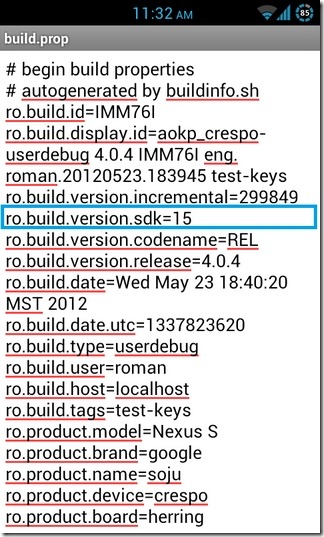

Not familiar with rooting? Maybe our comprehensive compilation on rooting various Android devices can help. Below is the procedure that you’ll need to follow in order to make things work:
- Launch a root-level file explorer (Solid Explorer, Root Explorer, Total Commander, ES File Explorer etc), and navigate to the system directory.
- Modify the selected directory’s permission settings to allow the R/W operation, and then open the build.prop file via a text editor.
- Trace the ro.build.version.sdk= entry, change its value to 16 (from 15), and save changes.
- Now, navigate to /system/app, trace the GoogleQuickSearchBox.apk file and rename it to GoogleQuickSearchBox.apk1.
- After rebooting the device, download the APK from this Dev-Host link and side-load it as you would do with any APK.
- Re-edit the build.prop file within the system folder to change the ro.build.version.sdk value back to 15.
- Reboot the device once again, hit the Google Quick Search bar, and you should be good to go.
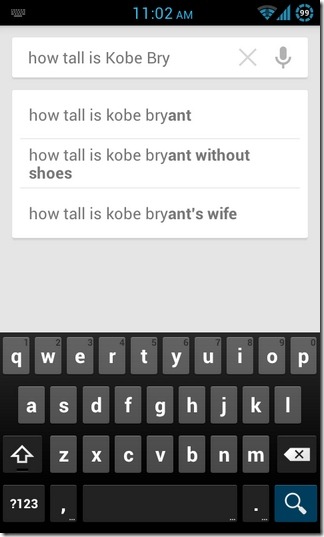
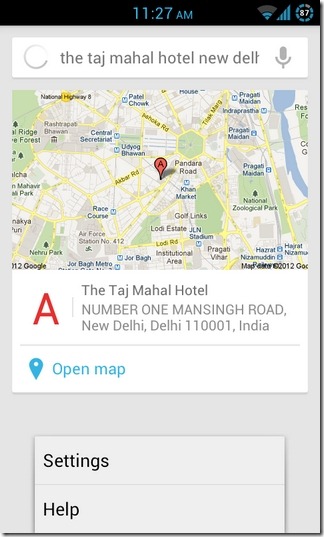
We managed to play with the app on Nexus S (running the AOKP custom ROM). As mentioned earlier, if you’re willing to make do without the voice search feature, you’re likely to be impressed with the pretty neat-looking and smarter search assistant on your Android. Based on what we found out during the brief test run, the Knowledge Graph aspect, real-time search suggestions and smart cards features work like a charm. However, as compared to the ‘real thing’ running on Galaxy Nexus (rocking Jelly Bean), this ported version failed to display my calendar events and transit routes via smart cards, thereby making it just an enhanced variant of Google Search rather than something that can be dubbed an effective Google Now build.
All in all, it won’t be entirely wrong to cite this port as a worthy tradeoff for the rather simple Google Search that comes bundled with an ICS-based ROM.
