Get Google Now Launcher Hotword Detection In Apex, Nova, TouchWiz & Sense
Upon releasing Android 4.4 KitKat on the Nexus 5, Google decided to ditch the AOSP launcher in favor of its all-new Google Now Launcher, featuring tight integration with Google Now, complete with ‘OK Google’ hotword detection to trigger Google Now voice search right from your home screen without even having to touch your phone. As awesome as this feature is, it’s limited specifically to the Google Now Launcher, and doesn’t work with any other launcher (including the AOSP launcher) even on KitKat. However, if you are using Apex, Nova, Samsung TouchWiz or HTC Sense launchers, you can now get similar voice-activated Google Now voice search capability right on your home screen with Active Searching by XDA-Developers Senior Member sam_0829.
After installing the app, you need to specify your launcher for enabling the hotword detection feature. To do so, launch Active Searching and go to its Settings via the menu.
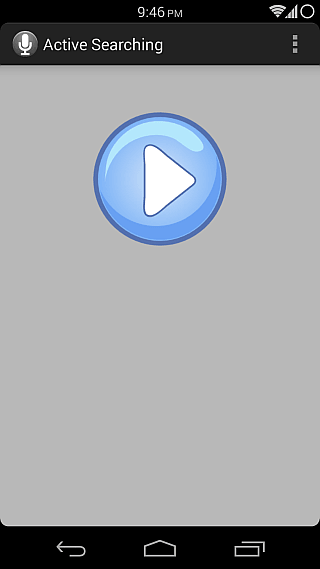
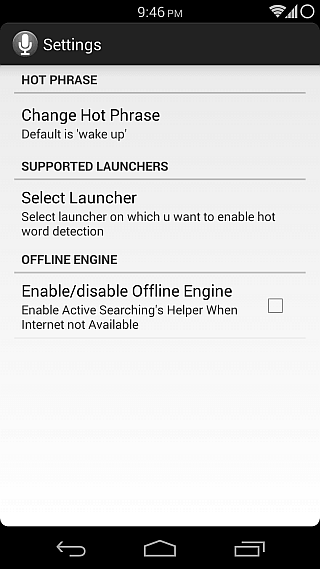
Once there, select the launcher of your choice from Apex, Nova, TouchWiz and Sense. You can also choose the activation hotword from the available options that include ‘Wake Up’ (default), ‘Hey Buddy’ and ‘Hello Friend’ (sadly, no ‘OK Google’ here for now, perhaps due to copyright restrictions). Lastly, offline voice recognition for launching apps and making calls etc. can also be toggled from the settings.
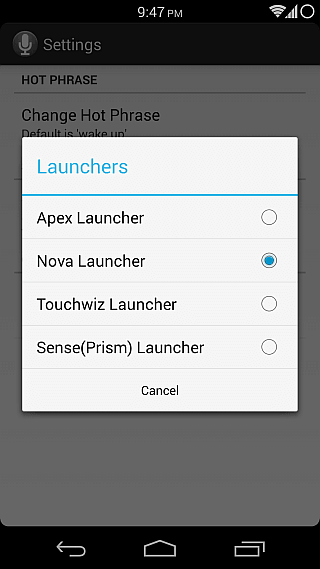
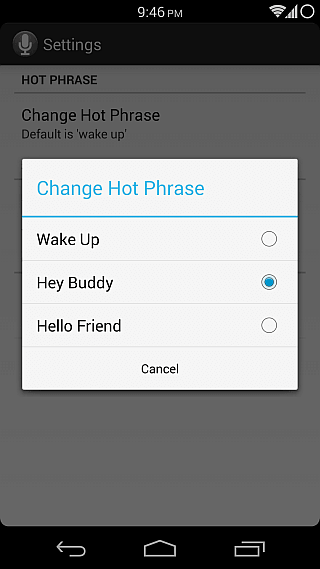
Once you’ve got everything configured according to your liking, head back to the app’s main screen and tap the large blue button to start its service. The app has a persistent notification to keep it from getting killed or paused in the background, though it actively listens for the hotword only while you are on your home screen in order to preserve battery. Go ahead and speak out the hotword you selected; you should see the Google Now voice search interface pop up. And when uttered without being on Wi-Fi or a data connection, the offline voice recognition kicks in just as expected.
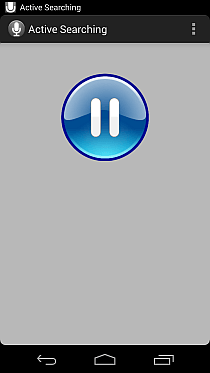

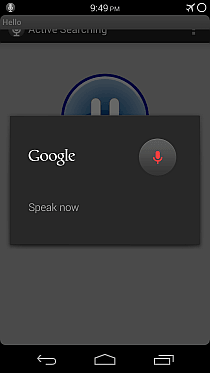
At the moment, Active Searching is available only at XDA-Developers as an APK, which you can sideload to your device like any other APK. In the free version currently available there, you are limited to using the app with only Apex Launcher, and the offline engine isn’t available. Though the developer plans on bringing both the free version as well as the full-featured donate version to Play Store within a week. Till then, play around with the free version by heading over to the XDA thread via the link below.
Download Active Searching APK from XDA-Developers

But it only works when the screen is on. If I’m already having to pick up my phone and unlock it, isn’t it easier to just hit the voice search button/widget?
You’re only considering one scenario i.e. where you already have to pick up your phone and unlock it using your hand. Consider the phone being docked in a car (or just on your desktop) while connected to a power source and with the screen set to stay on while connected to power. In such scenarios, this method lets you perform searches and Google Now-like actions hands-free.
I see, thanks for the reply! You’re correct, although I think the “one scenario” i describe is likely the way a majority of people use their phone.
It would provide more efficient charging I agree
Nice Sharing,