Get A Floating Button Or Notification To Turn Screen Off On Android
With smartphones these days, it’s either go big or go home. While big screens have their advantages, they aren’t without some shortcomings either. Those of you using HTC One would be aware about the inconvenient placement of the device’s power button. Where manufacturers like Samsung keep the power button on the side for easy access, HTC places it at the top end of the chassis, making it fairly cumbersome, non-intuitive and painstaking for the end users to reach it when using the phone with one hand. This is where Turn Off Screen comes to the rescue. It lets you turn the screen off without using a hardware button, via an always-on-top floating button, the notification shade, or a home screen widget.
Turn Off Screen is pretty awesome in many ways; not only is it very lightweight and therefore usable even on older Android devices, but it also gives users the ability to customize it according to their requirements. You can easily customize where to show the screen off button on the screen. When enabled, a minuscule icon remains visible over all apps. Simply tap and hold this icon, and the app will let you easily change its color, size, opacity and position using a small control applet. Likewise, you can also place a widget of the app on your home screen or lock screen to turn the screen off with ease.
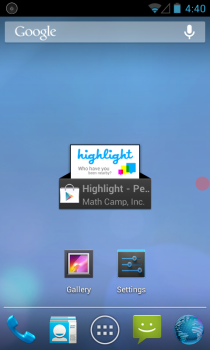

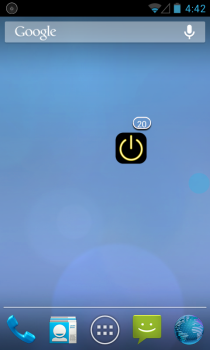
Turn Off Screen also monitors instances stats for when, how often, and for how long you turn your screen off. To access these stats and other settings, tap ‘Turn Off Info’ icon from the app drawer. Although Android lets you view total screen on time from Battery stats, this app just shows you the screen off time as well. Though the available information can be a bit confusing to analyze. Within Settings, you can also specify the widget counter icon and toggle the app’s notification, floating button, and the widget itself.
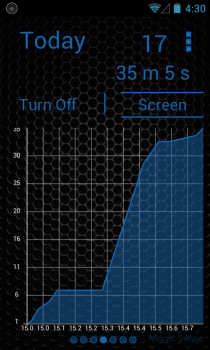
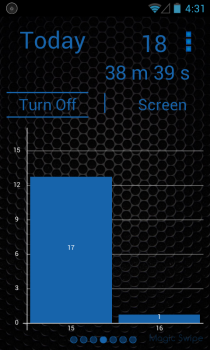

Turn Off Screen also has a paid variant that provides you with some extra features to play with, such as more widget skins and weekly, monthly and yearly charts on the screen stats.
Overall, it’s a really nice app for when you require to turn your Android device’s screen off without using the hardware power button.
Install Turn Off Screen Free from Play Store
Install Turn Off Screen Plus from Play Store

Awesome little app. The screen off button location on the HTC One is indeed a PIA. Problem solved!
My HTC One and my old Sensation 4G both have a power button at the top of the phone; I wouldn’t describe my experience with the placement of the button on these phones as “non-intuitive and painstaking for the end users to reach it when using the phone with one hand” but then again I rarely use a phone using Two hands? btjmho…