Follow Any Android App’s Ranking, Downloads & Ratings With App Stats
Cloud.tv is a major name when it comes to Android apps, and App Stats is one of its offerings primarily geared towards developers, though any ordinary Android user can use it as well. App Stats is basically the ranking dashboard that Google Play Store doesn’t have, and more. The app lets you view the top free and paid apps, top new free and paid apps as well as the all time top-grossing apps, but the Play Store has all this as well, so why install App Stats? The answer lies in the app’s name itself: stats – details of how well an app has been doing. Play store simply lists these apps, and tapping one takes you to the app’s page. App Stats shows you an app’s daily rating, the difference in rating over the past 30 days, how it’s doing in each category, and what its daily rank has been for the past seven days. Apart from this, you can add which apps you want to track in a separate tab to get quick access to the same details for them. Developers will see the utility in it as it allows them to see how well an app is doing in a well-designed dashboard. The app also has highly customizable notifications for different events related to an app that you are following.
You can follow the rankings of any app, and not necessarily apps that you’ve developed yourself. To add an app to your personal list, go to the ‘My Apps’ tab, tap the plus sign there, and once again tap the next one. Search for an app by typing its name and a list of all matches will be displayed; pick the one you want to add. Tap the plus sign again to add more, or the check mark to return to your dashboard. Apps can be removed by tapping the trash can icon.
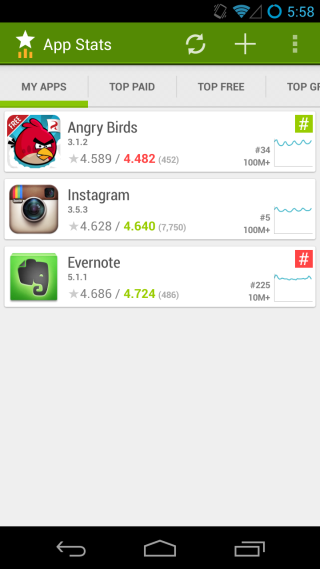
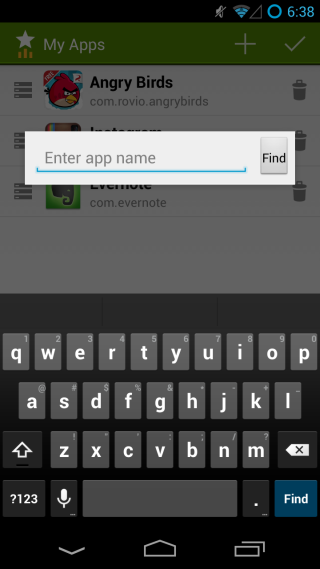
Apps start showing up immediately with rank, download frequency, and rating. Tap an app in this (or any other) tab to view details for it. At the top of each app is a Play Store icon that takes you to the Play Store page for that app. App Stats can refresh and automatically pull in new stats in the background and it’s set by default to do so whenever it is connected to the internet. To have the app do so only over Wi-Fi, go to its settings, tap ‘Polling Intervals’ and check the Wi-Fi only’ option. If you don’t want the app to run in the background and collect stats, uncheck the ‘Background polling’ option.
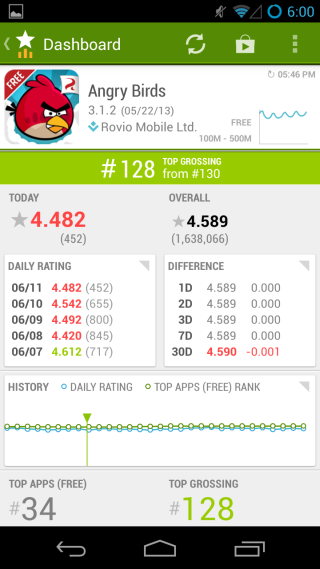
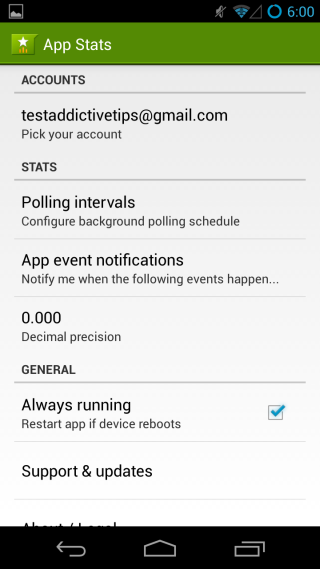
You can choose what events App Stats will notify you of. These include each time an app in your My Apps tab is updated, when it passes a milestone ranking, when it is featured or removed from featured, and when its price changes, just to name a few.
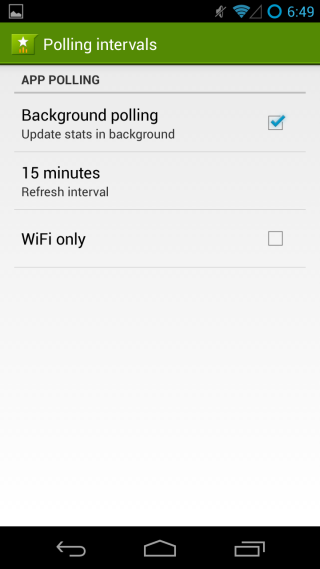
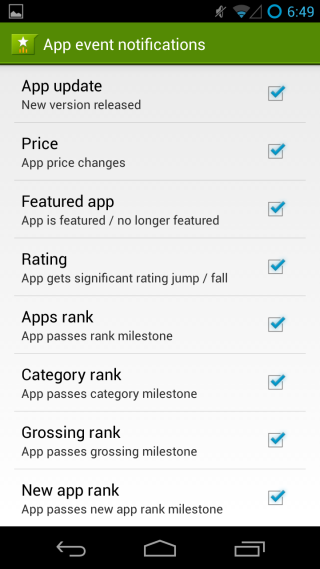
Developers benefit most from App Stats but normal users can also use it to track price changes in their favorite apps and maybe land one when its temporarily free.
Download App Stats for Android
