Get Chat Heads-Like Per-App Alerts In Android With Floating Notifications
Facebook Chat Heads caused quite a stir when the feature was first released on Android in form of Facebook Home as well as the updated Facebook Messenger app, and even more so after later making it to the Facebook app for iOS. The feature inspired the likes of the famous Paranoid Android ROM developers for Android, who then created their HALO feature with Chat Heads-like support for all notifications. This, however, required the installation of the custom ROM – something most people wouldn’t do just to get a single feature. Senior XDA-Developers forum member ‘crazyfool_1’ has just released what is a free and working Chat Heads-like app for Android and better yet, it has answered the needs of all those who wish to use this feature on their stock ROMs. Floating Notifications is currently in alpha, but is working better and better with every update. In essence, you will see a floating icon on the screen pertaining to the relevant app whenever a notification is received. This icon can be dragged around for repositioning and tapped to see the details of the notification. Read on as we take a closer look at the app’s features and how it functions.
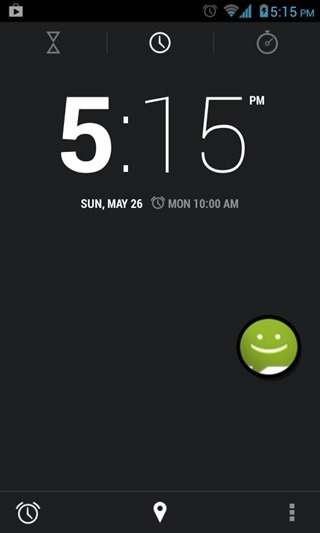
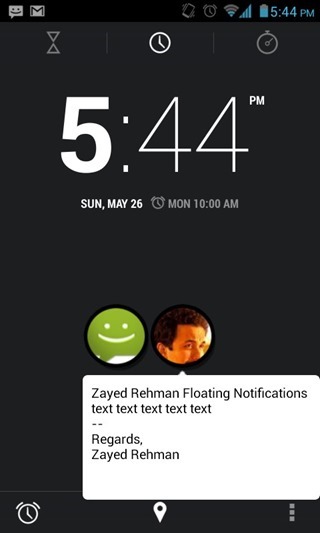
The idea is as simple as the screenshots display; notifications are received as icons of the relevant app, appearing on top of any app you may have open and as mentioned earlier, these floating icons can be dragged around the screen.
Tapping an icon will reveal the notification’s content, which itself is also scrollable, depending on its length. Notifications from multiple apps are stacked neatly just like a hand of playing cards, and tapping on the icon will give you access to all concerned apps. You can interact with these notifications in more than one way to perform different actions on them.
- Tap the current notification to close the stack
- Tap the text of a notification to launch that app
- Drag the first notification in the stack to move it around the screen
- Double-tap to close a notification
- Double-tap a closed stack to close all notifications
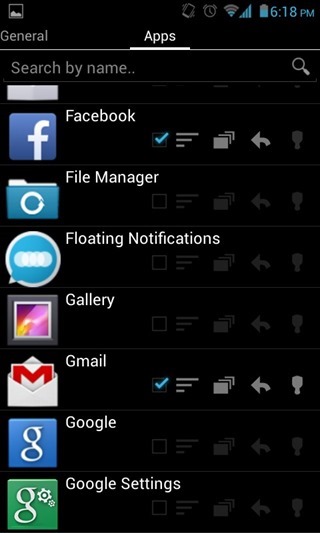
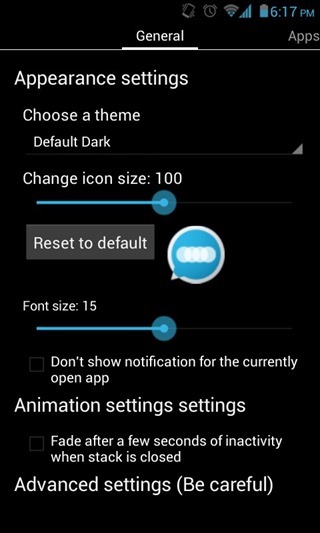
Unlike Halo in Paranoid Android, Floating Notifications lets you choose the apps you want to receive notifications from. Even better, you can set that app to:
- Show expanded notifications
- Stack messages to show all or only the latest notifications
- Enable the Jelly Bean-style notification action buttons (Android 4.2+ only; didn’t seem to show up in our testing on Paranoid Android for Gmail and many other apps)
- Always show the app icon
- Wake the screen upon notification
Users can choose from a dark or light theme for the notifications, change the icon and font size, and set the notifications to fade away after a few seconds of inactivity, but only if the stack is closed. Not that most of you will need to, but you can set the double-tap threshold level as well. The units you enter here will define the interval between two taps in milliseconds.
If you want more themes for this app, head over to this forum thread at XDA-Developers.
Pros
- Comprehensive per-app settings
- Intuitive and easy management
- Availability of third-party themes
Cons
- No action buttons showed up in our testing (If you try it, do let us know if this feature works for you)
- WhatsApp expanded notifications only show the first message
The app is not available on the Play Store right now and can be downloaded for sideloading from the link below.
Download Floating Notifications from XDA-Developers
Update: The app has been released on Google Play as a free, full-featured 30-day trial, and can be unlocked for extended use beyond 30 days by purchasing the Unlocker for $1.97. This version also brings many enhancements and stability improvements over the beta. Links to both the trial and the unlocker are provided below.
Download Floating Notifications (Trial) for Android
Download Floating Notifications Unlock Key

It was NOT first released on iOS. One of the few cases with Android in pole position… 😉
Thanks for pointing that out; we got ’em mixed up there. Fixing. =)