Floating Browser Offers Multi-Window Web Browsing From Anywhere On Android
Even since its inception, the concept of floating and multi-window supported apps on Android smartphones and tablets has shown tremendous potential. With the previously reviewed apps, like AirCalc, Super Video and several other candidates belonging to said genre, we have seen the advantage and convenience of being able to instantly recall, maneuver and work with your favorite floating apps anywhere within the entire OS, without interrupting your interaction with the currently opened app. What if you were to simultaneously browse multiple websites through different browser windows on your Android in the same way? You guessed it right; we’re talking about a ‘floating browser’. Although there have been several attempts at providing Android users with a fully functional multi-windowed browser, we were yet to come across a solution that doesn’t cost you a dime. From the makers of the aforementioned Super Video app comes Floating Browser, a free, feature-rich and fully floating Android browser that lets you play around with as many as 10 different browser windows at a time!
Not just that; the app also brings to the table several sought-after browser features, including tabbed browsing, Flash support, User Agent (UA) string selection, default search engine selection, automatic fetching of stock browser bookmarks, history logging, webpage snapshot capturing, URL exporting, plugin support, automatically launching of URLs in new tabs, tab count for each window, toggle automatic image loading, pop-up blocking, multi-touch pinch-to-zoom gestures, and the option to set a custom home page.
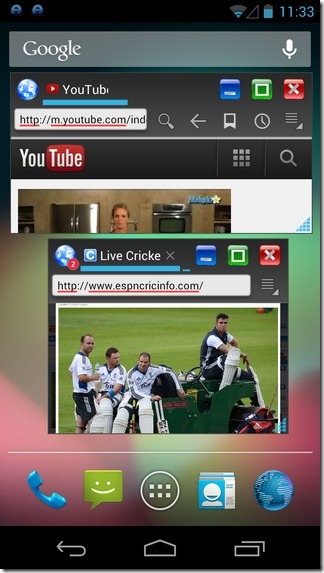
As with Super Video, Floating Browser, too, lets you resize each browser window as per your liking. For this, just hold down and drag the triangular indicator in the bottom-left of the window anywhere on the screen. Needless to say, the minimize, maximize and close buttons in the top-right let you hide the browser window, toggle between full-screen and widowed mode, and close the current window, respectively. Tapping the browser icon in the top-left also lets you toggle between full-screen, windowed and minimized mode.

Once in window or minimize mode, you can reposition the browser anywhere you like by just holding down and dragging it from the top bar. You may open as many tabs within each separate window as you like, but it must be borne in mind that launching too many windows, each laden with multiple tabs, may eventually lead to laggy performance of the OS itself. To refresh the current page, copy its URL, launch a new window/tab, close other tabs, or capture the current window, just hit the menu button. To switch between tabs, just swipe sideways on the tabs area between the app icon and minimize button, whereas to close a specific tab, hit the close button in the top-right.
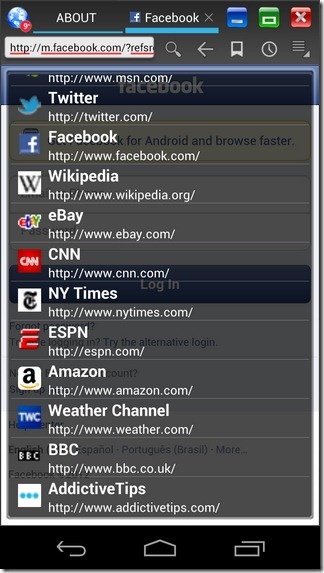

The app keeps you apprised of currently opened windows, along with the total number of tabs launched under each, via separate status bar icons, and also lets you install a generic app shortcut within the notification panel that can be tapped to instantly launch a new browser window anywhere from within the OS. On Android 4.0 or higher devices, there is the option to enable the No Bound Limitation feature that allows you to drag the browser window even out of the device’s screen area. If you’re using Floating Browser on tablets, the option to specify default screen orientation can come in handy.
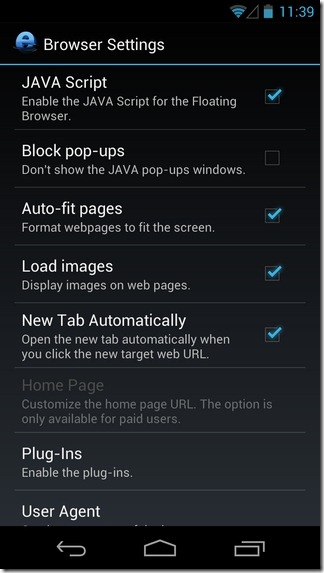

Just like Super Video, the free version of Floating Browser lets you simultaneously work with a maximum of 2 different browser windows. To lift this restriction, you’ll need to upgrade to the professional edition through in-app purchasing. The license key of the professional edition can be bought from the Google Play Store, as well as via PayPal, for just $1.99. The paid variant lets you open up to 10 different browser windows at any given instance. In addition, it lets you set a custom home page, allows you to natively capture webpage snapshots, and supports fetching browsing history from the stock Android browser.
Install Floating Browser from Play Store
