Floating Audio Player Overlays Music Playback Controls Anywhere On Android
Due to Android’s excellent true multitasking support, there is a variety of apps based on the concept of a ubiquitous, movable and re-sizable popup window available in the Play Store. For instance AirCalc comes as a handy floating calculator, Floating Banner expedites multitasking & app launching, Floating Browser Flux! is a multi-window supported web browser, whereas Super Video is a feature-rich video player supporting said concept. Today, we have another floating app for you called Floating Audio Player – a free and fully customizable app for Android 4.0 and higher devices that does exactly what its name suggests. Equipped with all the basic music player tools, this semi-Holo themed app is capable of running actively on top of any screen you’re currently working on.
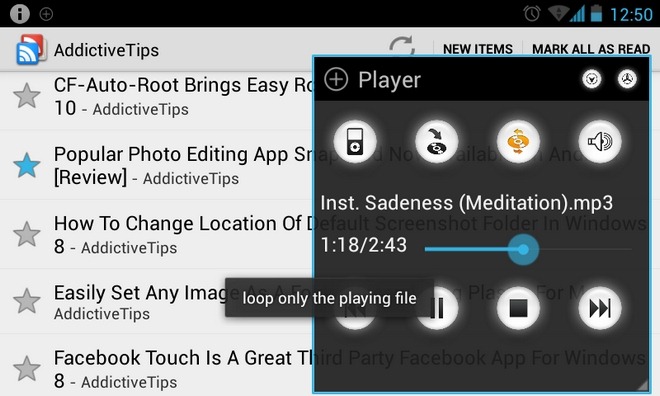
Ranging from customizing the app’s floating window dimensions to basic playlist management, Floating Audio Player has plenty of options to offer to its users. The widget-like popup window can be repositioned and resized using the drag-and-drop gesture on its top bar and bottom-right corner respectively. The app has a built-in file explorer with batch-select support to help you import audio tracks from the SD card. Supported audio formats include MP3, OGG, FLAC, WAV and WMV. The widget comes with the standard buttons to control music playback, toggle repeat or loop play, and mute the player, along with a few other buttons that allow you to minimize the window, launch the app’s settings screen, and exit the player altogether. Once minimized, the app can be restored anytime from anywhere within the entire OS by tapping its notification from the notification dropdown.
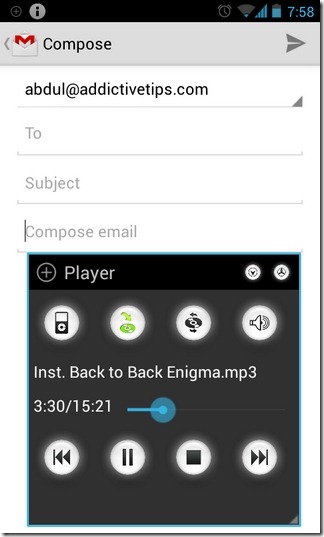

In my own opinion, importing audio tracks can prove to be a bit of nuisance since it requires going through a rather lengthy process. Here’s what you’re required to do:
- Tap the iPod-like button to launch the playlist window.
- To add tracks to this list, hit the + button.
- Using the built-in file browser, navigate to the directory containing the required music tracks.
- Once within the required folder, set the ‘select mode’ toggle to ON to enable batch-selection.
- Pick your files.
- Tap + and select the ‘add selected files to playlist’ option.
Once the required tracks are added to the playlist, you can set their order on the list, manually search for added tracks by filename, manage the queue list, or simply start enjoying your tracks by hitting play. Unfortunately, you don’t get the option to save your playlists at present, which is a big miss considering the effort required to select tracks each time the app is launched afresh.
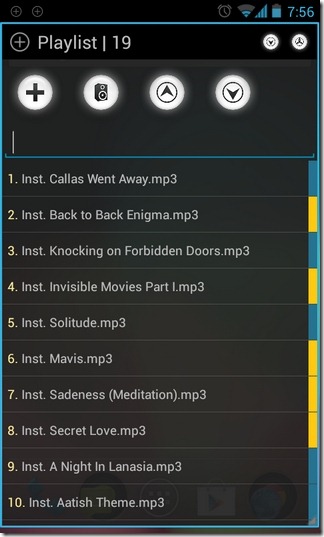
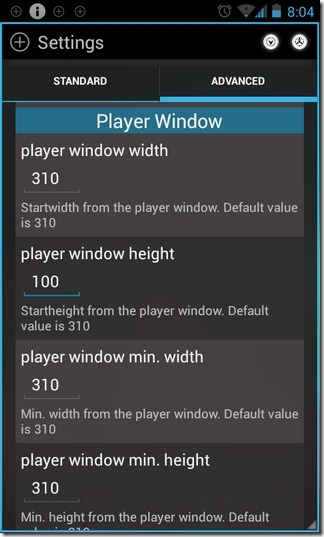
On the bright side though, the app lets you select the default music folder on your SD card to cut down the effort required to navigate to the required files significantly. In addition, you can customize the default action upon tapping a file on the playlist to play it directly without having to first push it to the queue. Then there is the option to append fresh track selections to the current playlist. Among other customizations, you get to tweak the app’s various layout settings, excluse unwanted audio formats from the app’s scanner, and set to move the popup window out of view of the current screen.
While the app itself works quite flawlessly, it can certainly be improved further on a number of fronts. Lockscreen controls can be introduced, the in-app configuration can be made less complicated, and most importantly, better playlist management feature can be added to make it much more usable.
If you are an Android 4.0 or higher user, you can give Floating Audio Player a try by downloading the app via the Play Store link provided below.
Download Floating Audio Player For Android
