Espier Brings A Perfect iOS 7 Control Center Clone To Android
Espier Studios is known for apps that bring a near-perfect iOS look to Android, just like its new Espier Launcher & Screen Locker iOS7 as well as the Espier Notification Center iOS7 that we recently covered. With these three, you get a near-perfect iOS 7 look and feel on your Android, with the only thing missing being the Control Center. The brand new Control Center in iOS 7 has received a lot of critical acclaim, and is being considered by many as one of the best features of the update. For those who want to stick with Android but still get the looks and some features of iOS 7, we covered the first Control Center clone for Android when it was released, but the app has since been taken down from Play Store. Besides, not being by Espier Studios, it didn’t integrate well into the other aforementioned apps. Espier Control Center iOS7, on the other hand, replicates the iOS 7 Control Center perfectly on Android, all while fully integrating with Espier’s other apps to provide you a complete iOS 7 experience on your phone.
Espier Control Center iOS7 is a plugin for Espier Launcher iOS7 rather than a standalone app, and you’ll need to have the launcher installed on your device in order to use the Control Center. Upon installing the Control Center, you’ll notice its handle at the bottom of the launcher, just the way it shows up in iOS 7 itself. Pulling up on this handle reveals the Control Center. Users with soft navigation keys will need to be particularly precise here, as one often ends up pulling out the Google Now ring instead due to the small trigger area and its close proximity to the Navigation bar. The Control Center itself is fully functional, complete with important toggles like airplane mode, Wi-Fi, Bluetooth, mobile data and screen orientation lock, followed by a brightness slider, a widget area, and a row of useful shortcuts for Flashlight (toggle), Clock, Calculator and Camera apps.
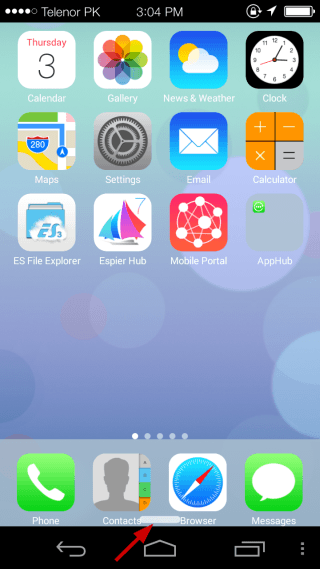
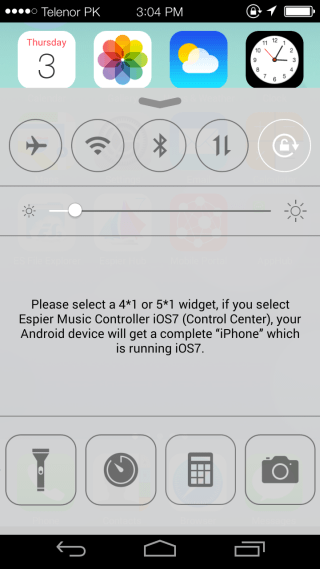
As you can see in the screenshot above, Espier Control Center iOS7 replicated the iOS Control Center in all aspects by default, except that it doesn’t include the music controls preconfigured; instead, you get a widget area where you can choose to add any widget of your choice by tapping it. If you want a perfect iOS 7 look though, the developers also offer the Espier Music Controller plugin that includes the widget for Espier’s Lock Screen, Task Bar as well as Control Center apps. Upon selecting the Music Controller widget (if you choose to go for it), you’ll then be offered to select the music player of your choice from all the installed options. The free version of the app will support Google Play Music by default, while for other players, you’ll need to unlock a license. You can always just select another widget of your choice, though that will come at the cost of not having the perfect iOS 7 Control Center look.
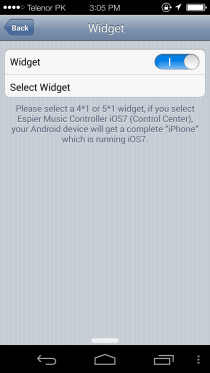
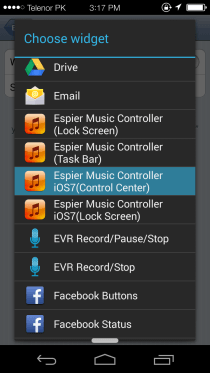
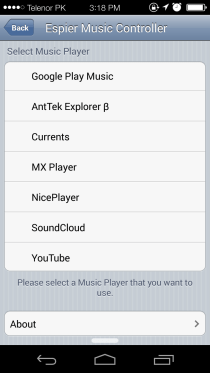
Upon adding the widget, it’ll let you control your music playback from the Control Center no matter what app is running – similar to how notification shade music controls work in Android by default. If you want to change the widget that gets displayed in this area, just head over to the plugin’s settings by launching Espier Hub and then selecting ‘Plugins for Launcher’ followed by ‘Espier Control Center iOS7 Settings’. Apart from selecting the widget, you can also select whether or not Control Center should be available on the Lock Screen and within apps.
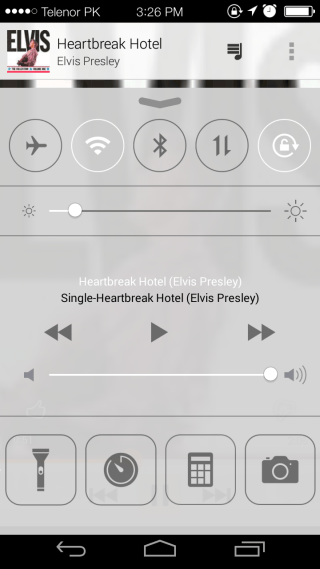
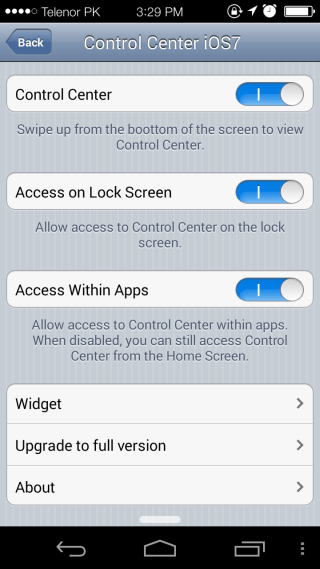
The free version of Espier Control Center iOS7 is ad-supported, but you can get rid of them as well as unlock all feature restrictions by getting the Pro variant for $4.
Install Espier Control Center iOS7 from Play Store (Free)
Install Espier Control Center iOS7 Pro from Play Store (Paid)

why?
Lmao. I was gonna ask the same thing… @__@