Enjoy Quick P2P File Sharing On Android With JustBeamIt
Reviewed in October last year, JustBeamIt is a free Peer-To-Peer (P2P) file sharing service that allows users to securely share data with others over the web. Neither does it require users to sign up for an account to start sharing content, nor does it involve any desktop/FTP clients. Besides an immensely simple-to-use interface, the advantage JustBeamIt holds over regular file sharing services is that it doesn’t store your personal data on any servers. Instead, data transfer (buffering) begins only when the recipient accesses the download link of the file or files being shared. To make using the service easier on the go, the team behind it has released its official Android client to the Google Play Store. The mobile app supports two way data transfer, allowing you to wirelessly share and receive content on your mobile device. How does it fare as compared to the likes of EZ Drop and other similar alternatives? Read on past the break to find out.
Unlike the aforementioned EZ Drop, JustBeamIt supports direct device-to-device data sharing (instead of just device-to-browser and vice versa). In addition, it does not involve any PIN to pair your Android device with the desktop browser or other mobile device. Instead, once you upload a file, it presents you with a unique URL that can be fed into any browser to retrieve the file. If you intend to share the file with another Android user, all they need to do is feed in the unique code at the end of the URL, and bam!
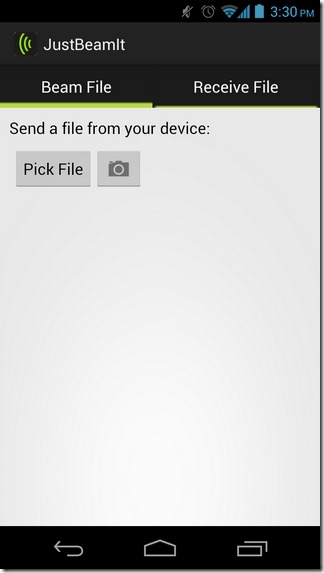
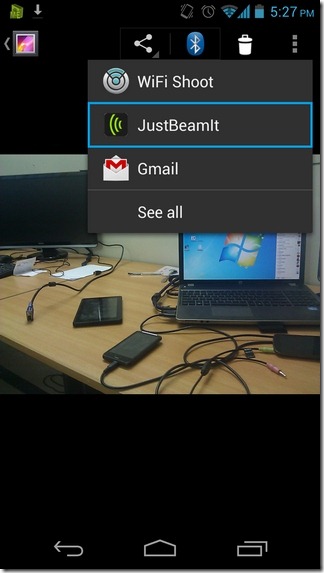
There’s nothing difficult to understand about the app’s usage or interface. On the app’s home screen, you get a couple of tabs, namely, Beam File and Receive File. The former allows importing and sharing files, while the latter lets you download shared files by inputting the file ID. As long as you are content with sharing just a single file at a time, JustBeamIt has you covered, but if you wish to transfer multiple files, you’re out of luck. This is where EZ Drop holds an edge over JustBeamIt.
Data downloaded via JustBeamIt can be accessed from the stock Downloads app or from within the Downloads folder on your SD card. Via status bar alerts, you can keep an eye on download progress.
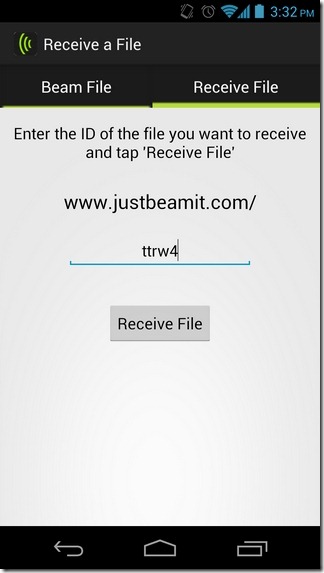
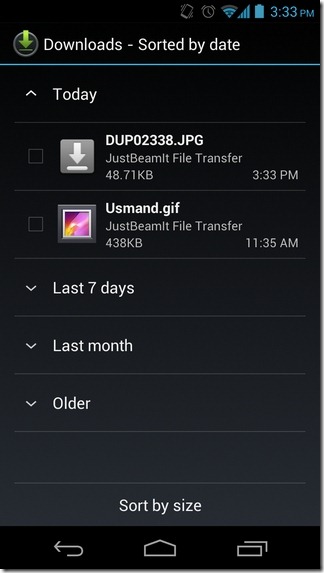
Another significant downside of the app is that it supports just one direction of sharing at a time, meaning that you can only act as a sender or receiver at any given moment. Until the ongoing file transfer task is completed, the app cannot be used for any other purpose.
However, things that do go in favor of JustBeamIt include support for all file formats, instant, secure & remote file transfer across various platforms, hassle-free setup, and its price ($0).
JustBeamIt requires Android 2.3 (Gingerbread) or higher to run, and can be downloaded for free from the Google Play Store.
Download JustBeamIt For Android

To A. Rehman (the article’s author)…
Part of the reason you’re disappointed in JustBeamIt is because you keep calling it “peer-to-peer file sharing.” That is not what it is, at all. It wasn’t EVER that. Why are you calling it that?
JustBeamIt is a way to transfer a file, in one direction, from one person’s computer to another. It’s not “file sharing.” It’s “file transfer.” Think of it as an alternative not to P2P but to FTP.
That’s all it ever was, or was intended to be. Why have you complicated it, and misled the readers, here, by calling it something it’s not, and then being disappointed that it’s not what you called it. Under other circumstances, the word “strawman” would come to mind.
JustBeamIt is for when you have a file that’s too large to attatch to an email, and you want to send it to someone, and you don’t have your own FTP server to which you may upload it, and then give its ftp:// URL to the person to whom you want to transfer the file. That’s it. That’s all it’s for. And held to THAT standard, it performs magnificently.
To hold it to the completely different standard of P2P is asking far too much of it. And, again (and, worse), it misleads the reader… which I’m pretty sure is not what writers do around here.
Whenever you review products, hold them to the standard of their design specifications, not to something that you wish they were, instead.
___________________________________
Gregg L. DesElms
Napa, California USA
gregg at greggdeselms dot com