Enjoy Jelly Bean Style Interactive Notifications On Any Android Device
Back in July, we covered an extensive post comprising Android apps and mods that can help you enjoy the Jelly Bean makeover on almost any non-JB device. Ranging from boot animation to Holo homescreen replacement and live wallpapers to keyboard replacement, we presented you with, at least, one workable solution for each aspect that you can choose to get the JB-like goodies on your Android. As indicated at the end of that article, at the time of writing, there was no viable method to get your hands on the Jelly Bean style interactive notifications. However, now there is, and it comes in the form of called JellyBean Notifications+, a fully customizable Android tool that replaces your device’s notification panel with a JB-like notification panel to let you follow your social and RSS feeds, quick reply to your text messages, and dismiss unwanted notifications from within the notification dropdown. Right from specifying the display position of the notification icon on the panel to selecting items to include therein, the app supports enough customization to attract Froyo, Gingerbread and even ICS users. Detailed review of the app to follow.
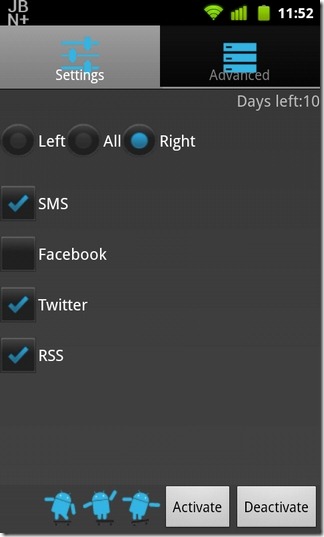
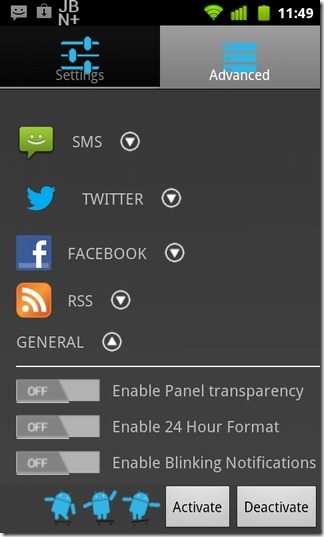
JellyBean Notifications+ is certainly not the prettiest looking apps around, but given it’s one of the first solutions of its type, one can afford compromising looks for functionality. As of now, the app also doesn’t seem to support call notifications, which is an obvious glitch. Another thing about the app that can annoy users is its rather slow opening notifications panel. Having tested it on HTC HD2 (running CM7.1) for a good couple of hours, we can safely state that, even for supported items – Facebook, Twitter & RSS feeds, and SMS messages – you might have to largely rely on the stock notifications, as JellyBean Notifications+ seems to miss certain notifications every now and then. Moreover, it is also said to be incompatible with certain status bar tweaking apps. However, should your device somehow manage to elude all aforementioned blemishes, you can enjoy other handy features that the app has on offer.
For instance, from under the Settings tab on the app’s home screen, you can set the position of the app’s icon on the notification panel, and decide what items you want to appear within the app’s dedicated panel. Head over to the Advanced tab, and you get the chance to tinker with several additional settings. These include enabling sound notifications for text messages, activating notifications for your Twitter Direct Messages, @Mentions, Timeline items, Facebook Wall posts & News Feeds, and adding custom RSS feeds. It must also be mentioned here that the app lets you specify custom update time interval, as well as the total number of items to display for each supported category.
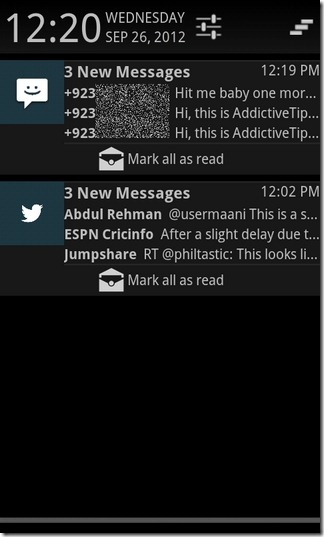
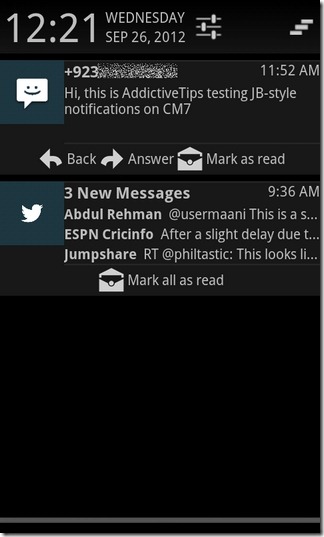
In addition, the Advanced tab contains several other toggles for the panel transparency, 24-hour time format, blinking notifications, support for full-screen apps, auto-start on boot and forced service continuation. The buttons at the bottom let you manually De/Activate the app’s services anytime you like. To its credit, in case of multiple items present under some category, the app allows selecting the required one with which you wish to interact. That is, if there are unread text messages from multiple numbers, you can tap the required number, post a reply (or dismiss only that one), and you’re good to go.
As we’ve mentioned earlier, the app is currently far from perfect, and may also malfunction at various fronts. It is being offered in the Google Play Store as a 10-day free trial; however, if you’re impressed with the app, you can go for the $2.49 variant. Links to both the versions are provided below.
Download JellyBean Notification+ Beta (Free)
Download JellyBean Notification+ Key (Paid)
Update: As it turns out, the app has been pulled from the Google Play Store.

The links don’t work. Can’t find on the Google Play Store either.
Link to Application on Google Play Store not a proper one . No Page Found is coming.
Just tag with paid.. trial for 10 days =_= . glad im using JB now.