Droid Over Wifi Allows Wireless Transfer Between Android & PC With Preview Support
Droid Over Wifi for Android lets you access your device’s contents through your browser over WiFi, with a well laid out web interface. It may remind you of the famous Air Droid app, however, unlike it, Droid Over Wifi focuses solely on file read and write and making the process as simple as possible. The app even lets you preview files such as pictures and movies directly from within the web interface without having to download them to your computer or any other mobile device, for that matter. So if you find yourself without a USB cable and in need of uploading or downloading files to/from your device, head on past the jump to find out how Droid Over Wifi can help you out.

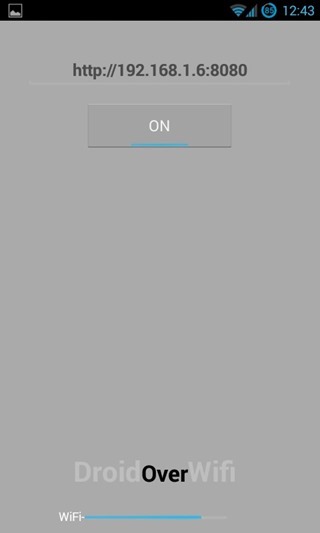
There’s nothing to the app, really; start the client by running the app and hitting the ‘On’ button. Once the service has started, you can exit the app and it will continue running in the background with next to no memory footprint at all.
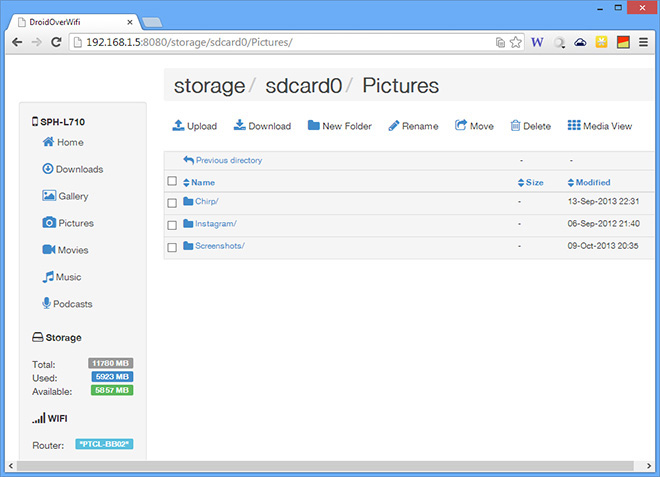
As mentioned earlier, the interface is well laid out and a delight to navigate through. The left sidebar displays the name of the connected device at the top along with links to frequently accessed folders and a ‘Home’ option for conventional browsing of your device’s storage. Storage information is also displayed below, along with the name (SSID) of the current WiFi network you’re connected to.
If your device is rooted, read/write access to the system partition is also granted. Click ‘Home’, then hit ‘Previous directory’ a couple times to get to system directories.
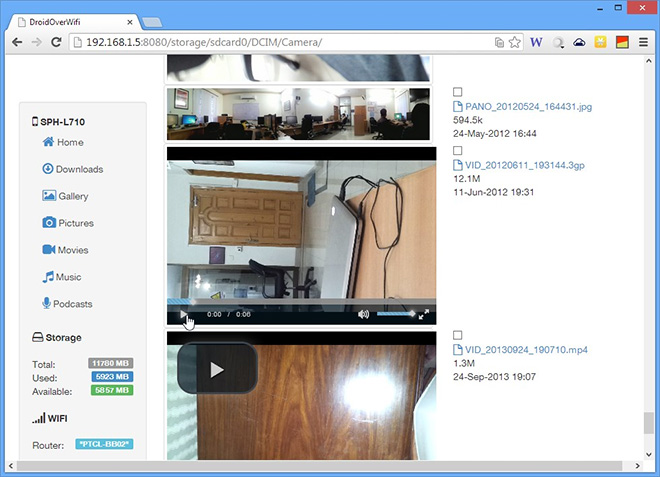
Picture and video previews are displayed on clicking the ‘Media View’ button. Videos can actually be played within the web view; playback controls include the volume slider and full-screen toggle.
All files can be opened in a new tab in the browser, just as you would in any other webpage.
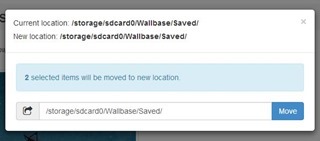
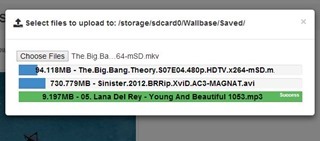
The app allows you to select multiple files for upload or download. In case of the latter, all files will be packed into a ZIP file.
For moving files to other locations on the device, the web interface displays a popup where you can specify the destination directory. The app keeps track of existing directories and provides suggestions for the intended path. Basic features such as New Folder creation and renaming files or folders are also supported.
Droid Over Wifi is available for free on the Google Play Store.
Install Droid Over Wifi from Play Store

How the hell do I move files TO my PC, it clearly lets me copy and move around the android device itself, and I can double click ONE file to open a dialog to copy it to PC, but how do I move groups of files or folders to my PC? I’ll have files or folders selected, and click upload, and it ask me what type of file, and I can pick “file” or “folder”, how is this intuitive? Who made this vague UI and why does the author call it delightful?
How the hell do I move files to my PC? It clearly lets me move and copy around the Android device, but how do I move them to my PC?
How much better is this compared with AirDroid for stability?
+1 for AirDroid.
file push (app & windows client) is much easier and better than this.
Disadvantage of file push is that you have to install windows client. With DroidOverWifi you can manage files from any OS without need to install anything!
the Biggest annoying disadvantage is: typing 192.168.1.x every time in the browser where x is a variable. Sure there can be workarounds for this. FilePush: Install, setup and forget. It just works without further bothering the user. It’s my experience, may be you are more comfortable with others apps. i switched from airdroid to Filepush and I am more than happy;
I just don`t like install things and I can leave with typing. I use sometimes Linux or Mac where browser is available as well. And there I already have anything that is needed by Droid Over WiFi – it is browser. And with Droid Over WiFi you can even share files between devices by using their browser.
Anyone choosing what is best suited for his needs. I choose Droid Over Wifi.