Install CyanogenMod 10 File Manager On Jelly Bean Android Devices
The Android 4.1 Jelly Bean-based CyanogenMod 10 (CM10) is slowly but surely heading towards its final release. The latest iteration of the crowd-favorite custom Android ROM supports a host of powerful features, now including a Holo-themed, root-level file manager. If you’re rocking Jelly Bean on your Android device, here’s some good news for you. Said file management app has been extracted from CM10 nightly builds, and is now available on an XDA thread, ready to be downloaded and installed on any rooted Android device running JB. The app’s UI is somewhat reminiscent of the highly-regarded Solid Explorer. However, included within this CM10-based file manager are certain features that can put most of its counterparts to shame.
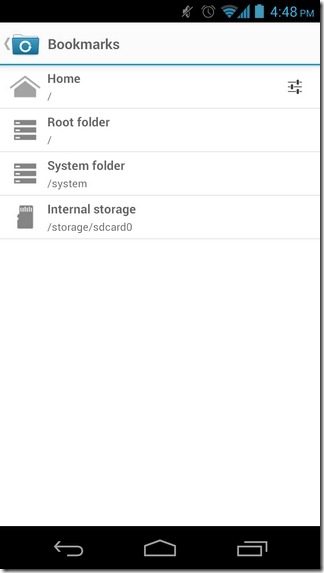
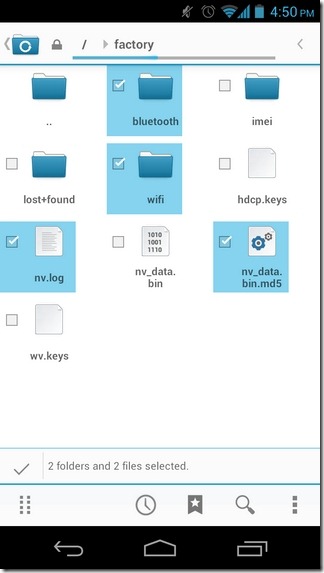
Don’t know much about rooting? Why not follow our comprehensive compilation of root guides to get some help. To install the CM10 file manager on your Android 4.1.x, download the APK via the link provided at the end of this post. In order to make the app work, make sure that you install it as a system app.
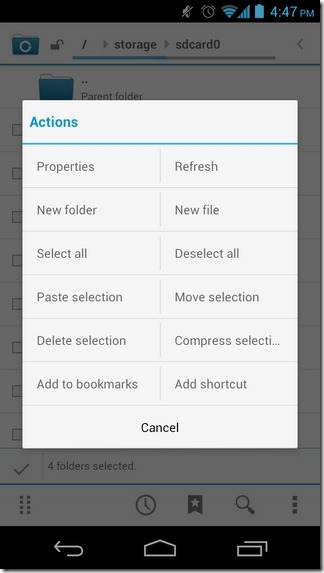
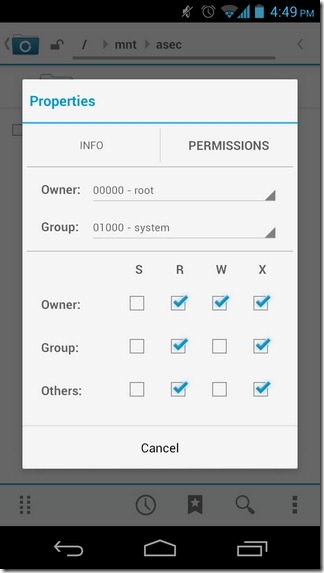
Let’s now quickly take a look at some of the key features that CM10 file manager has to offer:
- Easy on the eyes, Holo-themed UI with multiple file viewing (Icons, Simple & Details) and browsing (breadcrumb & conventional) modes
- Full root-level support with option to access and tinker with core system files
- Almost all conventional file management tools, including copy, move, delete, rename, batch selection, un/compression, bookmarking, browsing history, file search, new file/folder creation and addition of an item as shortcut etc.
- Option to show/hide system, hidden and/or symlink files from the browser
- Advanced file/folder property view & permission modification (with separate options to set group, as well as owner access privileges)
- 3 separate navigation modes: Safe mode (limits root access), Prompt user mode (prompt upon root access) and Root mode (full root access without any prompting)
- Option to un/mount system files
- Multiple ways of sorting content
- Customizable settings for getting warning whenever disk usage surpasses a set threshold
- Allocation of custom default startup folder
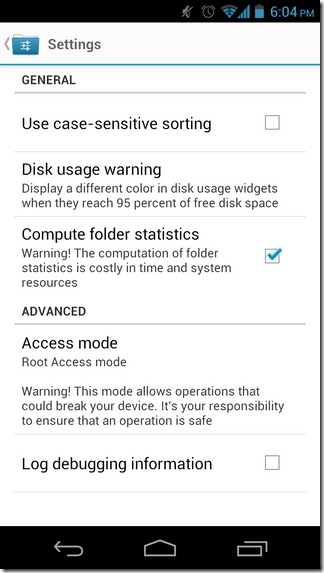
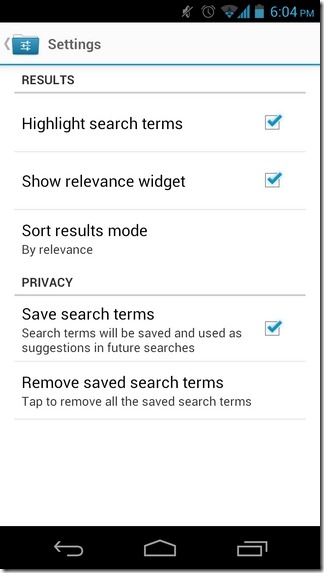
Please note that the app is still under development, therefore certain features might not work as expected. Based on our testing of the app on Galaxy Nexus (running Android 4.1.1), we can safely state that the CM10 file manager is already looking quite a promising prospect. However, it won’t be entirely wrong to suggest that the app requires certain feature additions (e.g. FTP & cloud support) and a bit of polishing before it can announce itself as a full-fledged, primary file management tool of Android users.
Download CyanogenMod 10 File Manager (Mediafire Link)
[via XDA-Developers]

I prefer solid explorer loads Faster.
Ya you can’t beat SolidExplorer these days, but it’s a nice file manager regardless. I really wish they’d add in a dark theme. Wishful thinking, I know.