Hands-On With CyanogenMod Project Nemesis Camera App ‘Focal’; Now Available For Download
If you have been keeping a tab on CyanogenMod’s Project Nemesis, you’d likely be aware of the team’s latest developments in building many basic apps and components of Android from the ground up. The first component that recently made its public appearance is Focal, a brand new camera app that CM claims will provide you ‘the right pixel, look, path, spark, and feeling at the right time’. The app has been designed to fill that gap between stock Android and OEM devices. We all know that the stock Android camera isn’t as feature-laden as those found in many device manufacturers’ offerings such as HTC Sense and Samsung TouchWiz ROMs. Focal aims to fill the void by developing a feature-packed camera app that can be used by anyone owning any type of android device. Read after the jump for our full review.
When it comes to the interface of the app, Focal looks simple and intuitive, and retains its resemblance to the stock camera app. That said, there are quite a few changes under the hood that make it more robust and user-friendly. Upon first launch, Focal gets you acquainted with a few basic controls regarding how it works. The camera shutter button is placed where it’s usually found in most camera apps, i.e. at the bottom edge of the screen when in portrait mode. The ring overlay at the center allows you to change focus and can be dragged anywhere within the capture area.

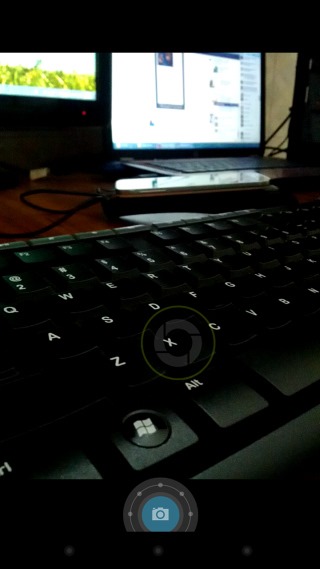
An interesting element about Focal is that when you double-tap the viewfinder, a new Quick Capture mode kicks into play, allowing you to take pictures no matter where you tap on the screen. In this mode, both the shutter and focus ring automatically disappear from the screen. You can tap the back button to come out of Quick Capture mode. Press and hold the shutter and you will be presented with five additional buttons that allow you to switch between front and back cameras, and choose PicSphere, video, panorama (which can now capture full 360 degrees landscapes) or the default camera mode.

On the camera front, the app features timer and burst mode, neither of which are offered in the stock camera. The timer allows you to set up a delay after pressing the shutter button, so you can easily capture your own photos by placing the camera on a stable surface. The timer also has a built-in voice trigger that captures the photo whenever you say, ‘cheese’ or ‘cid’. The burst mode, on the other hand, takes a bunch of shots in increments of 5, 10, 15, or infinite. Focal also has an HDR mode, as well as CM’s answer to Google+’s auto-awesome to automatically enhance your photos.


One rather startling feature about Focal’s UI is the Sidebar (that can be brought up by swiping from the bottom edge when the phone is in landscape mode), and the ability to customize the widgets shown on it. This sidebar contains buttons for letting you toggle various camera elements including but not limited to LED flash, scene mode, HDR, exposure, ISO, resolution and timer, among other generic settings and controls.

When you tap a button, the pertaining widget immediately pops up, allowing you to tinker with its available settings. You can also reorder these widgets, or hide them depending on your preferences. It’s worth mentioning here that some features and settings offered by Focal may be device-specific, such as ISO and resolution.

Although some minor bugs and fixes are still being ironed out, Focal’s first public release works quite well overall, and you can grab it via the link provided below.
Update: The app is now available on the Play Store. We’ve updated the download link.

This is really cool, glad to see CM, or at least parts for it, get out to the masses! I’ve one question, I read somewhere else that the camera was able to do High-FPS video. Is this true? I cannot seem to find a setting for it anywhere!
it sounds great, will test when a beta come out.
thank you cyanogenmod and addictivetips.
Does not Work on Hercules crash and black screen.
Does not work on Galaxy S2