Enjoy CM9’s Apollo Music Player On Any Device Running Android 4.0 ICS
The Holo-themed default music player of the CyanogenMod 9 custom ROM for Android is quite a polished and feature-laden app that we’ve already looked at in detail. Based more or less along the same lines, Apollo Music Player is a brand new music player that comes bundled with the Nightly builds of CM9 as the ROM’s default music app. Here’s some good news for all Android 4.0 (or higher) Ice Cream Sandwich users. Apollo Music Player is now available for download on any device rocking an ICS-based ROM, and like the default CM9 stock music app, this one, too, doesn’t require your device to be rooted. Among other changes, Apollo Music Player sports a white theme by default, as compared to the sleek black theme that we saw with the previous app. There are quite a few other subtle, yet much sought-after features, which part Apollo from the ex-CM9 default music player.
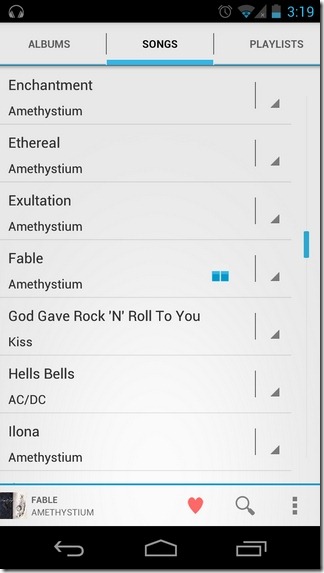
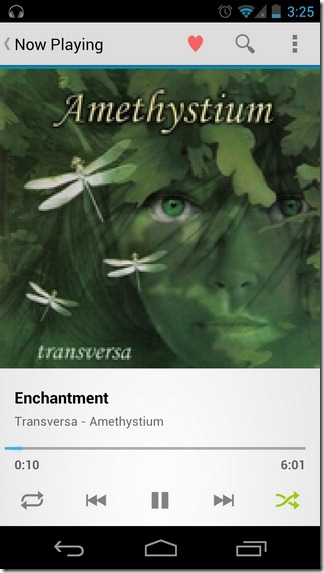
Before jumping onto the positives, let’s first take a look at the missing bits, while at the same time considering that it’s just an alpha release. Like the previous CM9 music player, Apollo, too, doesn’t yet support Google Music integration, the reason of which being the unavailability of Google Music API to developers. Furthermore, the app currently runs in just portrait orientation, offers absolutely no configurations whatsoever, and is currently available in only a couple of different shades of themes (black and white).
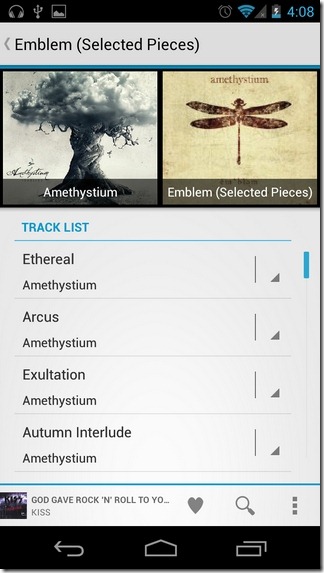
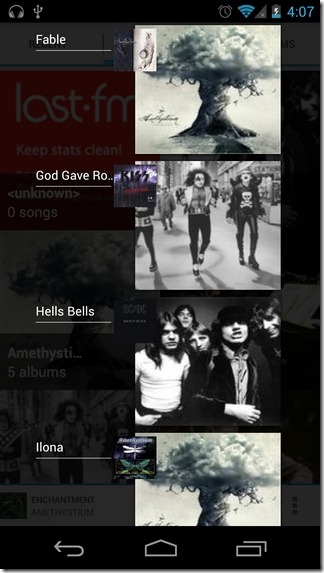
Having said that, one has to admire the super-smooth UI, cleaner looks, and a rather prolonged list of features that Apollo brings to the table. These include:
- Easy navigation to the required music files by filtering the tracks according to Recent, Artists, Albums, Songs, Playlists and Genres.
- Option to view artists and albums via Metro-styled tile-oriented interface. Tapping an album tile reveals the underlying tracks, along with the automatically-fetched album art. Tapping an artist’s tile lists relevant music albums present on your device, and swiping towards the left reveals various tracks present within those albums.
- Native search feature to lookup across your music database for required tracks.
- A neatly-designed music player interface that offers various music playback controls, shuffle and repeat buttons, album art, and track info. Swiping towards right from the music player interface reveals the Now Playing list.
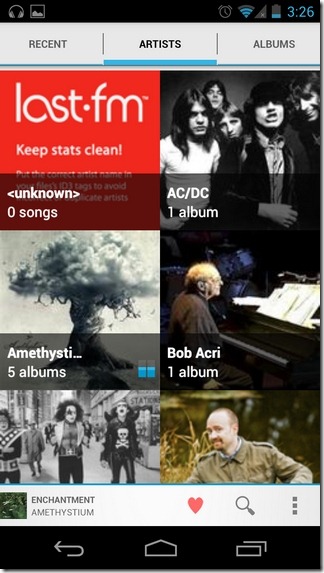
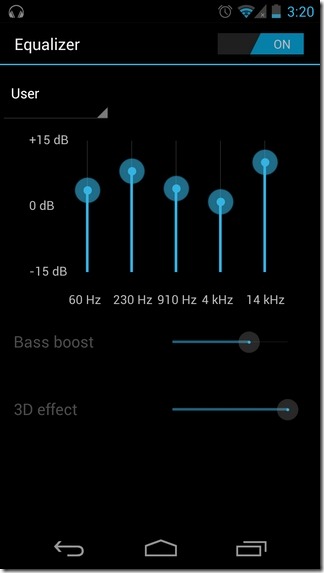
- A 5-band equalizer, with bass boost and 3D effect controls.
- Option to jump to the Google Play’s Music repository (the Play Music store) to search for, and purchase tracks and albums by your favorite artists.
- An tidy little action bar at the bottom of the screen that houses the like, search and menu buttons. Swiping this bar towards the left reveals music playback controls, whereas long-pressing it reveals your songs queue on a vertically scrollable list (much like the way in which recent apps are listed in ICS).
- Controlling music playback through the app’s compact notification panel widget.
- Option to pick from three different sizes of Apollo Music Player widgets to control music playback right from your homescreen.
- Instant music sharing with your buddies from within the player interface.
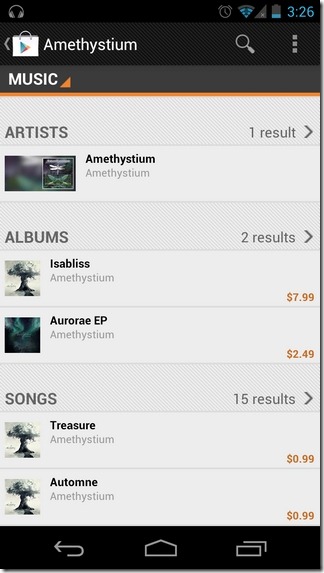
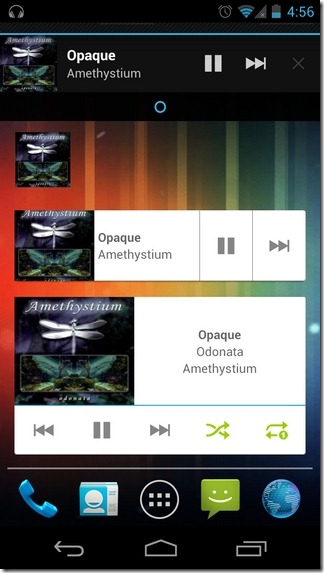
Apollo Music Player is all set to be released officially in the Google Play Store in the coming days (with Gingerbread support, and plenty more goodies being promised). However, if you’re already an ICS user, you need not wait any longer to get your hands on the app. Hit the link provided below to head over to the app’s official page that contains the download link of Apollo Music Player’s APK.
Update: The app is now officially available in the Google Play Store. It requires Android 2.3 (Gingerbread) or higher to run, and can be downloaded for free via the link provided below.
Download Apollo Music Player For Android

No gapless playback. So far, “andless” is the only player I’ve found that has this feature. Because i know some ignorant fool will say, “well.. that’s only for live albums, DJ mixes, operas, and other crap”, try the last half of the Beatles album Abbey Road.
where da hell should I download it
This looks like a really cool app. How would it stock against n7 player?