‘Don’t Pause’ For Android Automatically Mutes Notifications While You’re Listening To Music
Being an audiophile, I spend a large chunk of time listening to songs on my Android phone, but after trying out a boatload of music players, both paid and free, on the Play Store, I’m yet to come across one that let me mute those darn notification sounds during my favorite parts of a song. For those new to the platform, on Android, if you get a text message or email while you’re listening to music, the OS automatically pauses it for a few seconds, plays the notification sound. and then resumes audio playback. Though it you don’t miss an alert, it isn’t ideal for uninterrupted music playback. Today, I stumbled upon an app called Don’t Pause that happens to be quite a great workaround for this problem.
Don’t Pause is a free app that can automatically put your phone on vibrate mode when you’re playing music, and back to normal settings when you have stopped the playback. In can be enabled and disable on the fly, and boasts a dead simple interface. Continue reading past the jump for more details.
The app isn’t exactly the first of its kind. Back in January, I covered a similar application labeled Shush, which can also switch your phone to silent mode when you’re using it, and back, when you put in your pocket. Don’t Pause is a minimal alternative to Shush with focus on audio playback. The developer, too, acknowledges taking inspiration from Shush when creating Don’t Pause.

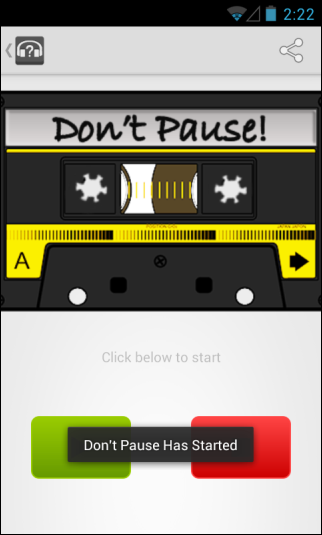
When enabled, Don’t Pause quietly sits in the background, muting all incoming notifications for you as long as music is being played. Unlike other similar apps, this one doesn’t require any configuration. All you have to do is tap the green start button at the bottom of its interface and it’ll take care of the rest.
The app is available for free on the Google Play Store. Download it to your device from the link provided below.
Install Don’t Pause from Play Store

I have not tried this and am not putting down the app whatsoever, but have you tried Dsub yet? It is based on subsonic and has a setting (called “temporary loss of focus”) that allows you to pause the music, lower the music volume or ‘do nothing’. I have not tried that last option (I like to hear the notifications b/c I don’t want to miss anything in case it’s imp’t), so not sure if the notification sound plays with music or is silenced. Just something to try if you haven’t already.
Developer here, I just wanted to say Thanks for using my app. I created it because my wife recently switched from iPhone to Android and she was tired of her music pausing. I needed a simple but functional app that would solve her problem without adding any more complication, so I built “Don’t Pause”. I hope everyone enjoys the app. There will be periodic updates to supplement yesterday’s release.
Awesome! you must have been reading my mind yesterday. I was actually searching for an app just like this and could not find anything so I gave up. Then today you have this write up on one. Or do you work for the NSA??? 😉