Delete All Emails In Your Gmail Trash Folder From Android
The official Gmail mobile app is highly regarded by Android and iOS users alike. However, one aspect where the Android variant of the app disappoints compared to its iOS counterpart is the lack of an option to empty the Trash folder. As you keep deleting mails from your various Gmail folders, they’re temporarily stored under the Trash label, but there is no easy means to permanently delete such mails from within the app itself. As a result, Android users mostly have to rely on their desktop or mobile browser to accomplish this task, if they don’t want to delete mails from trash one by one. On the other hand, iOS users have the luxury of availing this service right from the official Gmail app. If you’re an Android user looking for a quick solution in this regard, you can avail the services of Empty Gmail Trash. This small yet useful Android app can help you get rid of all your Gmail Trash contents with just a tap.
Although Gmail automatically deletes trashed emails older than 30 days, you might feel the need to periodically or immediately empty the folder by yourself, especially if you have deleted a few sensitive emails and don’t want there to be any trace left of them. This is where Empty Gmail Trash can come particularly handy. Till Google decides to offer a similar feature to its Android users, you can safely rely on this app to keep emptying your Gmail Trash folder whenever required.

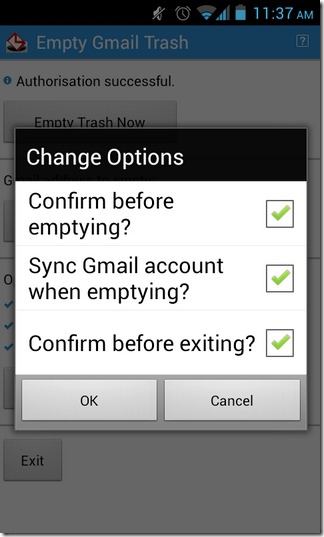
Just like the app’s concept, its design is quite simple as well. Past a brief intro, you’re taken to the main screen that provides you the following options:
- Empty Trash Now: 1-tap solution to get rid of your Gmail Trash contents.
- Gmail address to empty: As its name suggests, this option lets you specify the Gmail account for which you want to empty trash. This is useful for those of us who have multiple Gmail accounts. For those concerned with the security of their accounts, the app does not store your online credentials. Instead, it requests authorization through Google OAuth2.
- Confirm before emptying: With this option enabled, you’ll be prompted by the app to confirm the action each time you attempt to empty trash.
- Sync Gmail account when emptying: If enabled, this feature will force the app to automatically sync the changes made to your Gmail Trash folder with the Google servers. If this option is left unchecked, you’ll have to manually refresh your Gmail Trash folder to ensure successful syncing of the delete operation.
Empty Gmail Trash is available in the Play Store as both free and $2.06 variant. The paid version supports several additional options such as the option to empty the Spam folder with a tap, selection between multiple Gmail accounts, and the ‘Tap and Go’ mode that allows the app to perform its operations in the background.
So if you loathe seeing your Gmail Trash folder getting filled with loads of useless stuff and wish to empty it right from your Android device, grab this app. We have tested it with a couple of different accounts, and it works as advertised.
Download Empty Gmail Trash For Android
Download Empty Gmail Trash Pro For Android

Google play store says app not available
Wow..Google owns android, and Google owns gmail, yet Apple users get a feature that should be included, and we don’t. Kinda sad.
Been on playstore to try and download this app to my tablet and google playstore says not found doesnt exist further info please
Links not working;still have tons of email trash
links at bottom are broken. I get a 404
Is there an app that does the same thing for pop accounts in email app?