Create Your Own Stunning Android Live Wallpapers With Ditalix
Live Wallpapers have been a distinctive feature of Android since the very early days of the OS. Over the years, we have seen some visually attractive and amazingly functional Android Live Wallpapers arrive in the Play Store, with most of them supporting extensive personalization. Today, we’re bringing you yet another highly customizable Android live wallpaper app in the form of Ditalix by Fahrbot – the creators of several nifty Android apps including SwitchMe, CallMaster and Undelete. Sporting a plethora of customizable glow styles, designs, themes, pixelated effects, animations, palettes, interactions and layout settings, Ditalix is your very own custom Android LWP generator. Using all the aforementioned tools, a custom background image of your choice and personalized settings, you can design sparkling live wallpapers that respond to your taps and touches in the form of various glowing animations.
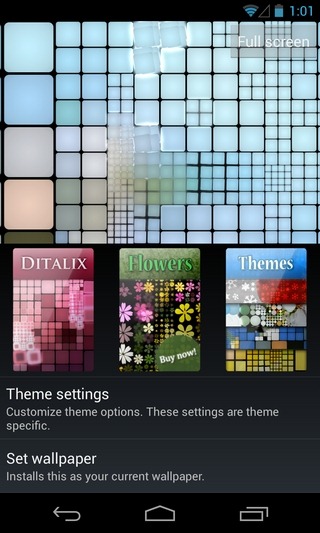
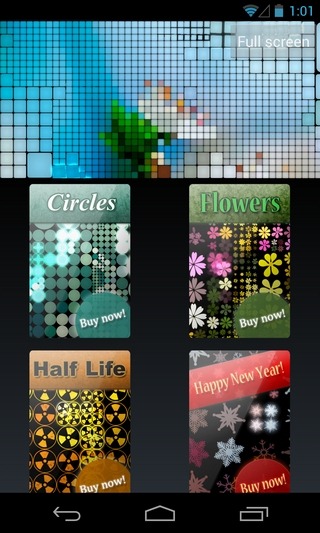
Though not the only app of its kind in the Play Store, Ditalix impresses with the depth of LWP designing and styling tools it has on offer. The app opens to its themes library that lists all the available Ditalix themes. Based on the chosen theme, you get to play with a different shape such as squares, pixels, Androids, flowers, Half Life, snowflakes and circles etc. Likewise, there is a wide array of glow styles to choose from. In this regard, you can select from eclipse, sunrise, glass, Vegas, glass Vegas and mixed styles.
The LWP itself is presented in the form of a large canvas filled with fixed-sized blocks of the chosen shape/theme atop your custom background image. You can then begin interacting with these shapes to design the live wallpaper as per your choice.
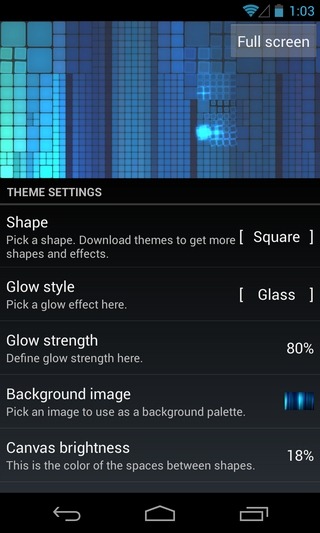

Using multi-touch gestures and gliding your finger over these shapes splits them into several equally-sized pieces. As you keep interacting with the canvas, each interaction results in further disintegration of the blocks according to the chosen animation and glow effect, until the all the blocks are broken down to the minimum possible level. It’s up to you to finalize the LWP by retaining larger shapes or breaking them down to a level of your choice.
You also get to play around with other tools offered by the app. Below is the list of various UI tweaks that can be applied to any Ditalix LWP.
- Shape
- Glow Style
- Glow Strength
- Background Image
- Canvas Brightness (the color of spaces between shapes)
- Background Intensity
- Shape Brightness
- Shape Transparency
- Initial Depth Of Shapes
- Maximum Depth For Disintegration
- Animation (Random Touches, Scrolling Lines, Mixed or None)
- Animation Speed
- Interaction Mode (None, Tap or Follow)
- Randomization Of Effects
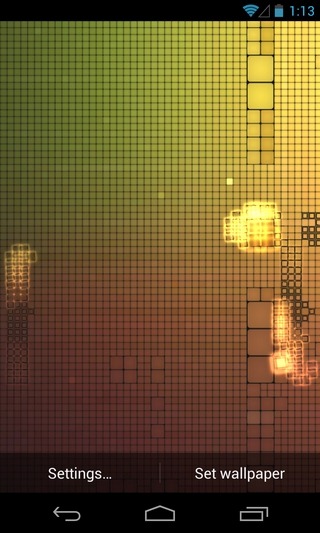

The app lets you preview the LWP design and layout in real-time whenever you make even the slightest change. In addition, you can preview your self-curated LWP in full-screen within the app, and modify an existing item as many times as you like. For your custom background images, the app supports selecting ultra high resolution photos as well.
Ditalix is available in the Play Store as a feature-limited free app. However, through in-app purchasing, you can gain access to all the features including various paid Ditalix themes, the Randomization effect, and the option to import custom background image. The only shape available in the free version is squares, but that alone is pretty nifty for starters. For a clearer understanding of the app’s working, watch the demo video provided below.
