Create, Download, Randomize & Backup Custom Boot Animations On Android
When talking of tweaking your smartphone’s UI and firmware settings to the very core, hardly any OS comes close to Android. From boot animation to system and sound profiles, Android users have the liberty to tinker with virtually any aspect of their devices as they like. Speaking of boot animation customization, previously-reviewed AniBoot by SoCal Devs is a fine example of how easy it is to download and install custom boot animations on Android. If, however, you felt somewhat unsatisfied with the various animations that the app had on offer, or wished to have some more control over modifying the settings of your favorite boot animations, then you must give Boot Animations by JRummy Apps a try. This particular solution from the developers of ROM Toolbox, BusyBox Installer, Root Explorer and numerous other nifty apps, offers arguably the most comprehensive collection of custom Android boot animations that can be configured in a number of ways. There are more than 300 different high quality stock and custom boot animations that can be downloaded from the online servers. Whether you’re looking for the stock Honeycomb, ICS or Jelly Bean boot animation, some custom Android ROM goodies, a random animation upon rebooting your device, or itching to create custom animations out of your own select GIF images, this app has you covered.
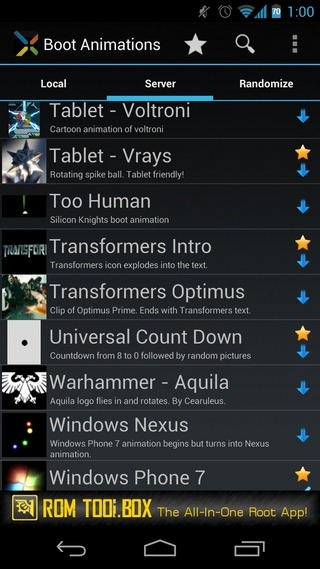
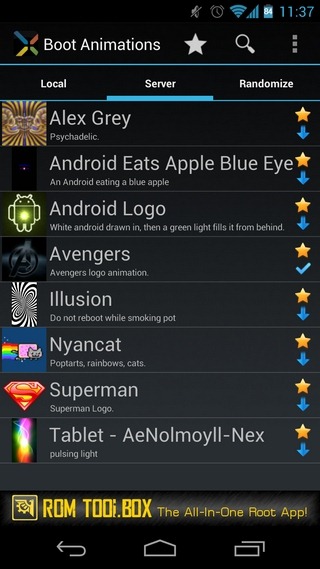
First things first, and you should be aware of the fact that, like AniBoot, Boot Animations will work only on rooted Android devices, and also require BusyBox to be installed on your device. Therefore, to learn how to gain root access on your Android device, please go through our massive compilation of root guides.



Each boot animation is stored on the online servers that you can access using the app. For this, just navigate to the Server tab on the app, scroll down the list of available animations and hit the one that catches your eye. Before downloading an animation, you can preview it, add it to favorites, and check out its details (creator, dimensions, frame rate, size and number of images). Once an animation is downloaded, you get the additional options to install/use it, resize it, view contents included within its ZIP file, add it to the randomizer, or convert the animation into a GIF image and view those images using the app’s built-in GIF viewer.
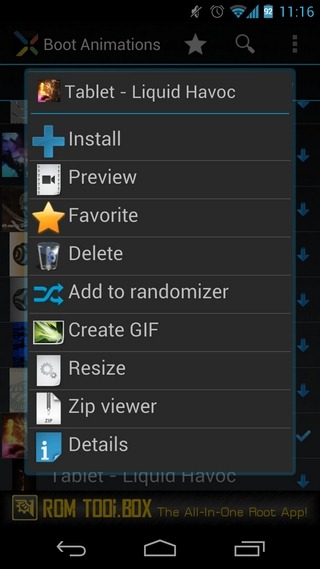
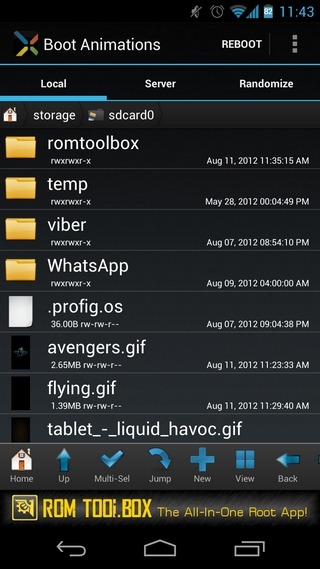
The aforementioned randomizer feature of the app, if enabled, can come in handy if you want to enjoy a brand new, random boot animation upon each device reboot instance. It is worth mentioning here that, for this particular feature to work, you must have the app installed on your system storage instead of having it moved to SD card. Just to get a hint about some of the other boot animation flavors supported by the app, please go through the following list:
- Old-school BIOS animation
- Avengers animation
- The AOKP custom ROM animation
- Various popular CyanogenMod animations
- Dozens of Tablet-specific animations
- Nyan Cat animation
- Several famous OS mockup animations
- 3D games animations
- and plenty of other aesthetically pleasing animations
Boot Animations also sports an integrated root-level file explorer to help you navigate to your boot animation, GIF and ZIP files with ease. The app also lets you easily and instantly create multiple backups of your favorite animations, and restore the required one with a tap. Another handy feature of the app is its ability to let users manually toggle the boot animation feature, or completely disable any animations whatsoever to help their devices boot faster.
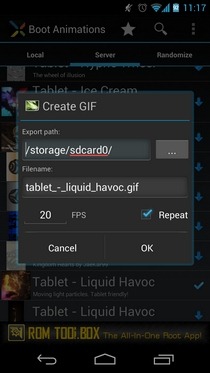

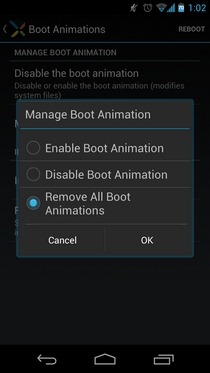
Through various in-app purchase offers, you can get your hands on some exclusive Boot Animations Unlock Features that include the following:
- Unlock ALL features for $2.99
- Unlock Preview for $0.99 to preview your favorite boot animations pre-implementation
- Unlock GIF to BOOT for $0.99 to create personalized boot animations from custom animated GIFs
- Unlock Boot Randomizer for $1.50 to enjoy a brand new (random) animation upon each device reboot instance
- Remove ads for $0.99
Download Boot Animations For Android

Does it work with lollipop? im having issues running it on a Nexus 5 with CM 12