MyScript Stylus Converts Handwritten Input Into Digital Text [Android]
Android has a gazillion different apps on the Play Store, ranging from apps to find directions on the road, to apps for keeping a tab on social media accounts. One set of apps that all of us use an awful lot yet over look though, is the keyboard application. Android comes with one out of the box, but third party alternatives further improve upon stock offering either by bringing more functions and buttons to the table, or by trying to revolutionize input by changing the QWERTY input method. One such new app on the block is MyScript Stylus. Unlike a conventional keyboard, MyScript recognizes hand drawn text input from stylus or fingers and converts it into digital text.
Getting started with MyScript Stylus is as easy as pie. After downloading it from the Play Store, you need to activate the keyboard. This is done by going to Settings>> Language And Input, then tapping on Stylus Beta to activate and pick it as a default. Fortunately, the app lets you specify all these when you start it up for the first time.
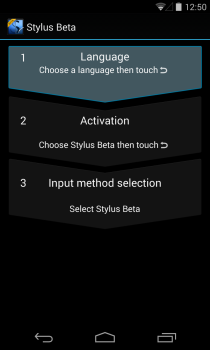
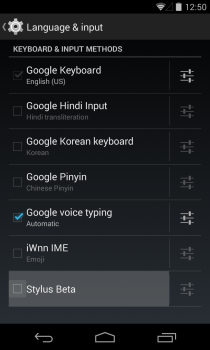
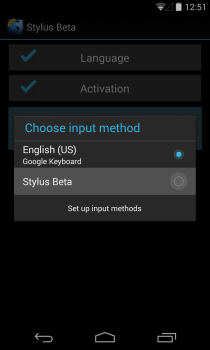
Once activated, you can begin using MyScript in any app you want including messaging, emails, social media, text editors etc. Suppose you’re going to send a text message to a friend on Google Hangout. After you tap in the text box to start typing, you’ll see that the interface of this particular app is quite different from the keyboards you usually use. It has no QWERTY esque buttons, but rather a white canvas on which you can draw required text.
The app carries an integrated grammar checker that makes sure that all typos and mistakes are picked up beforehand, and gives you closest suggestions based on that so you can easily pick the correct word from the bunch of choices given to you. MyScript automatically adds spaces for you, but you can also manually add them via the dedicated spacebar at bottom. Besides spacebar, it carries return and backspace keys. Its interface also has a slider at bottom which allows you to scroll between written text easily. When you input the text, it’s automatically converted into digital version in a matter of seconds.
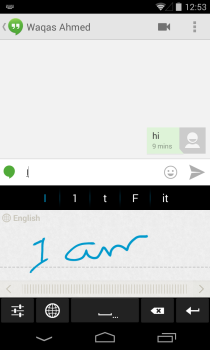
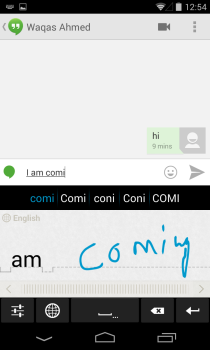
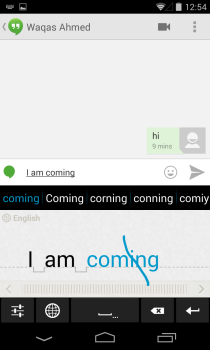
MyScript Stylus, of course, allows you to tweak a few settings about it from the Settings screen, which includes specifying text size, color and thickness, as well as adding and removing supported languages.
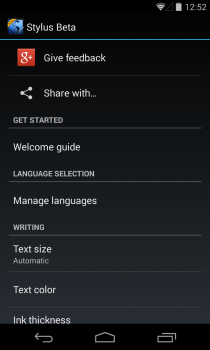
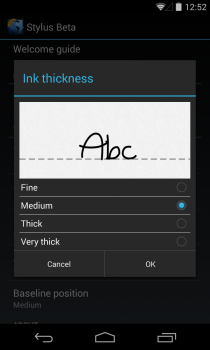
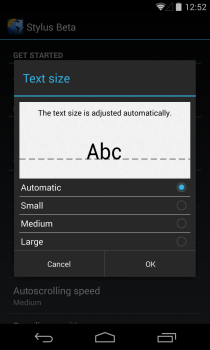
The app currently supports 54 handwriting recognition languages, including English, Chinese, French, Dutch, Danish and Chinese. It works on all devices featuring Android 3.0 or above.
Install MyScript Stylus from Play Store
