Control Music Playback Over Any App With Floating Music Widget [Android]
We’ve already given you an awesome breakdown on the best music player applications for Android available at the Play Store, making it easy for you to choose which one is best for you. But the problem commonly faced by users is that how to control the music playback when the music app isn’t active. To give you one example, if you want to skip a song, lets say, you do need to either open the main application and then tap on the next button, or use the standard lock screen widget for the purpose. Or you may even place a widget that lets you do the same on your home screen. Floating Music Widget, however, serves you the purpose of providing playback controls over any existing app. A single swipe enables you to bring it in and out and play, pause or skip songs with ease.
The app has been developed by senior XDA-Developer forum member Flextrick and its APK file can be downloaded from the main forum thread (link provided below). In case you download it to your PC, you can either ADB or sideload and install it your device and you’re good to go.
You can think of Floating Music as a kind of mini player for your main music app, using which you can choose to play or stop music any time without entering the main user interface. The UI of the widget carries three buttons: Play / Pause, Next and Previous. The top of the UI displays the song name, and it would have been nice if the widget displayed artist or album names but sadly, it doesn’t.
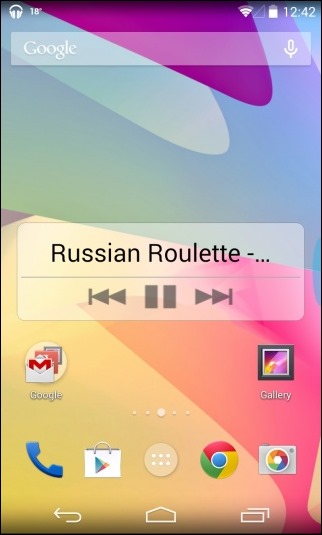

Using Floating Music is very easy. When enabled from Settings, a small indicator appears on the left or right of the screen (depending on which side you’ve selected) and you can swipe over it slightly inwards to activate the widget itself. The good bit is that Floating Music works with most stock and third-party music players without a fuss.
The Settings screen also enables you to configure the widget in different ways. For example, you can specify the indicator size, position and transparency. Likewise, the widget theme can be set to either dark or light, as well as its primary side, transparency and corner radius.
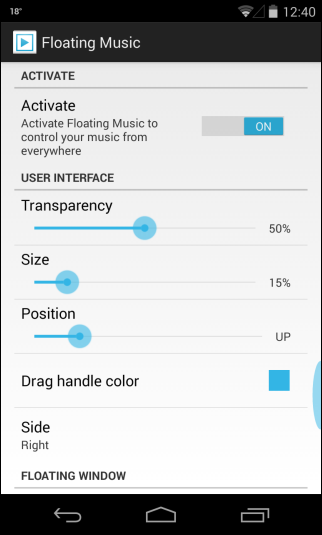
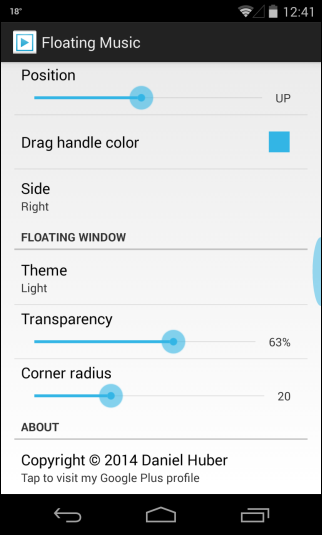
Floating Music Widget is compatible with all recent Android versions up to 4.4 Kitkat. And it works with most major music players.
Download Floating Music Widget from XDA
