Use Your Android Device’s Camera To Identify Colors In Real-Time With Color Grab
Smartphone color picker apps such as LifeDropper and SwatchMatic can prove to be quite helpful for both graphics designers as well as users suffering from color blindness. Both aforementioned apps use your Android device’s camera to identify the colors around you, and present you with detailed info, all in real-time. While both apps are quite effective, they come with their share of limitations. The former is ad-supported and could use a UI overhaul, whereas the latter seems a bit overladen with several unnecessary features. Moreover, neither app supports the front-facing camera . That’s not the case with Color Grab, the latest entrant to the family of Android color picker tools. Besides being free, Holo-themed and ridiculously simple to operate, Color Grab allows real-time color recognition and capturing through both front and rear cameras.
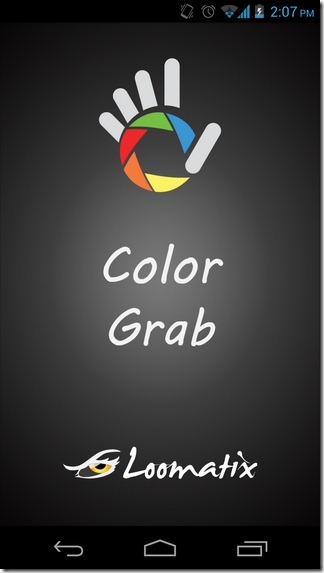
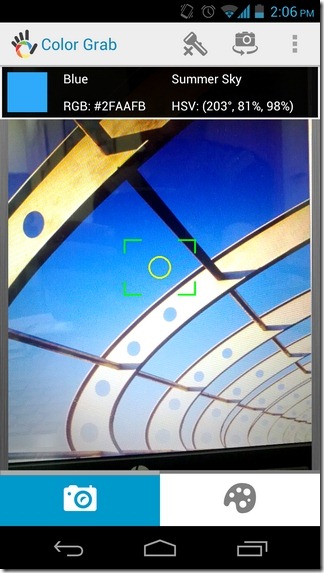
To start identifying colors, simply launch the app and point your device’s camera towards the object with the target color(s). Information regarding any color falling within the target marker in the center of the screen is displayed at the top Like both of the aforementioned solutions, Color Grab supports a database that holds detailed information for thousands of different colors. The app displays basic color type, RGB & HSV values, exact shade and category of the color in question.
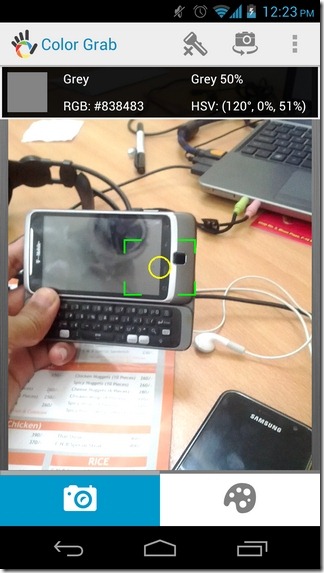
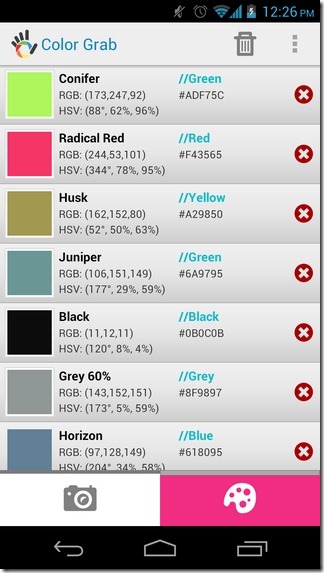
Color Grab comes with several supporting tools that help in enhancing the overall functionality of the app. For instance, there’s a toggle for flashlight to help you with recognizing and capturing colors in the dark, built-in auto-focus and color stabilization. Extra features aside, it’s the app’s ability to correctly detect colors, whether nearby or at considerable distance, that makes it a standout contender among its counterparts.
To bookmark the currently identified color to the app’s built-in color gallery, just tap the screen once. All bookmarked colors can be viewed by tapping the paint tray icon at the bottom of the interface. Sadly, there’s nothing more you can do with these colors other than viewing their details or deleting them from the list.
Hopefully, future iterations of the app will support some sort of sharing or exporting option for those who want to be able to use what they identify. Graphic designers, for instance, might find use for said feature while trying to create a digital replica of something from the real world.
Color Grab is free and contains no ads. You can grab it from the Google Play Store through link provided below.
Download Color Grab For Android

ColorMeter – free and no ads: https://play.google.com/store/apps/details?id=com.vistechprojects.colormeterfree
I love it
awesome, then I no more need to use photoshop. thank you GUYS.