Jelly Bean Based CyanogenMod 10 Preview Available for Galaxy Nexus, Galaxy S II & S III
Android 4.1.1 Jelly Bean-based CyanogenMod 10 Alpha Peview is now available for all four variants of Samsung Galaxy S III, Galaxy S II and Galaxy Nexus, so those of you who can’t wait to get their hands on the latest version of the world’s most popular custom Android ROM need to wait no more to preview it right on their beloved Android devices. Details and download links for all these phones after the break.
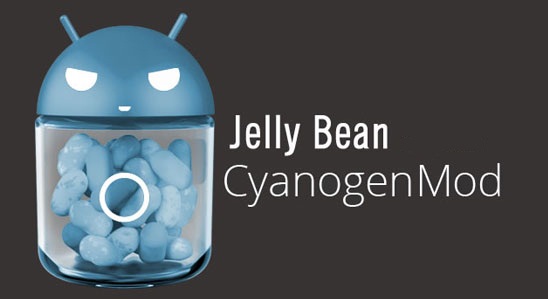
Since yesterday, CyanogenMod team has been releasing CM10 Preview for several devices including Galaxy S III GT-I9300 (International), Galaxy S III SGH-T999 (T-Mobile), Galaxy S III SPH-L710 (Sprint), Galaxy S III SGH-I747 (AT&T), Galaxy S II I9100G (NOT I9100) and Galaxy S II GSM (NOT CDMA). With several other devices being worked on, we can expect more previews soon but for now, these should be enough to get most of us enthusiasts going. As you know by now, CyanogenMod 10 is based on Android 4.1 Jelly Bean and aims to bring all the latest features of Jelly Bean to CyanogenMod. These previews show the state of development progress and while these aren’t meant to be taken as a sign that more stable releases are soon to follow, they generally don’t take a long time after previews are made available. Realistically speaking, since Jelly Bean is heavily based on Ice Cream Sandwich, relatively more stable releases should not take as much time as they did in case of the jump from Gingerbread-based CM7 to ICS-based CM9 releases. However, as the tradition with CM goes, there are no official ETAs. If you understand perfectly that these builds are meant just as previews, are completely unsupported for now, and may have issues that need to be fixed, but still want to install CyanogenMod 10 Preview on your phone, just follow these steps:
- Make sure your device is rooted and has ClockworkMod recovery installed.
- Download the appropriate ROM for your device from the links given below. Optionally, also download the Jelly Bean-compatible Google Apps package from the link given below.
- Copy the ROM to your phone’s storage.
- Reboot your phone into recovery.
- Wipe data, cache and dalvik cache.
- Flash ROM from recovery.
- Optionally, flash the Google Apps package.
- Reboot your phone.
If you have any issues, remember that you should not expect to find help on the official XDA threads. We repeat, these builds are *NOT* supported. You can head over to the appropriate forum threads using the links given below if you want to assist with development or keep track of the progress.
Download CyanogenMod 10 Preview for:
- International Galaxy S III GT-I9300 (visit XDA thread)
- T-Mobile Galaxy S III SGH-T999 (visit XDA thread)
- Sprint Galaxy S III SPH-L710 (visit XDA thread)
- AT&T Galaxy S III SGH-I747 (visit XDA thread)
- Galaxy S II I9100G Only, NOT I9100 (visit XDA thread)
- Galaxy Nexus (visit XDA thread)
