CloudVault: Instant Photo & Video Upload From Android To Google Drive
Google services are usually quite widely acknowledged; however, there are a few drawbacks in certain key areas that leave even the most loyal Google users longing for a lot more. For instance, take the company’s recently-launched cloud service, Google Drive, that currently lacks a very important feature of instant photo uploading from mobile devices. For me, personally, this is one feature (or the lack of it) that has hitherto kept me stuck to the Dropbox service. Although, the official Android client of Google’s very own social network, Google+, allows automatic photo uploads, it has its own limitations. Firstly, it doesn’t support uploading large-size images (it compresses them pre-upload), and, there is no easy way to access your Google+ photos from Google Drive, and vice versa. So, this begets the need for finding an effective solution that allows instant/automatic uploading directly to Google Drive. New to the Play Store, CloudVault is a free Android app that supports automatic uploading of photos and videos from your mobile device straight to your Google Drive cloud storage under a custom folder. All files are uploaded in their original size, and there are several other subtle features that make CloudVault a safe and handy tool in its own respect.
The best thing about CloudVault is that not only it works out of the box, but also complements the overall Google Drive functionality substantially. Apart from serving as a very useful automatic backup solution for your fresh photo and video captures, the app supports automatically uploading local (supported) media files present in in the DCIM or Camera folder on your SD card. Another good thing about CloudVault is that it lets you control availability of its service on your Android device. Like the official Dropbox and Google+ Android clients, it lets you enable uploading over Wi-Fi only. Better yet, it also provides you with the option to upload content while roaming, and allows selection of the preferred Wi-Fi network for all upload tasks.
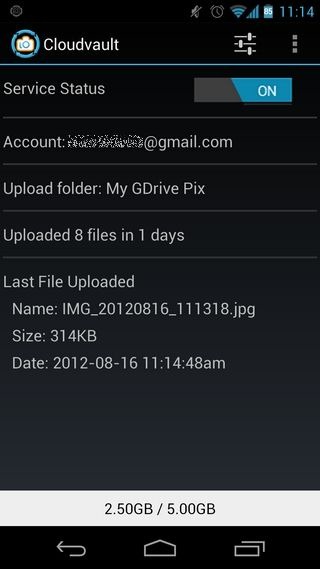
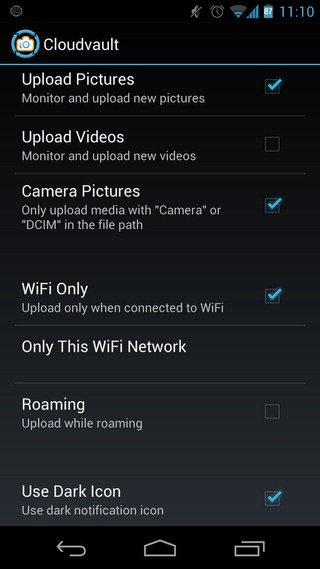
Using CloudVault is as simple as it can get. When launched, the app prompts you to select your preferred Google Account (in case of multiple accounts). Next, it prompts you to create a new media folder on your Google Drive storage with a custom name. Once that is taken care of, you’re welcomed by the app’s home screen that displays your Google Drive storage details for the selected account, total uploaded files, last upload, and most important of them all, the toggle for the app’s service.
Provided the CloudVault service is enabled on your device, as soon as you snap a new photo, capture a video, or place something in one of the aforementioned SD card folders, the app automatically begins uploading and keeps you apprised of the upload progress via status bar alerts. Support for DCIM and Camera folder means that you may capture as many photos/videos while offline, and once connected to the internet, the app will automatically start uploading the latest content to your Google Drive.
CloudVault has been successfully tested on Galaxy Nexus (running Android 4.1.1), and if any thing, we’d like to see the app display name of the file that is currently being uploaded. So, till Google decides to incorporate the instant upload feature within their own offering, you can safely rely on CloudVault to have your Android photos and videos automatically backed up to your Google Drive.
Download CloudVault Photo Uploader For Android
