CallWho Widget Adds A Smart Context Aware Speed Dial To Your Screen [Android]
If you have a large network of people, your phone’s address book might be overloaded with their contact information (mine is). But then again, not everyone in our contacts has equal importance and there are folks that we want to keep on speedial. If you occasionally end up hunting through endless lists of the contacts app on your phone just to pick the right person you mostly communicate with, then all of this comes to a stop the moment you use CallWho Smart Contacts Widget. This brilliant little Android app is the perfect solution when you need to reach people whom you frequently call or send text messages. The app does more than add speeddial to your home screen; it learns who you call the most and when you are most likely to call them. Working on your call behaviour, the app will move the dial buttons on your home screen so that the contact you are most likely to want to get in touch with is at the top.
Developed by Arik Felznestein, CallWho is basically a context aware application that allows you to access frequently dialed contacts from a small widget. The widget is refreshed automatically according to the time of the day, your call history or other similar parameters. The app has two different widget styles and even asks you how many items you want to display simultaneously.
The very thing that caught my attention with CallWho is how minimal and lightweight it is. If there is one thing I hate, it’s the bloated design of many apps in the Google Play store these days. And thankfully, no such thing is wrong with CallWho; it’s as simple as simple can get and it works right out of the box.
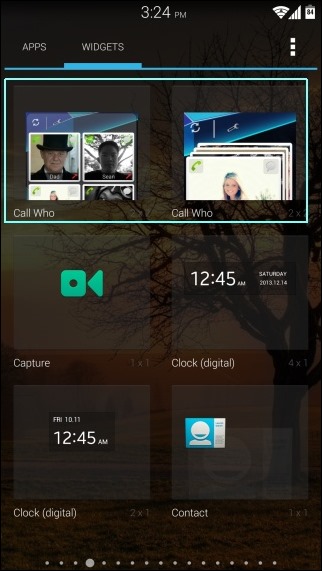
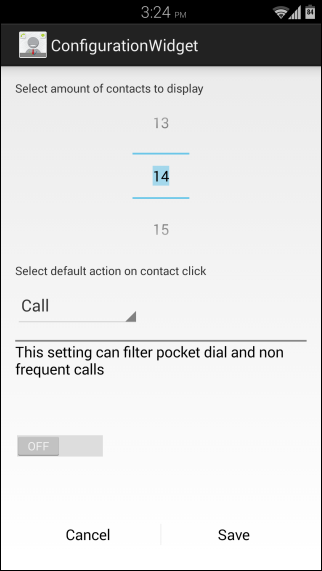
As stated earlier, you can use two different widget styles when using CallWho (Grid or Stack), both of which are also fully resizable. The Grid type widget, when placed on a widget supported area of Android, shows the thumbnails of your contacts. While the Stack type widget displays one contact name and picture at a time, and you can swipe up and down to reveal more people in the list.
Both widget types also carry two miniscule buttons at top; the one on the left is for manual refresh while the other one allows you to open the Settings screen from where you can configure a few different things according to your liking without deleting or recreating the widget. For instance, you can specify the total number of contacts you need to display, as well as select default action when you tap on it such as whether to place a call, send an SMS or open contact details.
There’s also a third option that can be enabled to let CallWho filter pocket dial and non frequent calls, although it didn’t really make any difference in the app’s usage when I tested it on my own.
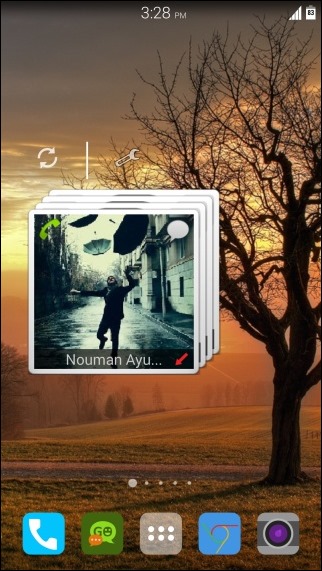
In a nutshell, if you’re looking for an easier way to keep frequently dialed contacts on your finger tips, CallWho provides a simple solution.
Install CallWho Smart Contacts Widget from Play Store
