CALCU Is A Powerful Android Calculator App With Gestures & Themes
Calculators, for most users, usually fall among the least used apps on smartphones, but as they are one of the essentials, all the current major mobile operating systems come packed with one. Though, be it Android, iOS or Windows Phone, the stock Calculator app is fairly basic. We’ve featured some powerful and unique third-party alternatives for Android, such as DLD Calc, MyScript Calculator and AirCalc, all of which bring a unique functionality to the table. A new addition to this genre called CALCU: The Ultimate Calculator, on the other hand, aims to rethink the entire experience. CALCU has actually been around for quite a few days and has already received some rave reviews from users. Apart from letting you carry out all kinds of calculations, the app comes with support for gestures, themes and interface customization.
The interface is quite elegant and well-crafted, with fluid animations that appear between calculations. Then there are 12 additional skins for giving the app a quick makeover, and the UI itself can be customized in a couple ways. The layout can be converted from standard to scientific in a snap from the app’s settings.
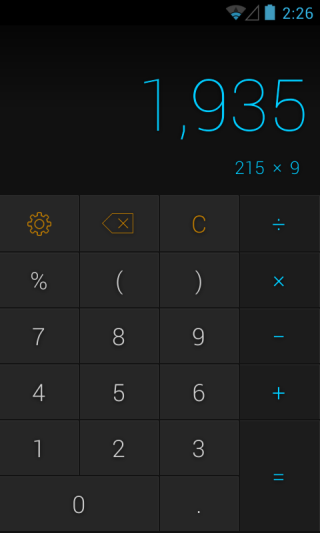
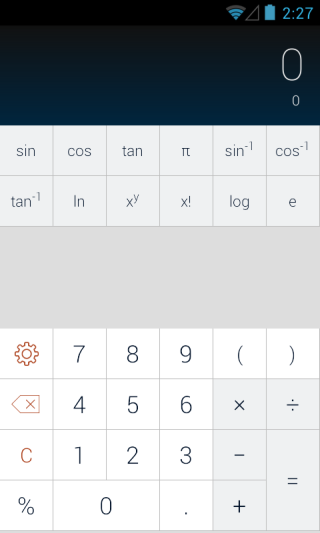
Gesture support isn’t extensive; the app supports a couple of gestures for additional features that users might want to access repeatedly, and a couple more for performing and clearing calculations (these can be enabled from Settings > Labs). You can swipe down the keypad to perform a calculation and swipe up to clear all. Tapping the result area copies it to the clipboard.
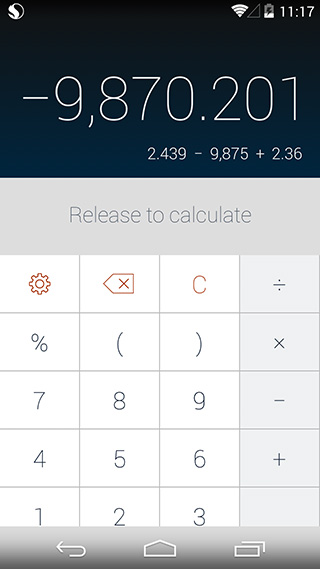
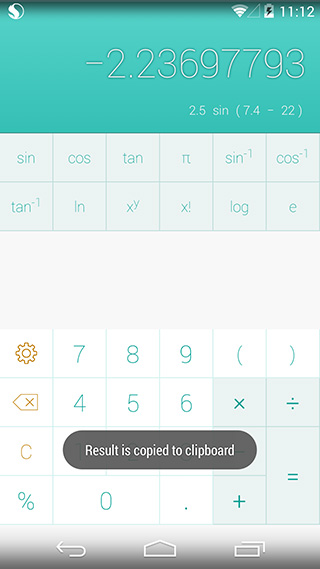
Swiping down on the results field shows you a history of all your previous calculations, which you can clear individually or all at once.
The app offers all the features of a conventional scientific calculator. You can also add operators or constants that aren’t on the keypad/keyboard by default, and remove those that you don’t use all that much. To do that, swipe up from bottom edge of screen, tap the ‘+’ button in the screen that follows, and specify what you want to add.
You can define your custom constants or select from among the major ones that come packed with the app, divided into ‘Mathematics’, ‘Physics’, ‘Percent’ and ‘Others’ categories.
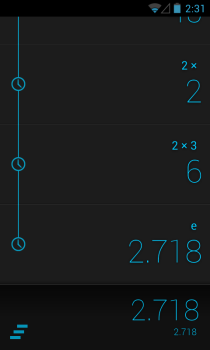
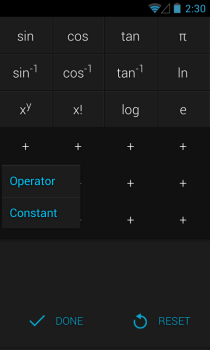
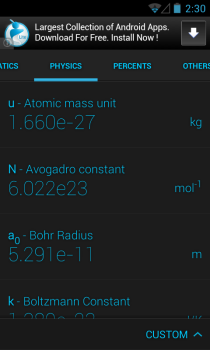
The built-in themes are pretty stylish, and let you completely overhaul the interface with a single tap. The changes aren’t just applied to the keypad, but all other sections of the app as well.
The Settings screen, besides carrying all the themes, lets you toggle the aforementioned calculation gestures under ‘Labs’, select your preferred trigonometric unit (radian or degree), and enable other parameters like full keyboard layout, thousand separator, decimal rounding, and haptic feedback.
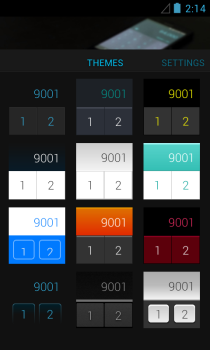
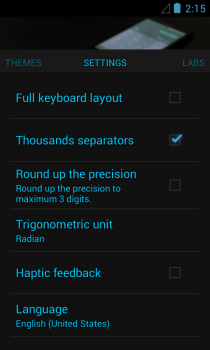
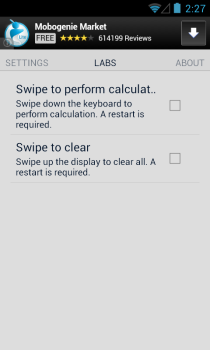
All in all, CALCU is a nice addition to its genre. Not only is it powerful, it also brings a few new features to the table. It’s available for free on the Google Play Store.
Install CALCU: The Ultimate Calculator from Play Store

Sometimes I think the writers on this website value form over function; and allow themselves to be inordinately impressed by how something looks, or how elegant and modern it appears, with inadequate focus on how *WELL* the product does what it purports to do.
As nice — and as obviously attractive — as is CALCU, dare say it can’t hold a candle to the functionality of the admittedly less-pretty…
RealCalc | http://bit.ly/1cFTqpE (free version)
…the paid “Plus” version of which…
RealCalc Plus | http://bit.ly/1cFTwgW (paid version)
…is what I use. There’s nothing quite like it; it’s best of breed.
No, it’s not as pretty as CALCU, but it puts it to functional shame. In life, it always seems to be the prettiest face that gets all the attention…
…as happened here. Beware falling into the form-over-function trap. Make it work, first. Make it pretty later… if at all.
__________________________________
Gregg L. DesElms
Napa, California USA
gregg at greggdeselms dot com
Veritas nihil veretur nisi abscondi.
Veritas nimium altercando amittitur.