Boomerang Is A Gmail Client For Android With Scheduling & Mailbox-Like Reminders
Email applications for Android come in all shapes and sizes. All modern smartphones ship with an email app as a part of the operating system itself to give you a head start. In addition to that, Gmail users have the official Gmail app by Google available on most major platforms as well. However, if you want to try out something different for a change on your Android, give Boomerang a shot. It might sound a strange name for an email app but it does a great job of handling your inbox. The app (initially a browser extension) only supports Gmail and Google Apps Accounts as of this writing, though support for additional email services is in the pipeline according to the developers . The main question, however, is why would anyone want to use Boomerang over the official Gmail app? The answer lies in Boomerang’s intuitive and elegant interface, not to forget its host of unique features like the ability to schedule emails for later and snooze email messages for later, customizable gestures and more.
Upon launch, the application asks you to enter your email address for signing in to your account. You can also use your Google account that’s currently associated with your device; just make sure to provide the required app permissions when asked. The main interface looks just you’d expect from an email app, yet keeps its distinct feel from the rest. It’s pretty intuitive and the infinite inbox scrolling that it offers works great. The compose button at the top-right allows you to quickly send a text to your required contact. Needless to say, you can access and download your email attachments.
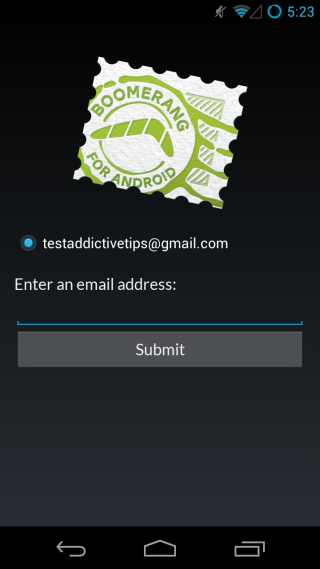
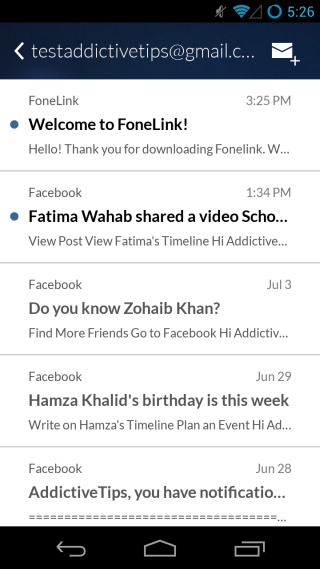
Perhaps the most interesting bit about the app is its ability to schedule emails to be sent at a later time. Likewise, messages can be also be snoozed via a feature called boomerang. This feature basically allows you to resend the same message if there’s no response from the other end within the set amount of time. You can either choose one of the predefined intervals, or type in your own custom time. On the inbox front, messages are rendered pretty nicely and you can archive, forward, or reply to them in an instant using the quick action buttons at the top.
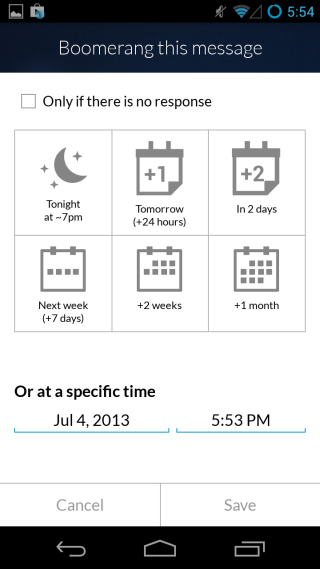
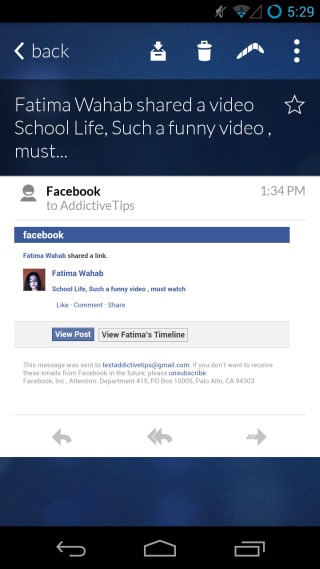
Boomerang also has gesture support, which comes in handy for, lets say, quickly archiving a message, or replying back to a recipient. Swiping from the left edge of the screen archives the current message, while swiping from the right brings up a miniscule menu, from which you can chose your desired action like reply, delete, boomerang, favorite etc.
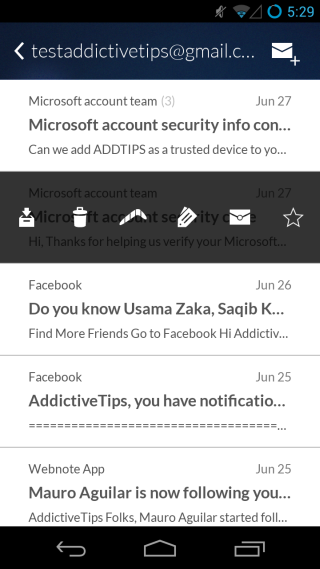
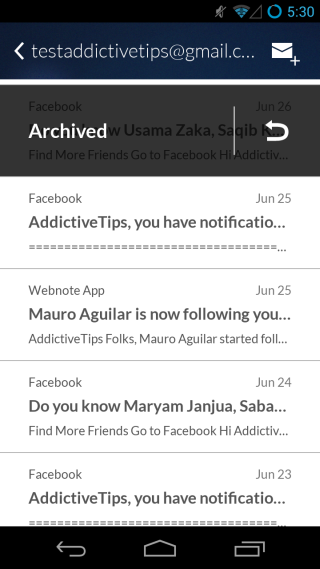
Boomerang is available for free at Google Play Store and requires Android 2.2 or up to work. Testing was carried out on Android 4.2.2 Jelly Bean.
Install Boomerang from Play Store
