The 9 Best Photo Scanning Apps On Android
The world is slowly moving towards an eco-system where paper is a thing of the past. However, one still comes across numerous necessities to interact with paper, such as business cards, magazines, or simple hand-written notes. On occasion we need a digital copy of a physical document and as one ostensibly does not carry a flatbed scanner around with them, we resort to photo scanning apps. Photo scanning apps have been a favoured utility of a mobile’s camera since their quality has evolved to that level. Here is a list of the best photo scanning apps for Android.
1. Office Lens
Microsoft’s Office Lens happens to be one of those rare tools that Microsoft makes well on its own without just mimicking another leading brand. The Office Lens app gives you a choice of the kind of document you are scanning and how you wish to see it.
When you point the office lens at a document, it will differentiate between the backdrop of the document and it is pretty accurate (as long as the background isn’t the same color as the document). You can even take the image from a slight angle and it will adjust upon snapping. You can access the scan as a complete image, or you can adjust the edges manually and crop out the unnecessary detail. At the end, your scan becomes a highly readable document.
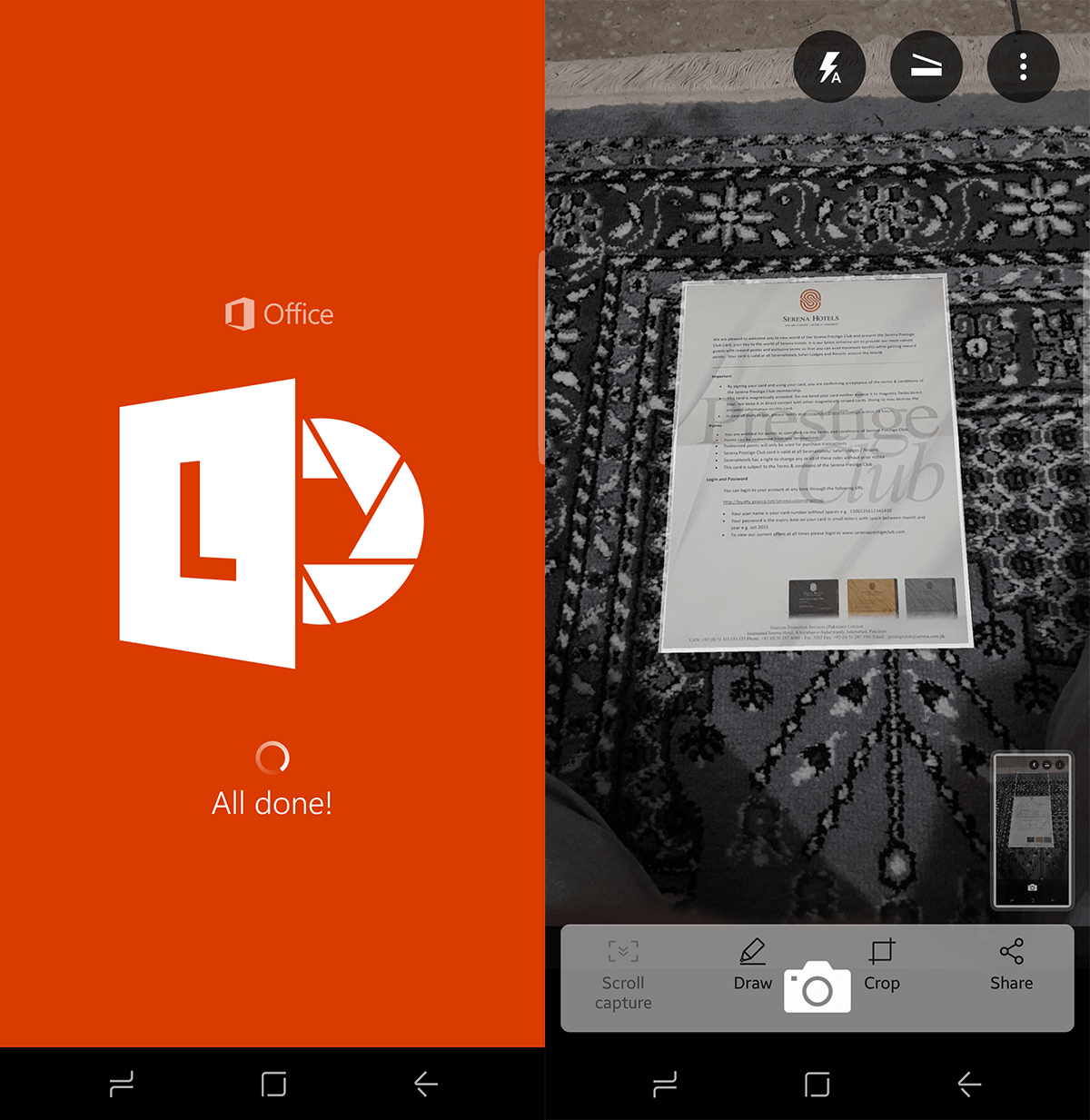
Download Office Lens from Play Store
2. CamScanner Phone PDF Creator
The CamScanner might very well be the most popular scanning app out on any mobile platform. It has millions of users worldwide and they keep growing. Even though CamScanner is at its best as a paid version, the free version still gives you decent insight into how well the app works. You’ll get a watermark and you’ll see plenty of ads, but you’ll be able to use it just fine.
Not only does the CamScanner help you scan images, it also helps you store, sync and invite people to collaborate on documents with you. It has a reasonably functional optical character recognition (OCR) mode that reads most printed documents with decent accuracy. That makes it easier to digitize and edit documents. You can save scans as images or PDFs, however you think best to do so. It even comes with annotation for the aforementioned collaborations.
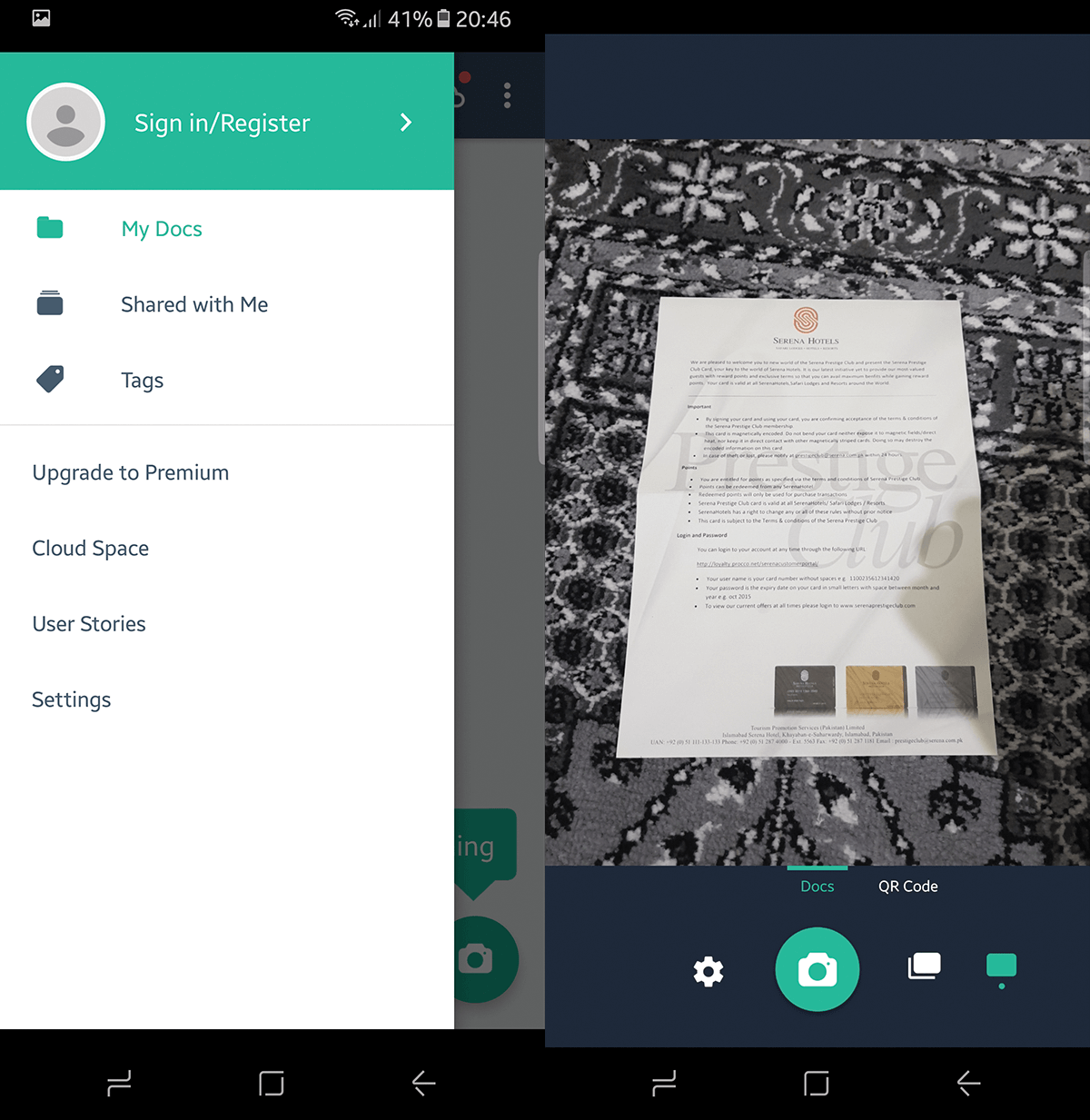
Download CamScanner from Play Store
3. Tiny Scanner
Tiny Scanner is a free, lightweight scanner app that turns your Android into a portable scanner. It lets you save as either images or PDFs, as the situation may require. The design is decent and well assembled, the UX is simple. It is a decent all round solution. It can scan in color as well as graysacle or even monochromatic black and white (you can adjust contrast to tweak results). You can even add a passcode to protect your documents. Most importantly, it runs exceptionally fast, because of how light it is. If you download the TinyFax companion app, you can even fax these documents to the handful of people around the world who still use fax machines. The free version comes with ads, while the paid version is a one-time cost that frees you from them.
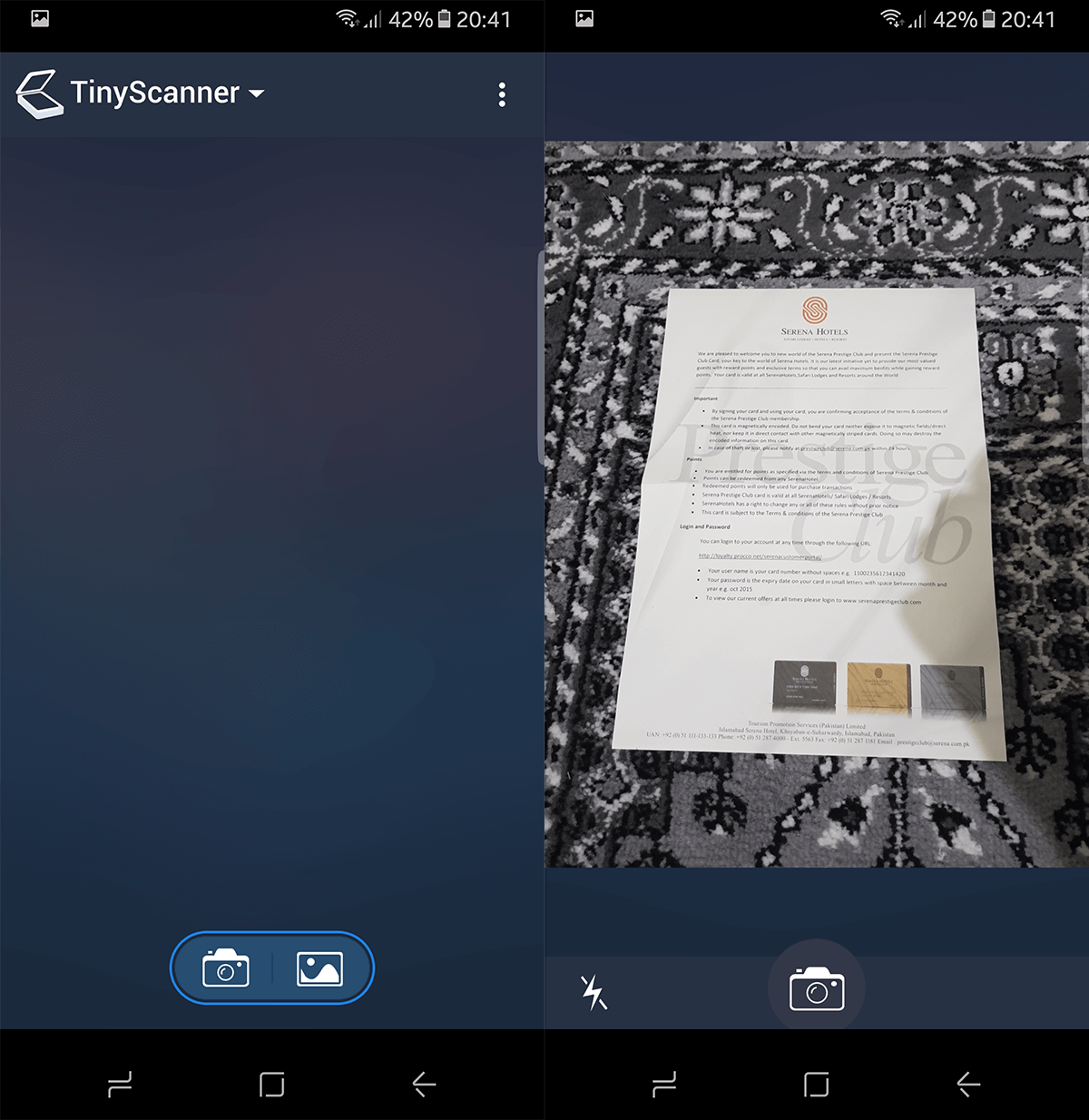
Download Tiny Scanner from Play Store
4. Fast Scanner: Free PDF Scan
The fast scanner, like the others mentioned before it, scans documents well. It lets you adjust settings in case you want to improve legibility compared to its default scan. Fast Scanner can directly save files to your cloud based storage apps like Dropbox, Google Drive, Sky Drive, etc. if needed. It can even send documents to print using cloud print (in case you want to print the document you just scanned).
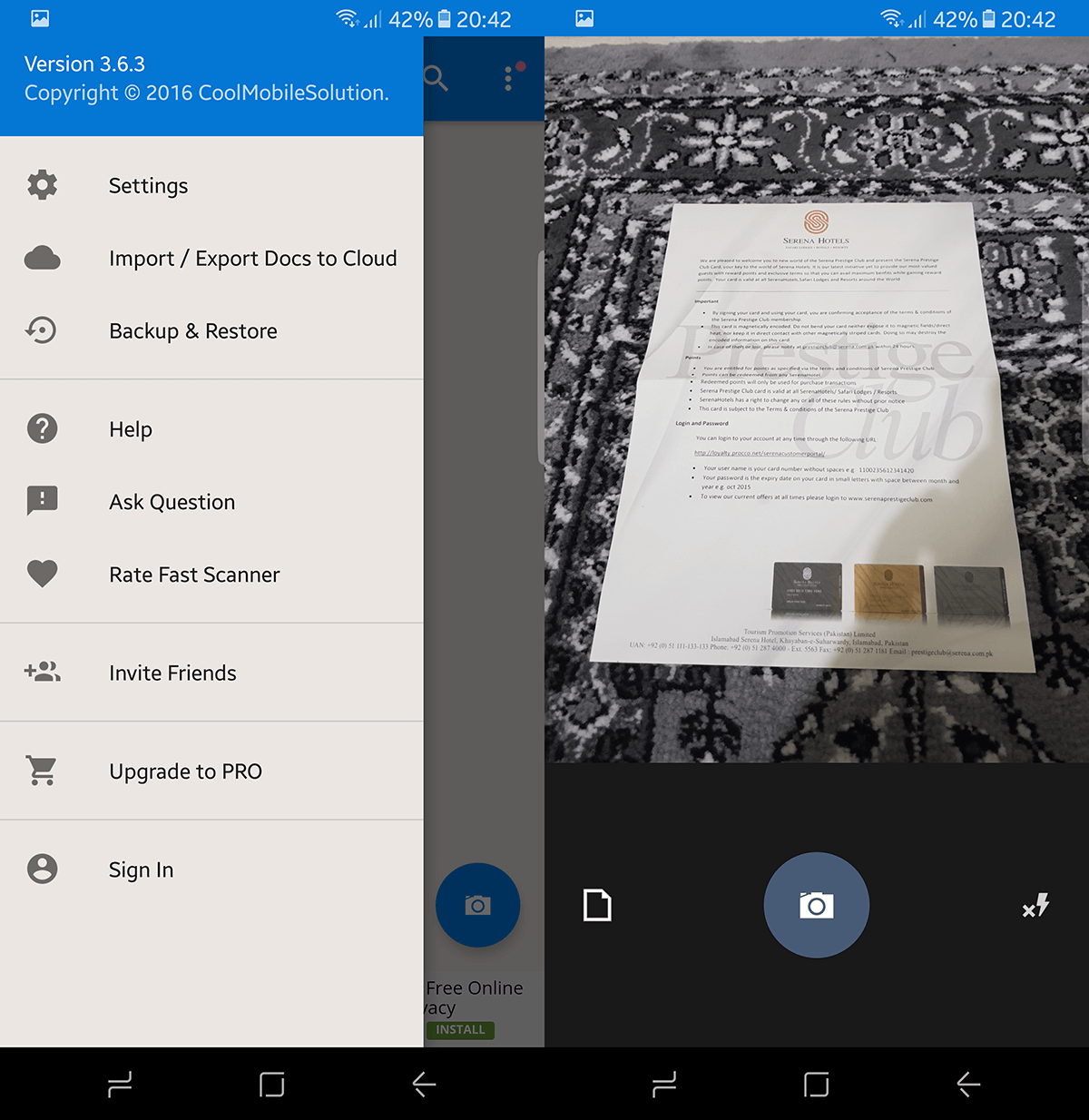
Download Fast Scanner: Free PDF Scan from Play Store
5. Camera Scanner Image Scanner
The redundantly named Camera Scanner Image Scanner app is a simple, yet decent looking image scanner. It does not have its own camera, so it will launch the system camera app to take a picture. It will then let you identify the photo manually and scan it.
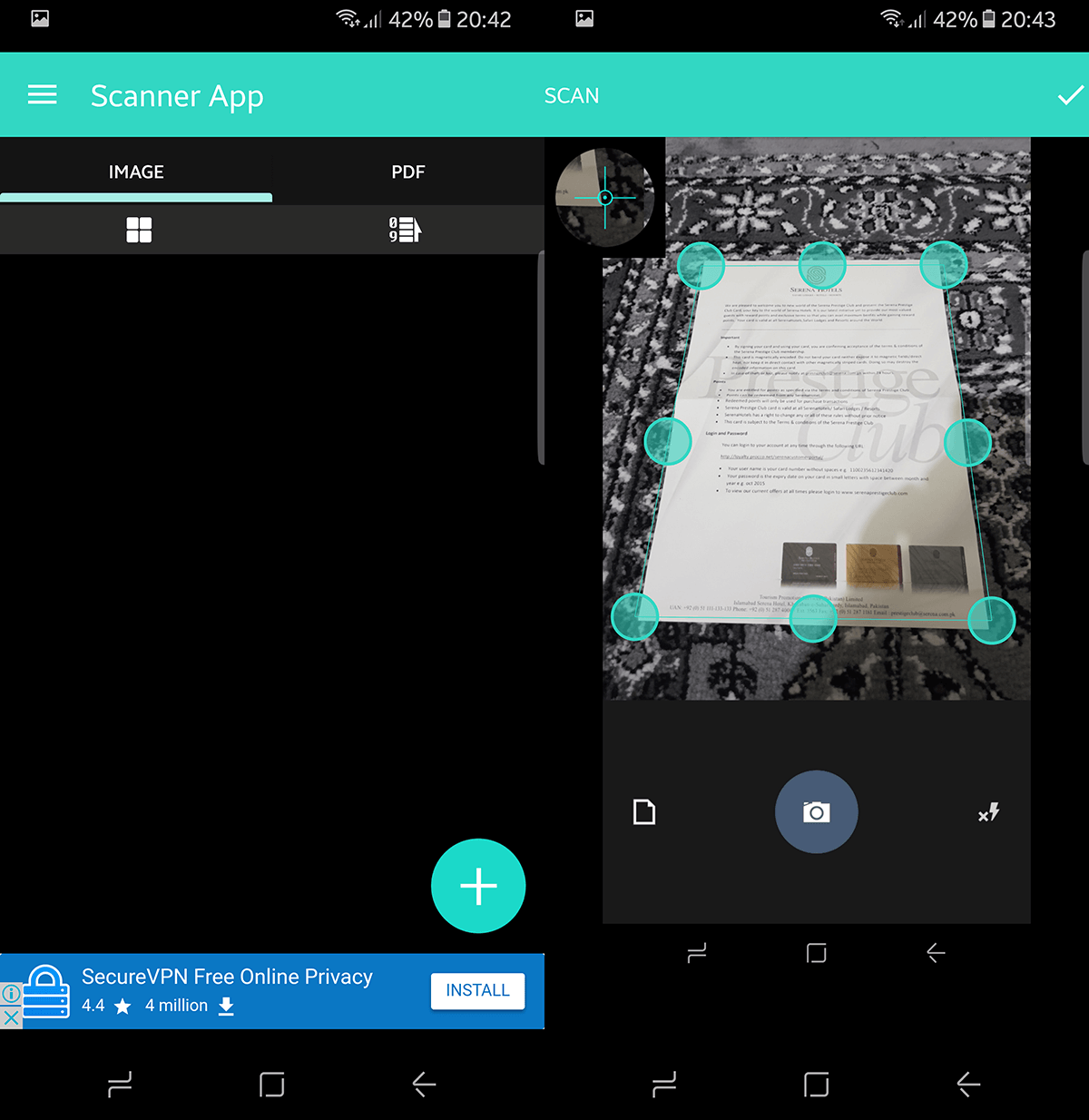
Download Camera Scanner Image Scanner from Play Store
6. Document Scanner
If you connect Document Scanner to your cloud storage (Drive, Dropbox, etc.) it backs up your scans to the cloud to preserve physical disk space. The interface is somewhat basic, but you get all the flexibility one expects from a more seasoned app. You can choose page sizes, you can adjust contrast, and fine tune the scanned image to optimize legibility. It’s all a good scanning app is supposed to be.
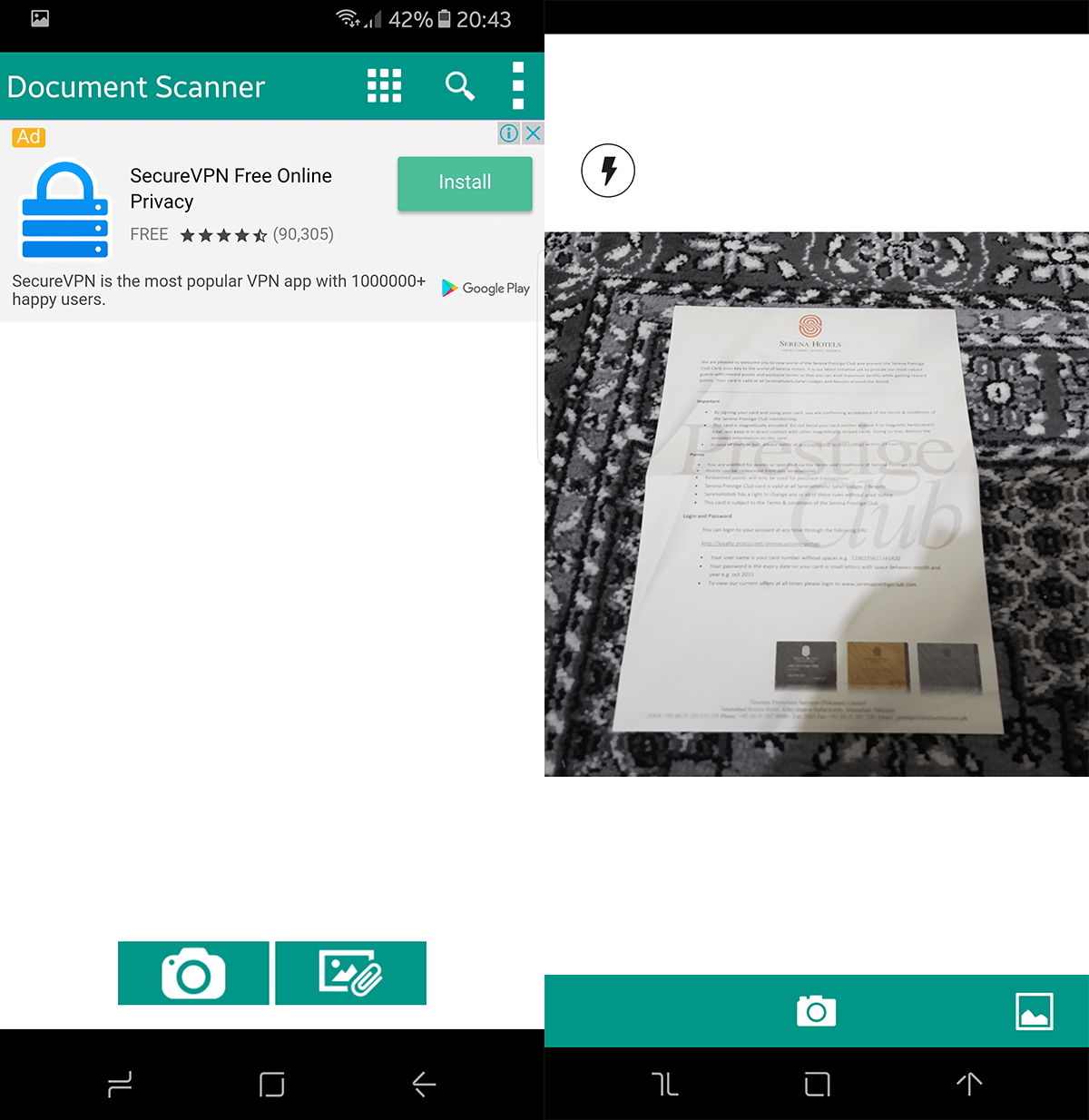
Download Document Scanner from Play Store
7. Clear Scanner: Free PDF Scans
Clear Scanner has a small footprint so it will neither take up too much space on your device, nor require many resources while operating. You can open scanned documents in third party tools like Dropbox or OneDrive. You can manipulate the storage folder structure from within the device if that is important to you. Clear scanner also relies on the native camera app to take the images that it will later scan. It is a free but contains ads that can be removed through an in-app purchase.
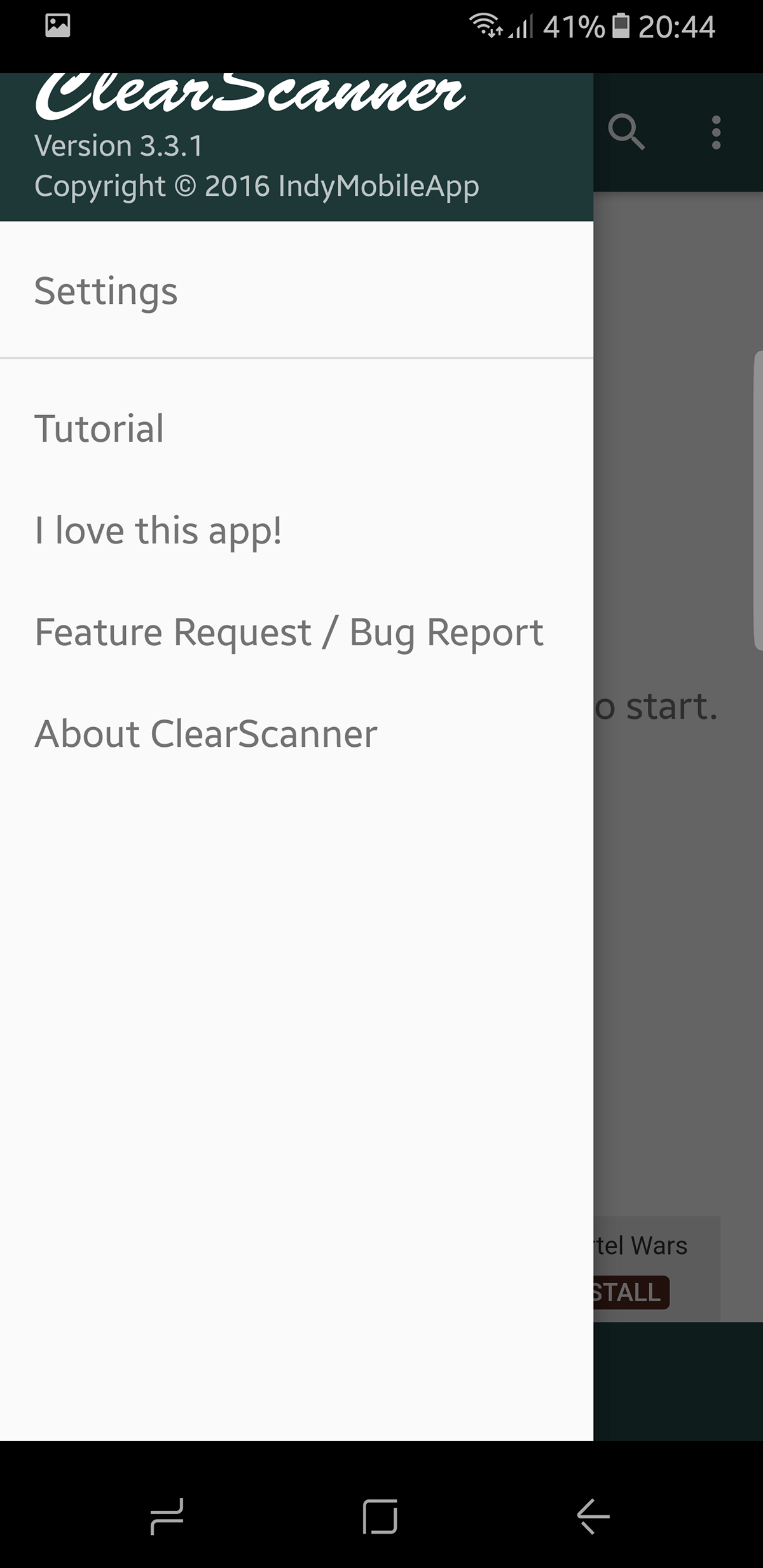
Download Clear Scanner: Free PDF Scans from Play Store
8. Scanbot – PDF Document Scanner
The Scanbot is a very well designed app, it is simple, not crowded, and functional. There are in-app purchases that extend the core app’s functionality but they don’t hinder the full experience. If you connect the device to your Google Drive, it will automatically synchronize your scans with your cloud storage.
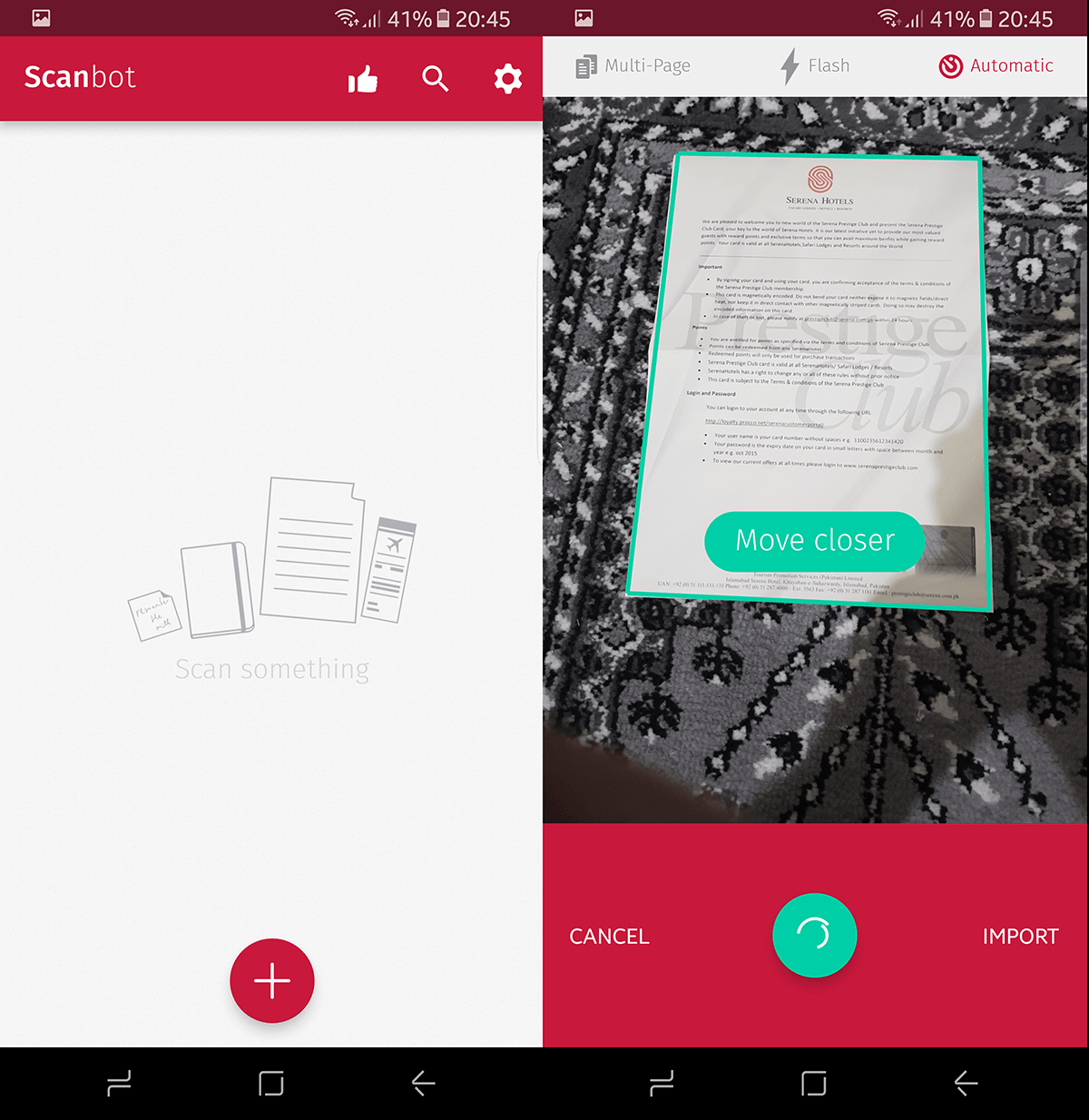
Download Scanbot – PDF Document Scanner from Play Store
9. Easy Scanner – Camera to PDF
Formerly named SkyScanner, Easy Scanner is another light weight scanning app that lets you scan any parchment to either an image or a PDF, as it suits you. It can detect page edges for a precise scan. You can print over cloud, upload to a cloud service (Dropbox, Box, OneDrive, Evernote, etc.) and do the standard color, grayscale or monochromatic black and white scan. The Easy Scanner relies on the system camera to do scan a photo. It takes over after the image has been snapped.
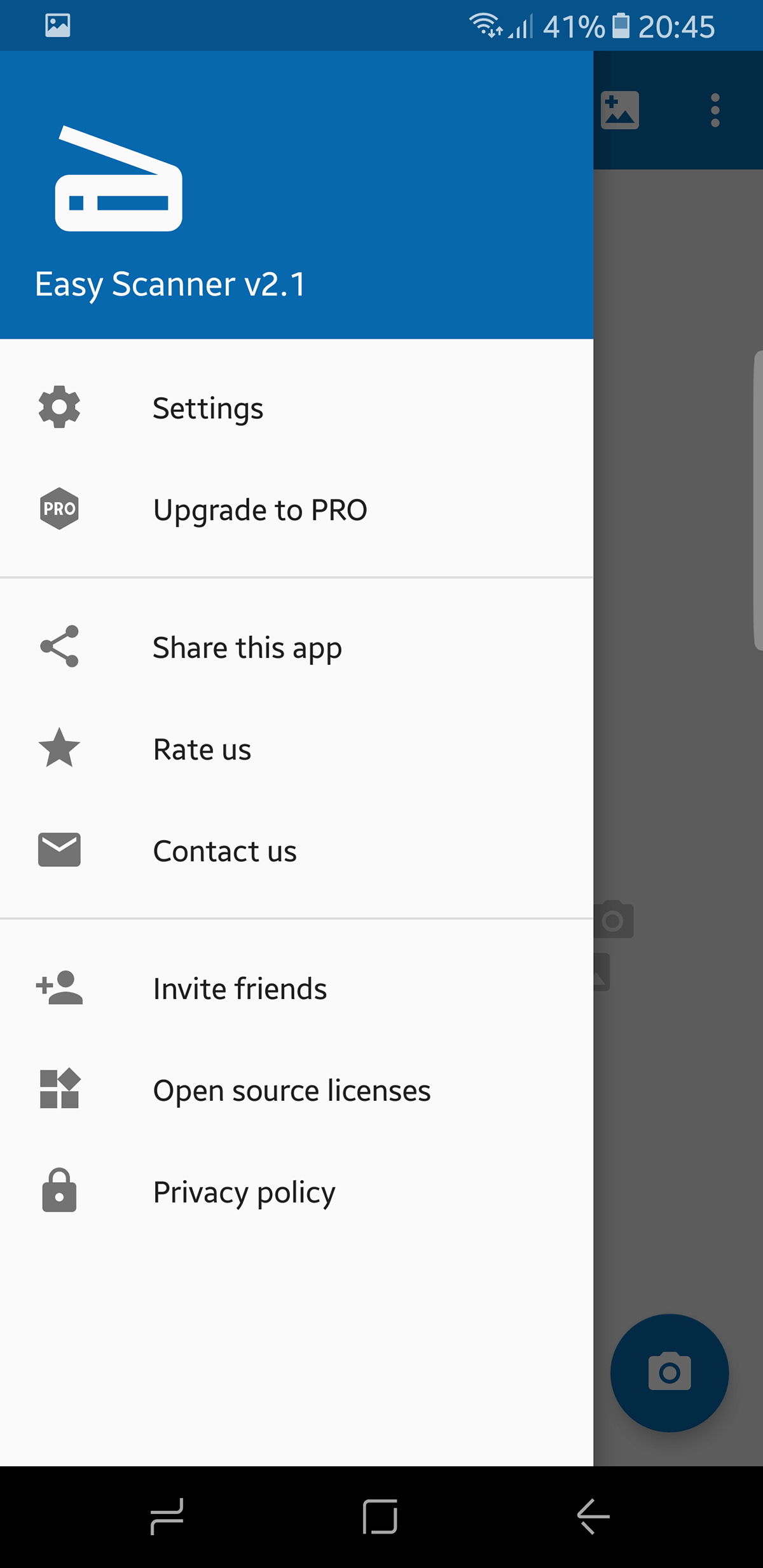
Download Easy Scanner – Camera to PDF from Play Store

Well .. I know this is an old post, but I was looking for PHOTO scanning apps … and although the title says it is about photo scanning apps, all the included apps seem to be “document” scanning apps!!!
Regards
Genius scan
I use it on iOS and it’s great. But maybe not the case with Android?