5 Best Free Tools To Lock Or Password-Protect Apps On Android
The security of a smartphone is something that should be taken very seriously. Android OS does allow users to add a passcode lock to the lock screen, but many users find it very inconvenient and would rather risk their data getting into the wrong hands than enter the PIN or pattern lock every time. Majority of us use email and other messaging apps on our mobile devices, which contain sensitive data that we wouldn’t want others to access. What if you could just password protect specific apps such as Gallery, Messages, etc? The Google Play Store has some decent tools that password protect specific apps so you don’t have to lock the entire device. Past the break, we’ve compiled a list of some of the best apps from this genre.

AppLock
As the name suggests, AppLock gives users the ability to password protect any or all Android apps on their devices. Once installed, the app requires you to set up a passcode lock as well as a recovery email address for itself, after which it shows all the apps installed on your Android device. You can use pattern lock for apps and customize the authentication screen with a background of your choice and downloadable themes from the Play Store.
Additionally, you can prevent other users from taking incoming calls or installing/uninstalling apps, accessing settings, Google Play store and task manager.
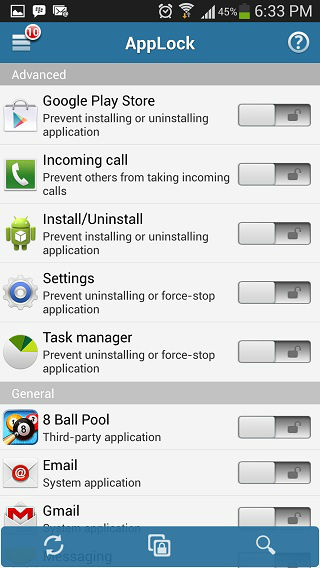
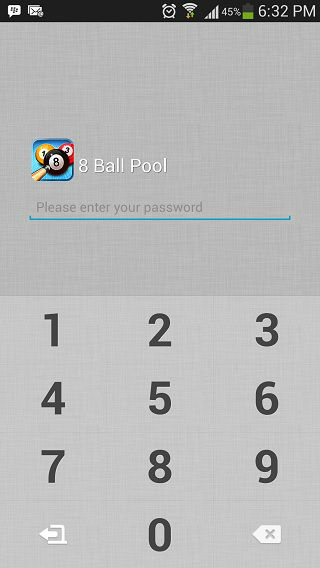
The applications comes with premium features such as Photo Vault, Video Vault, themes, lock switch, etc. These features are not available in the basic version, but users can enjoy them for free if they opt for the ad-enabled version. If ads don’t bother you, just select “Upgrade to Premium” from the menu and select the ad-enabled version. Removing the ads requires users to sign up for a subscription that costs $0.9 per month or $3 per year.
Install AppLock from Play Store
Smart App Protector
Unlike AppLock, Smart App Protector comes with some extra features, with the most prominent being the Observer mode, which monitors unlocking of the apps and upon failed attempts, captures a snapshot of the intruder with the front-facing camera.
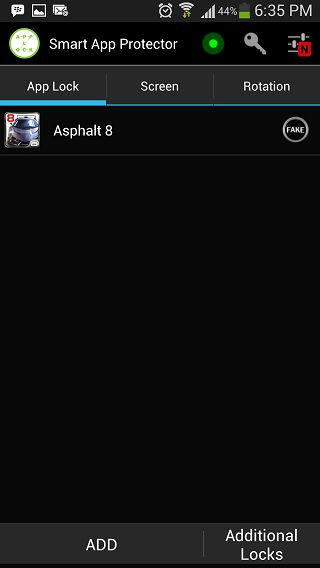
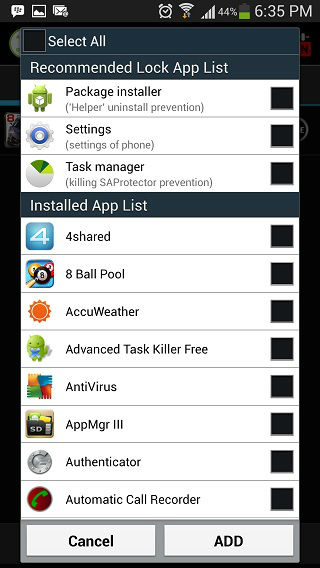
Other features include multiple unlocking methods (passcode, pattern lock and gestures), remote control and customizable themes. The remote control feature allows users to lock or unlock the device using an SMS, but the feature seems to be kind of buggy, and didn’t work properly during our testing. Everything else worked like a charm, though.
The application is free of cost, but comes with advertisements. If you find them annoying, you can purchase the ad-free version for $2.73 or subscribe for a yearly payment of $1.79. The premium version also brings complete update support and removes advertisements from the application.
Install Smart App Protector from Play Store
Perfect App Protector
This tool comes with additional useful features, one of which is a ‘Stealth Mode’ that hides the app itself from the launcher. Like most other similar apps, it also features anti-force removal; it adds itself to Device Administrators to prevent users from deleting it.
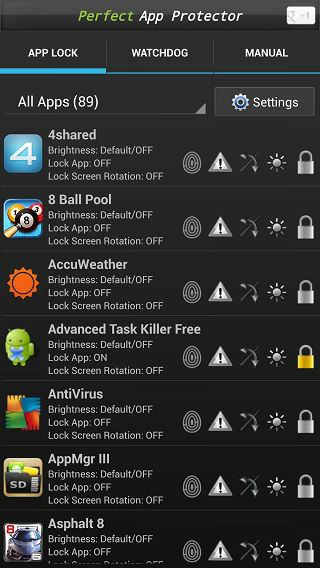
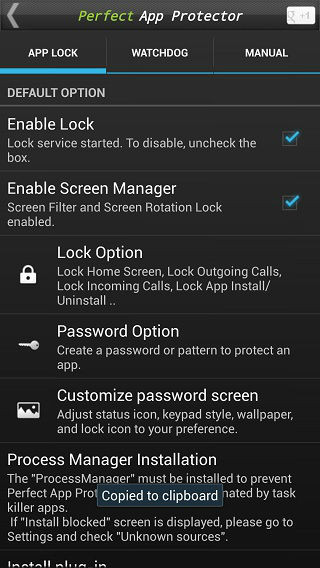
Other features include a fake fingerprint scanner, fake error pop-ups, screen filter and rotation lock. The fake fingerprint scanner screen acts as a dummy to protect the actual unlock screen. After you scan your finger, simply close the screen and re-launch the app to see the PIN lock screen. The fake pop-up feature shows dummy error messages whenever a user tries to open a locked app. The remaining two features are just to prevent rotation lock and adjust brightness levels for locked apps.
The app has a paid version as well, which is ad-free and brings a few new features to the app for $1.29.
Install Perfect App Protector from Play Store (Free)
Install Perfect App Protect Pro from Play Store (Paid)
Visidon Applock
This app is slightly different from the ones above. Visidon Applock uses facial recognition technology to secure apps. Before you enable the locking service, it requires users to set up an alternative password that can be used to unlock the apps if facial recognition fails. During our testing, however, the app recognized the registered face on the first try.
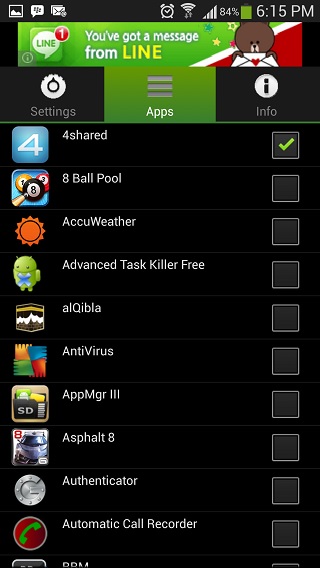
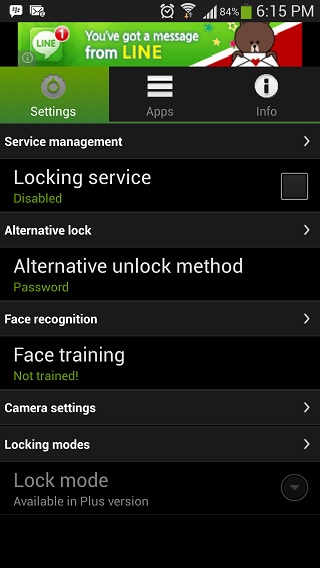
It’s better to have the app scan your face at least four or five times from different angles to make sure it can recognize you on the first try. The app can also be added to Device Administrators from settings to prevent unauthorized deletion.
Visidon Applock also has a paid version, which is ad-free and comes with additional features such as multiple locking methods (PIN and Pattern), experimental lock screen feature and more.
Download Visidon Applock (Free)
Download Visidon Applock (Paid)
Smart Lock
In addition to apps, Smart Lock also gives users the ability to protect specific media files and folders as well as contacts.
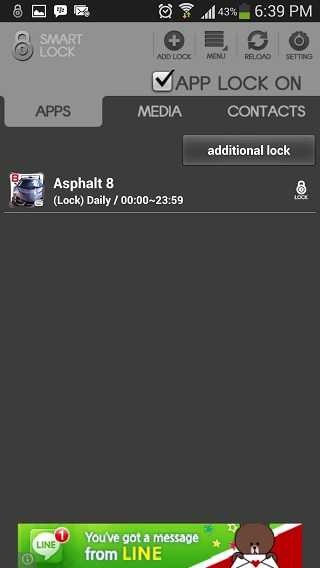
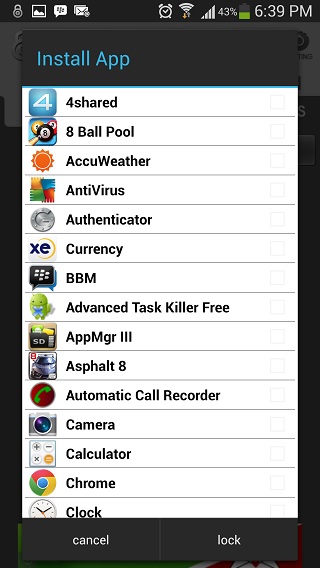
The application shows three tabs: Apps, Media and Contacts. The Apps tab lists all the locked applications while the Media tab will show you all the images, videos and music on your device. The Contacts feature is not yet available, but the developer says it will be released soon.
Additionally, Smart Lock automatically adds itself to Device Administrators to prevent anyone from uninstalling it while it’s locked. To uninstall, you must turn off app lock and remove it from Device Administrators from within the settings screen.
The app supports ads, but users can get rid of them by purchasing the ad-free full version.
Install Smart Lock Free from Play Store (Free)
Install Smart Lock from Play Store (Paid)
Do you use any of the apps mentioned in the list above? If you think we missed one, feel free to share it with us in the comments below.

The best LEO Privacy I have ever used.It’s just awesome.As I am a big apps lover. In my phone there are so many apps. So sometimes my phone become slow. But after I installing LEO Privacy Guard my phone never getting slow. It’s FasterThanFastest.And also we can hide our secret by LEO Privacy Guard.I’m very happy with this. And I requested to others that plz install LEO Privacy and I’m sure that you will be helpful with this. Beacusce without Leo Privacy Guard Smartphone is incomplete.
Seriously, LEO Privacy is perfect. All for free, LEO Privacy can check to see if your phone is safe. It can also put a lock on apps and a chosen cover like a fake “LEO Privacy isn’t working” with a secret touch to take it away. Plus, it can take a picture of the person taking the phone if they get the password wrong between 1 and 5 times (you choose), still much more! Very simple to use too. Very recommended. There’s still so much more!!!!
much fruitful article..
Really there is plenty of Android apps and we all have a no. of option for each task. I like the MX Player application as it is able to play all formats. Cool Android apps!
Thanks a lot for the info 🙂
I’ve already use the applock but the features of that apps, “install/uninstalling” is not working. I turned on this install/uninstall features but nothing happens. I try to uninstall some apps in my tablet and it removed. can you please repair this features
If your requirements go beyond what those free appd provide you might want to consider Funamo.
This allowed me to set in my children tablets:
1. App that they can never use.
2. Other apps that they can use only during specific time v windows.
3. Also other apps that can be used a limited time. For example, watch YouTube 1 hour max per day.
However in addition to controlling I can connect to a web page that tells me what app they actually use, and for hire long, were are the tablet s located (GPS), and the SMS communications. Obviously, this last part does not apply to tablets.
I am not related to them other than being a customer. The app is free to download, with a web payment of $20 after the 1 month trial. No recurring payments.
My older son hated it during the adaptation process, but he is ok now.
But what if someone would just uninstall the ‘lock app’?
The lock apps turn off their own uninstallers (or, rather, more accurately, password or PIN-code protect them; the user can obviously use said password and/or pin to uninstall); and as long as the phone’s not rooted, then that can actually be a fairly difficult thing to get around; not impossible, mind you, but tough.
__________________________________
Gregg L. DesElms
Napa, California USA
gregg at greggdeselms dot com
Veritas nihil veretur nisi abscondi.
Veritas nimium altercando amittitur.
Just as @greggdeselms:disqus said, these apps protect themselves against unauthorized uninstallation. You have to enable this feature in most or all cases. The apps add themselves to ‘Device Administrators’ (meant for security apps and features just like this one) and can then only be uninstalled if they are removed from there. You’ll of course have to remove the Device Administrators entry from within the ‘lock app’, which itself will be protected with a password you set. You’ll find this feature in anti-theft apps (like Prey) too.
What about Avast? It has some nice remote tracking and locking as well as app codes
Suprised too Avast wasn’t mentioned. Besides being an anti virus app, it comes bundled with some nifty festures…one of which is the app lock. The app is completely free for that matter without any intrusive adds or annoying pop ups.
Free Avast app only lets you lock two apps. If you want to lock more than two apps, you need to pay.
I found Perfect App Protector Pro to be the most fully-featured; however, it was just too squirrely on my phone (wouldn’t hold settings and did other weird stuff); and the dev was completely unhelpful (mostly because of a language barrier, I think). It was kinda’ nightmarish; and I quickly uninstalled it.
That said, if the darned thing worked as advertised, it’s the hands-down more feature-rich app of them all. Maybe it’ll work on my next phone… who knows.
__________________________________
Gregg L. DesElms
Napa, California USA
gregg at greggdeselms dot com
Veritas nihil veretur nisi abscondi.
Veritas nimium altercando amittitur.
I use the free (though one can pay a fee to remove ads, and for some other stuff)…
ZDbox (Root Task Killer)
SEE | http://bit.ly/121C8QL
NOTE: The name is misleading. It has grown so much from its original purpose (a mere task killer), and now does so, so, so much more; it should be renamed.
…for all the *OTHER* cool things things it does; and am happy that it has an app locker built-in (along with a feature that keeps ZDbox, itself, from being uninstalled so that the app locker can’t be circumvented… at least not easily).
I don’t, honestly, know what I’d do without it. It just does so much that’s needed; and it keeps me from having to have several separate apps to do it all. I could not more strongly recommend it.
__________________________________
Gregg L. DesElms
Napa, California USA
gregg at greggdeselms dot com
Veritas nihil veretur nisi abscondi.
Veritas nimium altercando amittitur.