What Are Battery Usage Alerts In Android 7.1.2
Android 7.1.2 is rolling out to Nexus and Pixel phones. It’s a smallish update with mostly bug fixes and one noteworthy new feature; Battery Usage Alerts. The name is oddly vague and hints that the feature will alert you when your battery is low. This is in fact not the case. Battery usage alerts doesn’t tell you when your device charge is at a certain level/percentage. It tells you when an app is consuming much too much power. As such, these alerts aren’t alerts in the strictest sense of the word. It simply highlights the power hungry apps on your device. In older versions you had to manually scan battery usage by apps to see which was draining your battery the most. Now, Android will just filter it out for you in a much smarter way.
View Battery Usage Alerts
Open the Settings app and tap the Battery settings. Tap the overflow button at the top right and select ‘Usage alerts’ from the menu. You will switch to a new screen that lists all power hungry apps.
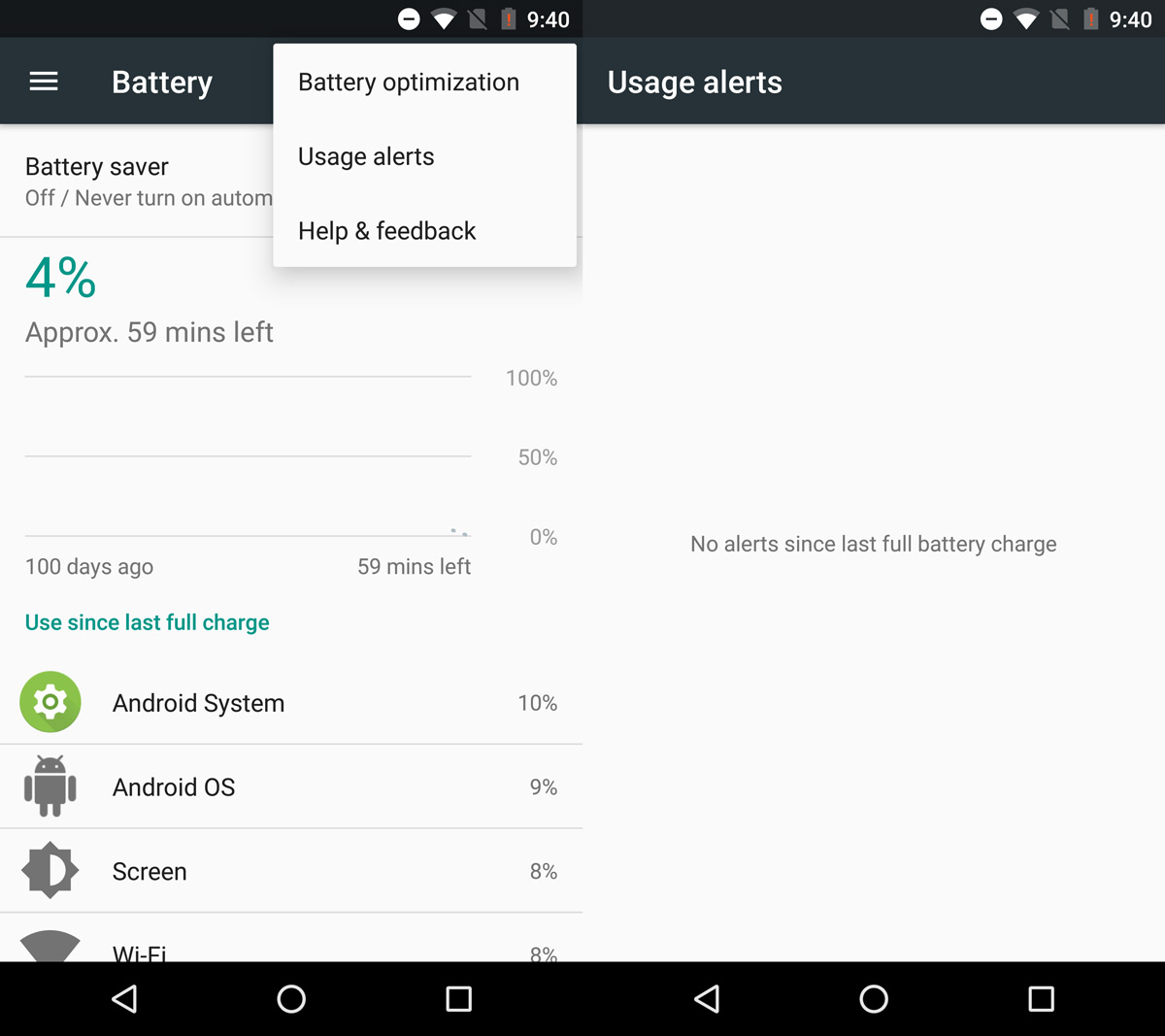
How It Works
If you’ve just received the Android 7.1.2 update the Usage Alerts screen will be empty. In order to get the alerts to work you need to fully charge your device. Battery Usage Alerts look at batter consumption of an app based on how much it drains a fully charged device.
This mean that while the Battery screen will show you power consumption on a per-app basis, the usage alerts screen won’t be able to tell which app is unusually power hungry. This difference is important to note. Take the example of the Facebook app which is notoriously power hungry. It’s also an app that people use very often. The average person checks Facebook multiple times a day and has notifications turned On for it. If you compare this with the battery consumption of an app like Google Plus which perhaps users check once a week it’s not a fair comparison.
The battery usage screen doesn’t take into account how long you used an app. It might easily let you believe that a graphics intensive game that you play for three hours is a battery hog. Battery usage alerts on the other hand will examine the overall impact an app has on your device’s charge. If two apps that you use for roughly the same amount of time consume disproportionately different amounts of battery then one of them might be a problem. Again, this is conjecture because a game will consume more battery. It’s going to be a test of the feature’s effectiveness to correctly identify power hungry apps.

Is there an app that does this or is this info not accessible to 3rd party apps?