The Fast, Powerful Baidu Browser For Android Comes To The Play Store
Back in September, Baidu – the leading Chinese web services provider – announced its own Android web browser called Baidu Explorer that claimed to be faster than most of its competitors, courtesy its new and powerful T5 engine. When pitted against the likes of Chrome, Firefox and Opera in terms of better HTML5 and Javascript support, the browser did impress with relatively high scores. Apart from faring considerably well in various benchmark tests, the app boasts quite a few nifty features that are considered to be a hallmark of a quality mobile web browser. Until now, only the APK of Baidu Explorer was available to users from the official Baidu forums, but the company has finally released the browser to Google Play Store by the name of Baidu Browser. Past the break, we shall take a look at the various goodies offered by this brainchild of the renowned Chinese search engine.
The first thing that you’ll notice about Baidu Browser is its simply designed interface and the ability to render webpages way faster than most alternatives out there.
Here is the list of various key features supported by Baidu Browser:
- An option-packed home screen filled with shortcuts to your favorite social networking sites and web services that are presented under various categories.
- Tabbed browsing with the option to open new pages in background tabs.
- Gesture-based navigation back and forth between recently opened pages.
- Two-finger scrolling to add a new browser tab (swipe down), exit current tab (swipe up) and switch between tabs (swipe sideways).
- 1-tap bookmarking and management of favorite URLs.
- Detailed record of browsing history.
- Full-screen browsing, the with option to navigate through pages via on-screen scroll buttons.
- Incognito-style Traceless (private) browsing to prevent the app from saving your browsing history and confidential data for the session.
- Text-only browsing mode that can prove to be handy, especially when surfing over mobile internet.
- Native screenshot capture tool to grab snapshots of your favorite webpages.
- Day/Night browsing mode with adjustable brightness settings.
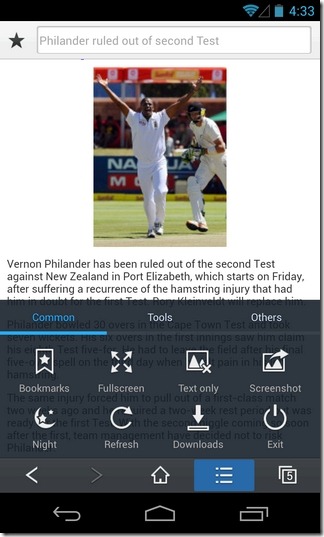
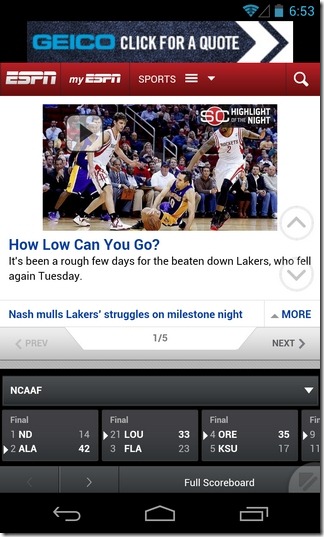
- Native download manager supporting basic file management operations and options to specify custom download directory, maximum number of simultaneous downloads and notification settings.
- Custom screen rotation settings with option to lock screen in portrait or landscape orientation.
- Native search tool to manually look for text within open pages.
- Custom User Agent (UA) selection from mobile, PC and iPhone UAs.
- Option to scroll through pages or switch between multiple windows using hardware volume keys.
- Plenty of customization options related to the T5 engine such as force-zooming, ability to memorize zoom ratio, underlining hyperlinks, GPU rendering, and full-screen playback of HTML5 videos etc.
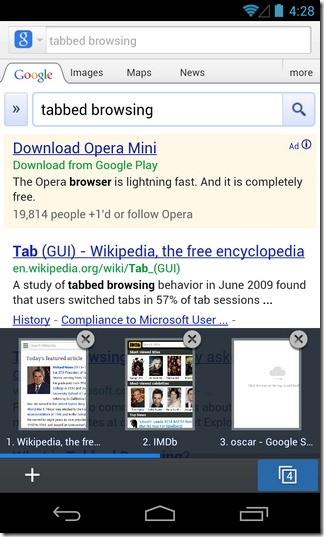
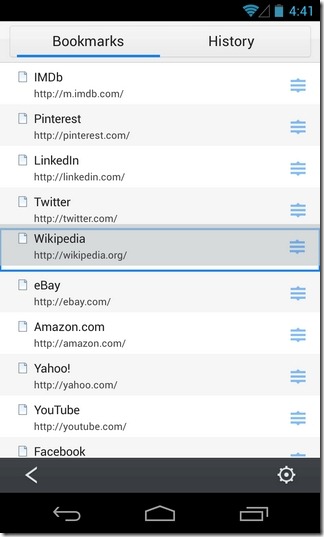
It is worth mentioning here that the T5 engine is currently not compatible with all devices. However, if the feature is available for your device, you’ll be prompted to download the engine upon launching the app for the first time. Once installed, you may enable this option by navigating to Tools > T5 engine.
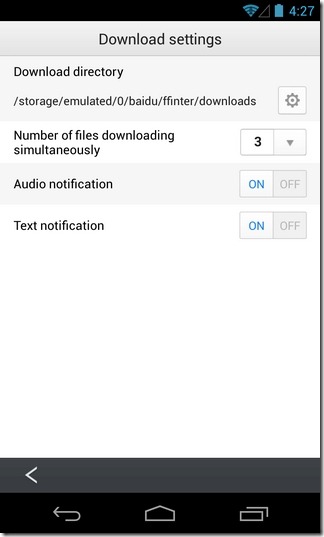
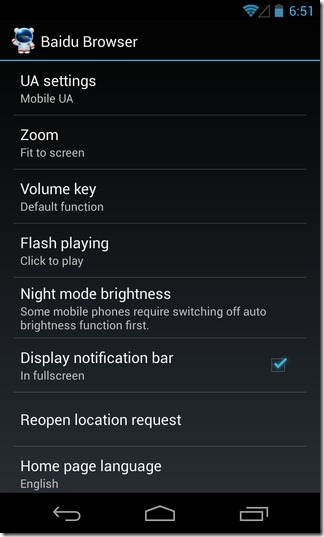
Although it doesn’t come with the cross-platform personalized content syncing and other bells and whistles that can be found in the likes of Chrome, Firefox, Dolphin, Baidu Browser is capable of holding its own among contemporary mobile browsers owing to its snappy performance, gesture-based navigation and the impressive feature set mentioned above.
Download Baidu Browser For Android
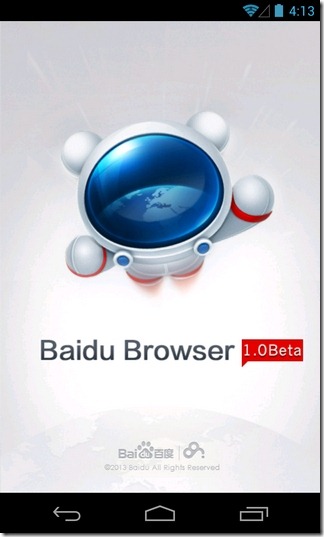
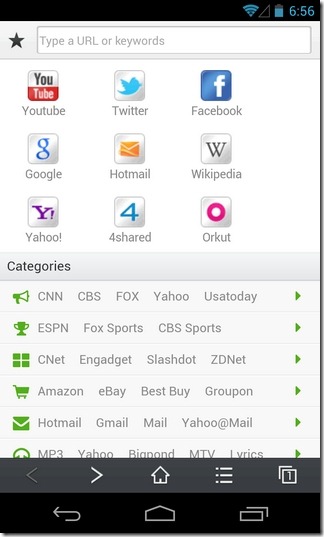
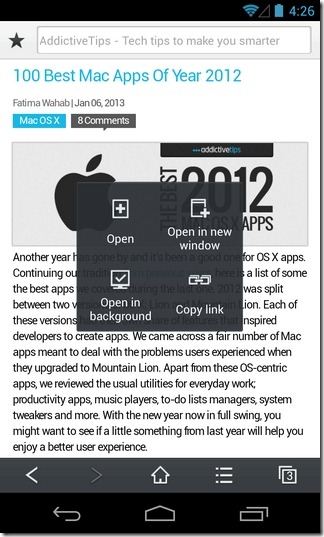
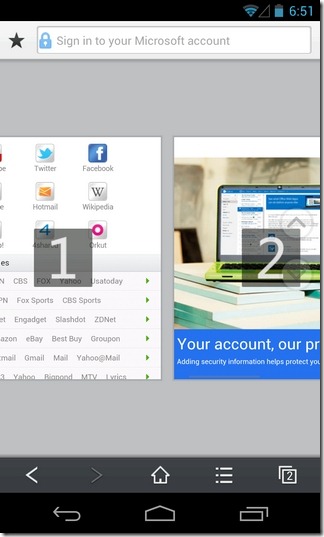

Aaaant doesn’t works. White pages.
sending all your passwords back to China??
I take it you don’t use MIUI or Go Launcher then?
hah, good point, I did use MIUI for a while. now just CM10/ADW/Dolphin/Chrome.
Flash?
Depends on the OS your device is running. Didn’t seem to support Flash on our Nexus 4 & 10 (both running Android 4.2 Jelly Bean)
looks nice