Avast! Ransomware Removal Rids Your Android Device Of Simplelocker
Earlier this month, the word ramsomware became a hot topic in Android realm when a deadly threat called Simplelocker left various devices malfunctioning. The program, which appeared to be a Trojan, could automatically encrypt photos, videos, documents etc. stored on a device and demand a ransom for them to be decrypted again. Victims of Simplocker, or any such future threats, would be happy to find that they can now recover files without paying cybercriminals thanks to Avast’s latest security tool called avast! Ransomware Removal on the Google Play Store. The free app will not only remove the ransomware Trojan for you, but also unlock the encrypted files on the infected device.
Security has always been an increasingly concerning issue among Android users as the Google owned mobile operating system is more vulnerable to hackers and viruses than Apple’s iOS, or Microsoft’s Windows Phone platform for that matter. This is largely due to Android’s open source nature which helps hackers better understand its underlying architecture and source code.
Having said that, various antivirus applications have been created by popular antivirus manufacturers, but non of them offered a way to let users get rid of ransomware like Simplelocker. That changes with Avast’s new Ransomware Removal tool because the app will automatically and freely restore user’s data without them even paying a dime.
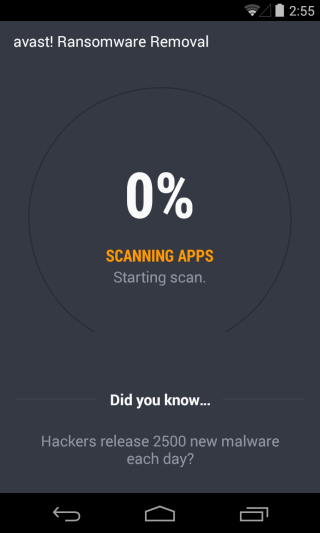
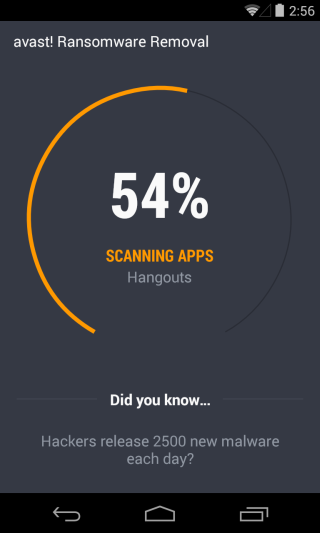
To install Avast Ransomware tool on an infected device, you will need to visit its Google Play Store link via the web since Simplelocker uses a pop-over notification to prevent user access. Additionally, you will need to use the same Google account that’s linked to your Android device. Once you click install, the app will be automatically installed on your mobile device, followed by an announcement in the notification bar from where you can open it with a simple tap.
Once launched, Ransomware Removal thoroughly scans your device looking for infected areas and checks every app and files to see which might be causing the problem. The scan test may last a bit longer if you’ve got a ton of data and installed apps. The two stage process first looks for the culprit by scrutinizing all the apps on your phone. Once that is done, it also scans all the files bit by bit.
Avast’s Ransomware Removal tool is for one-time use only for prevention and more permanent protection against Simplelocker. If your mobile device hasn’t been affected by ransomware, Avast also recommends a free app called ‘Mobile Security & Antivirus’ after the scan test to protect your device from future threats. When you’ve completed the scan test, you will also need to uninstall the app by tapping its button at the bottom.
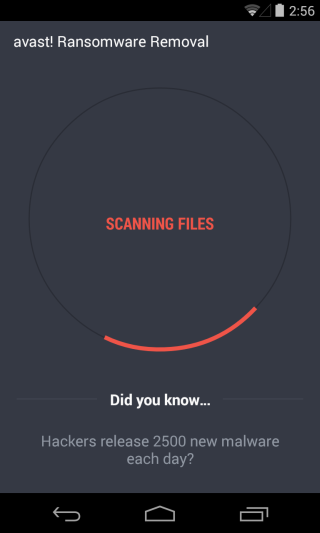
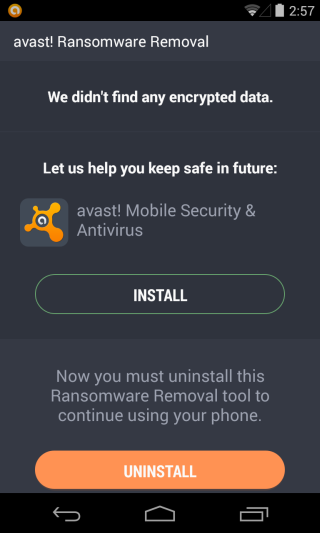
Install avast! Ransomware Removal from Play Store

Deadly!! Really! Does the phone morph into a zombie and kill me in my sleep or something.
How does it decrypt the files? Is the ransomware using weak or flawed encryption, or is it storing the key together with the virus?
Aah, thank you very much.
“AesCrypt contains a method called encrypt() which uses AES encryption and cipher password “jndlasf074hr” (found in Constants)”
So apparently, indeed the virus was carrying its key. And from the rest of the articles, it was even carrying the decryption algorithm.
So this one was not that dangerous… But it is only a matter of time until a serious copy of this appears. :/