appmover: Point Your Android Device’s Camera At iPhone App Icons To Find Matches In Play Store
With the previously-reviewed Apps Explorer for Android, we have already seen a pretty convenient way of checking the availability of an iOS equivalent of some Android-specific app in the iTunes App Store. Equipped with all the necessary filters and genres, the app makes looking up the iTunes App Store for required iOS apps a breeze. What if you were to take the opposite route and look up for the availability of Android variants of a bunch of iOS apps in the Google Play Store? How about achieving said purpose by reading and analyzing app icons present on an iPhone’s homescreen directly through your Android device. Enter appmover (beta), an innovative and user-friendly app lookup tool that has the capacity to scan and match app icons on an iPhone screen to present you with information about the availability of identical apps in the Play Store. In simple words, it can be seen as a OCR-like tool for recognizing iPhone apps via their icons. Once scan is complete, it lists out all the identified apps alongside their respective (or similar) titles available across the other app store. That’s not all, appmover can also scan your Android device for all installed apps and display relevant matches detected in the iOS’s app repository. It then compiles a list of all such apps which can be sent to your iDevice-owning friend via mail.
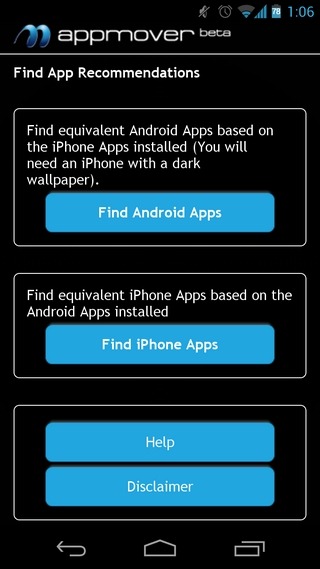
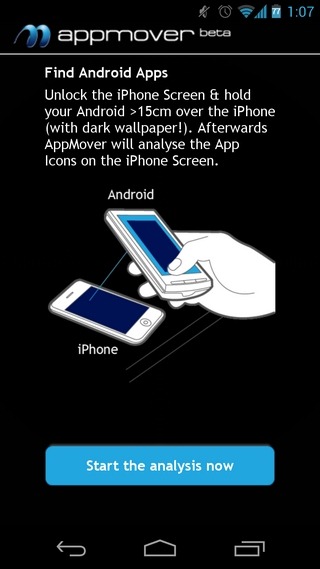
The app’s usage might sound quite simple, however, there are a few prerequisites to take care of in order to make appmover work in a desirable manner. Firstly, the app seems to work with iPhones only (sorry iPad owners!). Also, to be able to scan/detect app icons clearly, appmover requires a dark background (preferably, a completely black wallpaper) to be applied on the iPhone. Next, navigate to that homescreen on the iPhone which carries all the apps (icons) whose availability you wish to check for Android. Make sure that the selected homescreen sports at least 4 apps. Now, launch appmover on your Android, and hit the ‘Find Android Apps’ button on the app’s home screen. Following the on-screen instructions, place your Android device about 15cm over the iPhone, hit the ‘Start the analysis now’ button in the bottom, and wait for the scan to complete.
On this note, it is worth mentioning that, since appmover’s viewfinder doesn’t sport a capture button (it automatically captures the iPhone’s screen upon enabling the viewfinder), getting the alignment of your Android and iPhone right in the first attempt is nearly impossible. Therefore, getting things sorted out accordingly might require multiple attempts. However, once you get everything right, the iPhone detection pane within your Android’s preview window turns blue, and displays a countdown to complete the analysis. At the end of scan, you’re presented with the list of all the identified iOS apps along with their matches/recommendations and genres in the Google Play Store. Tapping an app icon takes you to the app’s Play Store screen. Needless to say, you can expect the app to misidentify stock iOS apps present on your iPhone’s screen (if any).


The overall concept of appmover may sound quite alluring, however, in reality, the app, in its current form, is more of a ‘proof of concept’ thing instead of being a truly reliable tool. As mentioned earlier, the very first headache is experienced when trying to get the app’s viewfinder’s alignment right, so that particular aspect begets a ‘capture’ button. The scanning and analysis phase doesn’t always detect apps as desired, and even when it does, the recommendations might not be the most accurate ones. Also, the app is incapable of detecting already installed apps, and hence, tapping such apps’ icons take you to their respective Google Play Store pages.
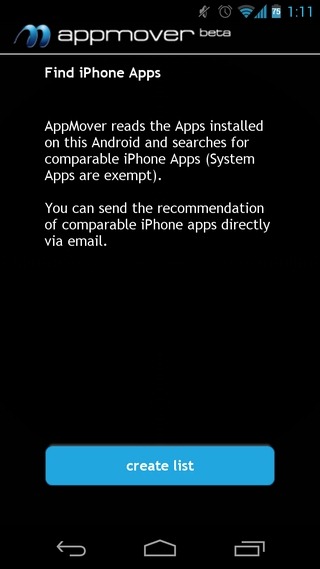
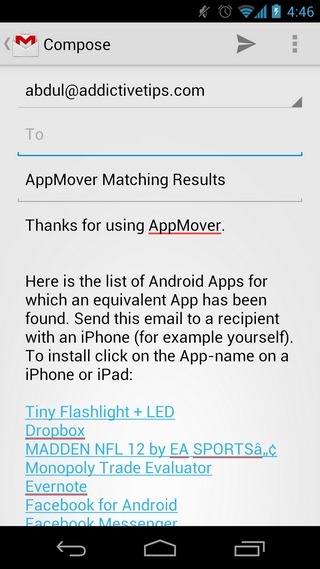
Another aspect of appmover that can peeve users is the lack of control over selection/approval of items on the app recommendation list which it presents as a result of scan of your installed apps. All it does is scan your device for installed apps, automatically determines the closest matches, fetches their download links from the iTunes App Store, and prompts you to mail the list to your iDevice recipients.
To wrap it all up, we can only attribute the app’s currently lacking/malfunctioning features to its ‘beta’ tag, and hope that once the final build of appmover is ready for release, all the wrinkles will be ironed out nicely. Still, given the unique concept that appmover brings to the table, it is surely worthy of a try, especially if you’re overly curious about finding whether those shiny app icons (and the app themselves) on your friend’s iPhone can enliven your Android device, too, or not.

Works for iPhone Store or any other sites, too?