Android 4.4 KitKat: A Summary Of New Features & Improvements
All the regular leaks and rumors have kept the Android community abuzz for the past few weeks, waiting for the next major update to Android. Well, Google announced Android 4.4 ‘KitKat’ some time ago, but they just formally detailed all the new features a few hours ago. In this article, we’ll be covering all the new changes you should expect when your device manufacturer ultimately rolls out Android 4.4 to your device.

All Recent Nexus Devices Except Galaxy Nexus Will Support Android 4.4
Most probably due to its weak chip, the Galaxy Nexus will not officially receive Android 4.4 from Google. However, one can expect the active developer to rise to the occasion, and launch custom ROMs built on top of KitKat. It’s a shame considering how Apple has been able to support the three-year-old iPhone 4, while Google isn’t able to support a phone released just a year and a half ago.
Nexus 10, Nexus 7 2012/2013, Nexus 4, Google Play Editions of HTC One and Galaxy S4 will get Android 4.4 soon. Google used the words, “in the coming weeks.”
“Ok Google”: Quick Access To Voice Commands
Remember the “always listening” Touchless Control feature in Moto X? Android 4.4 packs something quite similar but very limited in comparison. You can use the “Ok Google” voice command to gain quick access to Google Now actions, but only if you’re on the home screen or within Google Now. Also, it is currently only supported on the Nexus 5.
Project Svelte Drastically Reduces RAM Consumption For Low-End Devices
The single biggest reason why Android caught up and subsequently leapfrogged iOS in market-share is because of its ability to run on low-end smartphones and tablets. The experience of using Android on these devices is often drastically different than high and even mid-end devices, so Google has announced ‘Project Svelte’ as part of 4.4 KitKat, which makes some clever optimizations to reduce the amount of RAM Android apps use. Low-end devices will get the most out of this, but higher-end devices will see benefits in the form of improved multi-tasking and generally better performance.
Apps Can Now Natively Go Full-Screen
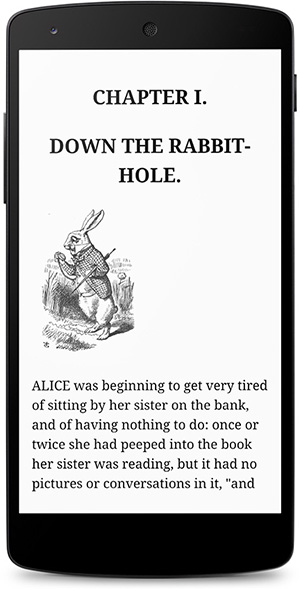
The biggest advantage of using virtual buttons is that they can go away when you don’t need them, which gives you more screen space to enjoy games and videos. On Android 4.4 KitKat, it will be easy for developers to make their app take over the entirety of the screen. If you want to see the status bar or navigation bar again, swipe up or down (respectively) to see it momentarily. It is somewhat similar to how Notification Center and Control Center work on iOS.
Translucent Status & Navigation Bar
We’ve discussed tweaks to achieve this and ROMs that support this by default. From Android 4.4 onwards, both previously mentioned bars will be completely transparent, giving you a sense of extra space on your homescreen. Not a huge difference per se, but it’s a welcome one.
Smarter Phone App
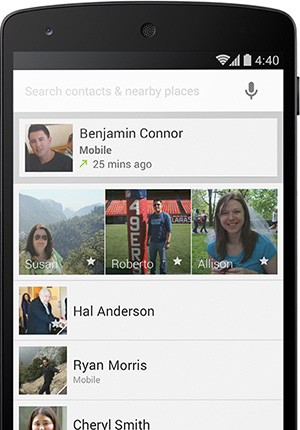
Getting a call from an unknown number? The Phone app will automatically search for the number on Google in the background, and update it with the name of the restaurant, bank, or shop if found. This also works the other way: you can start typing the name of a nearby location on Google Maps and you’ll be presented with the phone number. Additionally, the app will remember who you call the most and show these contacts higher in the list when searching for them.
Hangouts Replaces Messaging App
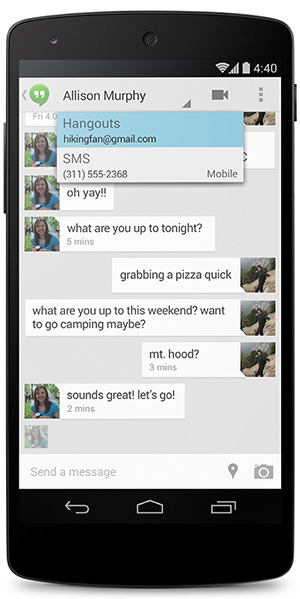
After replacing the AOSP Camera app, Keyboard, Email, Browser etc. with its own proprietary solutions, Google has now replaced the terrible AOSP Messaging app with the latest version of Hangouts. As most of you already know, Hangouts now supports texting over SMS, and conversations over SMS or Google Hangouts are displayed seamlessly – it’s a long-awaited feature, but you should understand that it is another big step by Google to lock down Android by close-sourcing as many important parts of the system as possible.
Native Support For Printing
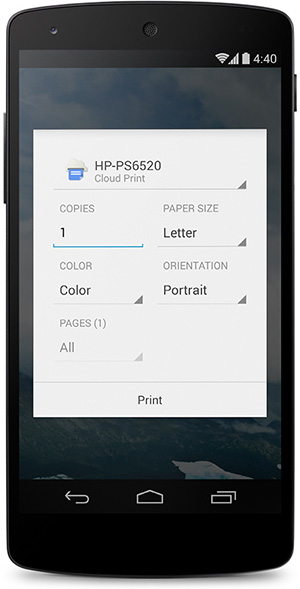
With Android 4.4, you will be able to connect to remote printers through Google Cloud Print and nearby printers over the same WiFi network to print the documents you carry with you on your device. This goes well with Google’s move to acquire Quickoffice.
Emoji In Google Keyboard
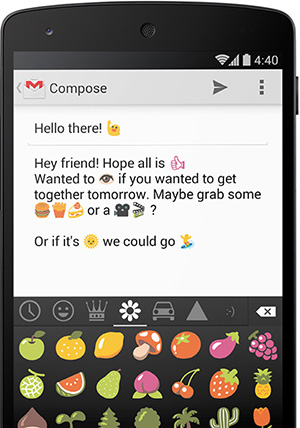
Though not that groundbreaking an addition, it is certainly one that has been deemed missing from the OS for a long time. Emoji will now be available everywhere, right from within the stock keyboard.
IR Blaster Support
Both HTC One and Galaxy S4 came with IR blasters for controlling your TV remotely, but the hardware didn’t work in Google Play editions of the same phones because of lack of software support. In Android 4.4, support for sending control signals over IR is built in.
Screen Recording
App reviewers and developers rely on screen capture tools to enhance the products of their labor, and there’s no better way to enhance app reviews and development than with recording a video of the screen. Previously, you had to rely on third-party apps, however, you can now record screen activity using Android 4.4 itself. It can be accessed over ADB, and we’ll show you how as soon as we get our hands on KitKat.

I suppose the “Google lockdown” is inevitable, but I do not want greater integration with Google. Even if Google does not, I hope that ROM makers will give us alternatives.
I want to be able to send and receive SMSs without having anything to do with google hangouts, google+ or google anything. You won’t find “Search” on my home screen, and I want to keep it that way.
This might make people wonder why I even have an Android phone! Part of the answer to that is that selling my soul to the alternative vendors is even worse, and part is that the phone, the interface, the pc-in-the-pocket is still pretty good even without permanently being attached (I mostly turn off data when away from home wifi) to the Big G all day.
It’s incredibly easy to root your phone and take off things you don’t want, then add apps to replace the removed ones. For messaging…there will always be 3rd party messaging apps like chomp, handcent, gosms, etc that you can use. You can replace the dialer, you can replace gmail, you can use bing or any other search engine out there, you can replace chrome…the list goes on. That’s the beauty of Android, this is all possible without much knowledge or effort.
Right, and long may that last! Google would probably be horrified that their search is one of the things that I remove from my phone. If I do need search, there is a browser. Sacrilege! lol
there are lots of cool feature which i was always searching for…