Free Video/Voice Calling, IM & File Sharing App AireTalk Comes To Android
Android users have countless ways to interact with their friends over the internet using various VoIP calling, feature-packed instant messaging and remote file sharing apps. While the likes of Viber, WhatsApp, Skype and the official mobile clients of all renowned social networks are most users’ first choice, there are certain relatively less known yet equally formidable alternatives out there, like BeMe, Parlingo and PingMe. Sporting simple looks and most of the features provided by the aforementioned names, AireTalk by PingShow is a cross-platform communication app for Windows, Android and iOS-powered devices that contains almost everything that one could wish to have in a quality IM app. You can make free voice & video calls, chat via texts, use the app as a walkie talkie, share multimedia content and files with your buddies, and trace your contacts’ location on map in real-time, over both Wi-Fi and mobile data. Though, that’s not where AireTalk’s list of features ends. Continue reading past the break for further details.
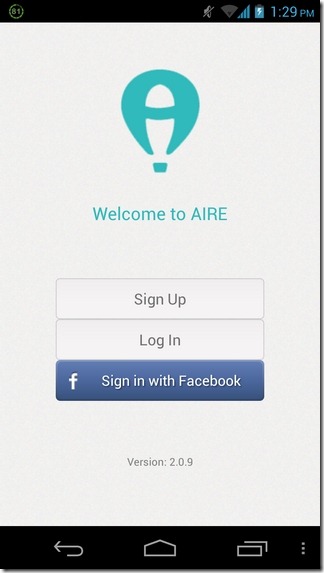
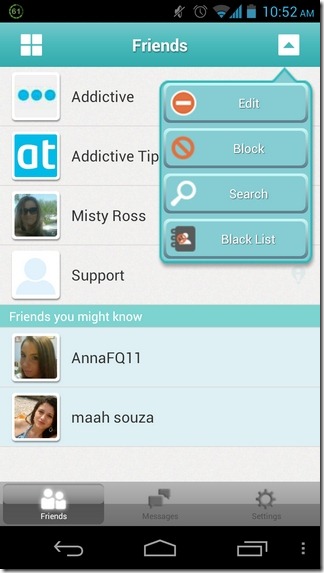
It’s been quite a while since AireTalk debuted on the iTunes App Store, whereas the Android variant has just been released. In addition to all aforementioned features, AireTalk supports free group messaging with an unlimited number of contacts. It presents you with dozens of emoticons to embellish your text messages with. Besides the aforementioned real-time location-sharing/tracking, the app allows sharing snapshots of your current location via IM, and also provides navigation (on foot and on vehicle) routes to your contacts.
It supports integration with your phonebook to help you find contacts that are already on the AireTalk network. You have the option to block individual users from your AireTalk contacts list, or you may specify a blacklist of multiple such contacts. In addition, the app supports push notifications for new messages, contact requests or any activity that involves an interaction between you and your contacts.


Needless to say, you’re required to be logged in to the app with an Aire account. Users can sign in using their Facebook accounts, but that’s optional. The home screen displays your AireTalk contacts in a list or grid view, where the green icon beside a contact represents their status (online/offline). Tapping a contact reveals the app’s control panel, complete with all the various means of communication and content sharing, whereas long-pressing triggers the push-to-talk (walkie talkie) feature.
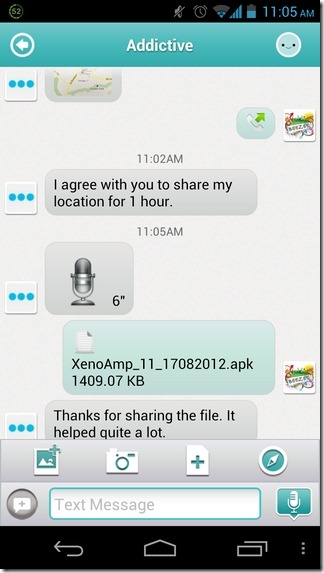
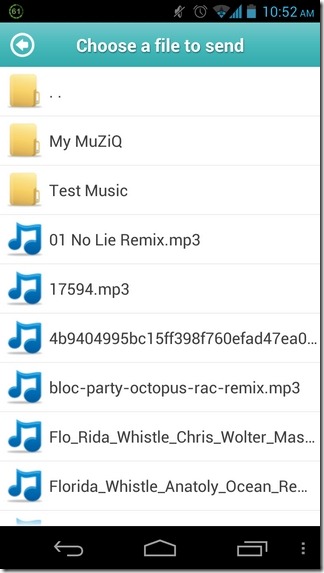
In case of multiple participants, the walkie talkie window lets you select the required contact with a tap. The control panel window contains options to initiate a voice/video call, start an IM session, trigger the walkie talkie, send a voice message, send media files or other file formats via the app’s built-in file explorer, and share your location info with the contact in real-time for the next 60 minutes.

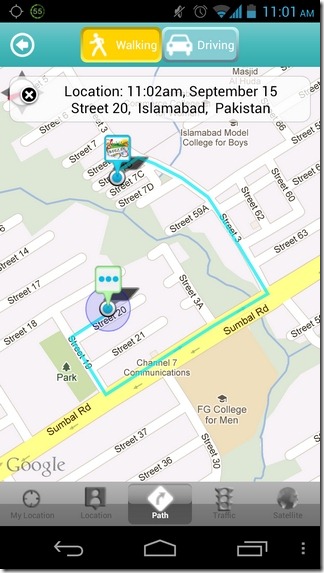
The app also allows logging message history for individual contacts, complete with the option to view entire conversations. At the bottom of the messaging screen, you have your regular text box, with a voice message button on the right and quick sharing tools on the left. To add emoticons to your messages, hit the icon in the top-right corner.
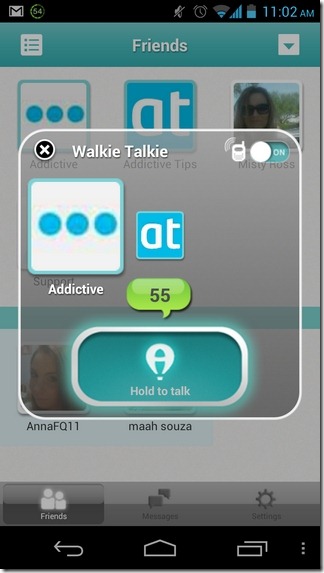
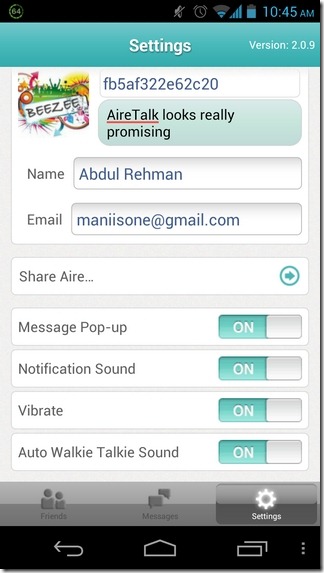
Although AireTalk impressed us with its overall set of features, we weren’t able to place a video call with it even once during our brief test run, but that could be the result of a fault in the internet connection. On the whole, AireTalk can be put down as a promising name in the world of free online communication apps, as it has the potential to challenge the very best in business. That being said, there are still quite a few important bases to cover; the first of which could be social media integration.

why can’t joint with my facebook?
best app !! love it !!