Photo Editing & Sharing App Adobe Revel Comes To Android
Cloud computing is being touted as the next big leap in information technology. Besides different apps and services that work over the cloud, one of its most compelling use cases is photo sharing. Services like Flickr and Imgur are already popular among users who share their images and photos online. The company behind Photoshop, Adobe, also runs a similar service called Adobe Revel, which has been around for quite sometime now. Just last year in September, we reviewed its official Windows 8 and RT app, and yesterday marked the launch of Adobe Revel for Android. The app allows users to sync their photos online and access them from desktop, mobile and the web.
Akin to its Modern UI counterpart, Adobe Revel for Android allows users to upload photos and videos, organize them into albums, and edit photos right away using filters and basic editing tools like the ones in the company’s Photoshop Express app.
What makes Revel stand out from other cloud backup, editing and sharing solutions, however, is its collaboration feature, which allows you to involve other people so they can upload images with you.
You can sign in to Adobe Revel using your Adobe ID, Google or Facebook account. New users can quickly sign up without leaving the app.
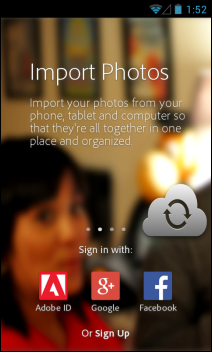

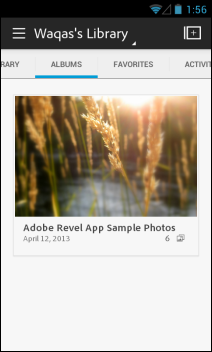
If you’re an existing Adobe Revel user, your current photo libraries will automatically show up on the app’s home screen. You can navigate between Album, Library, Favorites and Activity tabs using horizontal swipes.
The app lets you create new libraries right from your Android device. To do that, swipe from the left edge of the screen, select ‘Create a new library’ from the sidebar that appears, give it a custom title and then choose the images you want to upload to it. The total number of allowed uploads are currently capped at 50 for free accounts.
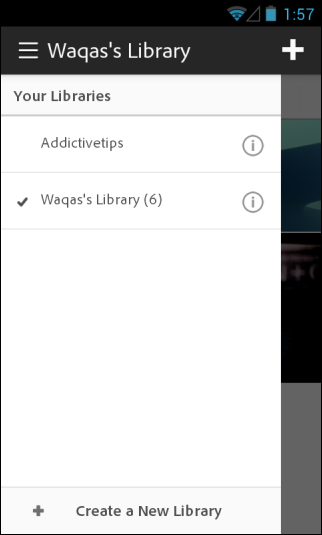
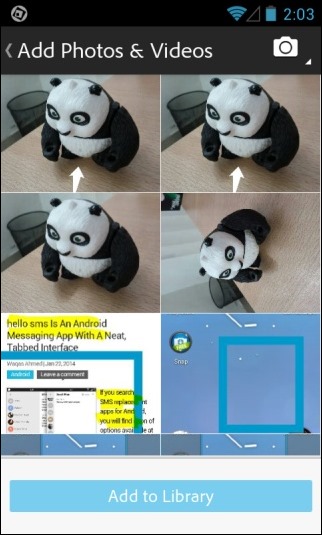
While viewing individual images, you can share them, play a slideshow, add captions or open it in the integrated Photoshop Express, which basically runs entirely off the cloud. You can edit the photo in a multitude of ways; apply filters, crop the image or changing its original contrast and saturation. The edited version can then be set to replace the original image.



Adobe Revel for Android can be grabbed for free from the Google Play Store. Just hit the link below to download it to your device.
Install Adobe Revel from Play Store
