Add Weather Clock Widgets To Android 4.2 Jelly Bean Lock Screen
Well, that didn’t take long! It’s barely been a couple of days since we explored in detail the brand new customizable Android 4.2 Jelly Bean lockscreen with support for widgets & multiple screens, and we already have come across our first third-party lockscreen widgets. Beautiful Clock Widgets is a comprehensive suite of several gorgeous Android clock and weather home screen widgets, with support for being placed on the Android 4.2 lockscreen. There are dozens of snazzy alternatives to pick from, all coming in multiple sizes. Users with older Android versions need not be envious, since they can still add these to their home screens. Each widget on offer is customizable in one way or the other, and can be set to depict time & weather of user-selected location and preferences.


Basically, all the various Beautiful Clock Widgets are available in the following three sizes for your home screen: 2×2, 4×2 and 4×3. For the JB lockscreen, however, options are limited to the 4×2 and 4×3 variants only.



If you’re using the app on an Android 4.2 device, you should be able to see the Clock Widget 4×2 & Clock Widget 4×2 4×3 options on the new lockscreen widget menu, in addition to the native Calendar, Messaging, Digital Clock, and Gmail widgets. As eye-catching as these clock/weather widgets may look on your lockscreen, they aren’t actually resizable, like the built-in widgets. Remember that each lockscreen can sport only one widget at a time, as we’ve already learned.



Another great thing about the app is that it sports the Jelly Bean-style analog clock widget, which can be used to add a touch of JB to older Android devices (the app is compatible with Android 2.0.1 and above).
In between all the different kinds of widgets that the app offers, you’ll also find a couple of interesting designs, such as the one with the toy train theme, and a few reminiscent of Modern UI.

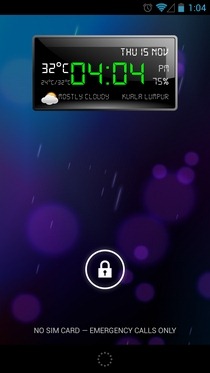

Not all of the home screen and Jelly Bean lockscreen widgets are free, though. The free variant of the app only lets you select from half of the available designs. To get your hands on the entire package, you’ll have to purchase the Pro version of the app, which will set you back $1.26. Both variants are up on the Google Play Store, and can be downloaded from the links provided below.
Download Beautiful Clock Widgets For Android (Free)
Download Beautiful Clock Widgets Pro For Android (Paid)

Very nice apps, indeed