Hangar – Access Frequently Used Apps From The Notification Drawer
Generally when you need to open apps on your Android device, you do so from the home screen, the app drawer, or the recent apps list, which was first introduced in Ice Cream Sandwich. But all these options never seem fast enough when it comes to opening your favorite or most-used applications quickly and easily. This is where the new application aptly labeled Hangar comes to the rescue. With this handy tool in your arsenal, you won’t have to bear the pain of first hopping on to your home screen or pausing your videos. Hangar lets you access your favorite applications from the most frequently accessed location on your device; the notification drawer.
Most people use the notification drawer just for checking emails or text, not knowing that this nifty location can be used to launch apps as well. And for that, Hangar provides a definitive solutions. It automatically keeps track of which applications you use the most and displays them in your notification tray for instant access. Hangar displays each app with its actual icon, which means no labels underneath. But you can customize both appearance, and many other additional options from the app’s Settings screen.

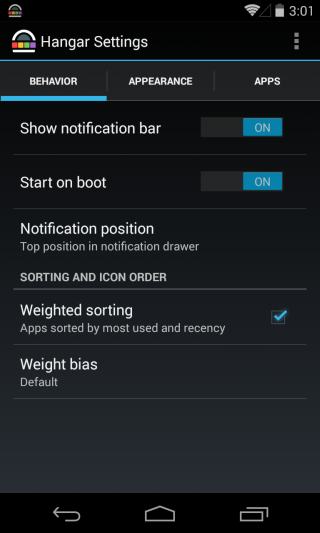
Hangar’s Settings are split into multiple tabs; the first tab, Behavior, allows you to activate or deactivate the app, toggle boot option, as well as specify positions of app icons in the notification drawer (top or bottom). You can also specify weight factor to sort these apps among default, recency, app launches, or time spent.
The Appearance tab lets you choose the total number of apps that can be displayed at once, and toggle notification icon. You can also place a divider between your Hangar shortcuts and other notifications, as well as colorize icons with custom tint, change icons size and background. Interestingly, Hangar also monitors your app usage and gives you statistics and over time spent in applications under its own pertaining tab.
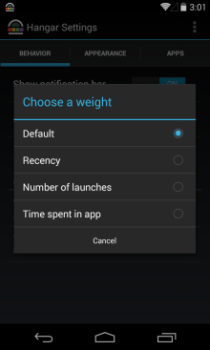
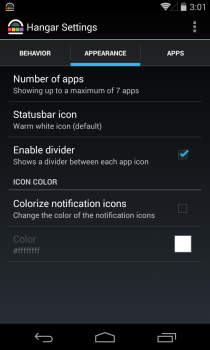
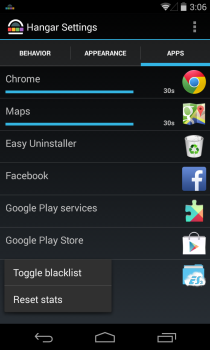
Hangar lets you manage your apps through its intelligent widget that automatically scales and resizes itself as more apps are added to the list. It offers two different widget styles; Hangar Apps Widget and Hangar Stats Wdiget, both of which can be customized when placing on your home screen.
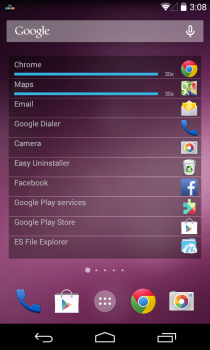
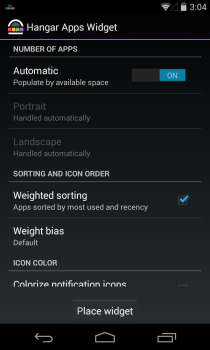

In a nutshell, if you want to keep your home or lock screen free from application shortcuts, Hangar provides a definitive solution. It works on all devices running Android 4.2 or above.
Install Hangar from Play Store
