‘A Better Camera’ For Android Packs A Complete Suite Of Shooting Modes
If you’re an Android user who wants to take their smartphone photography experience beyond the offerings of the stock Camera app, there are plenty of third-party options available out there, including the likes of Say Cheese, LINE and ProCapture, among many others that we’ve covered here before. A Better Camera is yet another new camera app for photography enthusiasts that has been recently made available as Free and Paid variants at Google Play Store. The app is heavily inspired by the one Samsung shipped with the Galaxy S4, and contains many similar shooting modes. Although hardly unique from any aspect, the app is quite powerful & well-built, with HDR, Panorama, Group shot and Sequence shot modes being some of its key elements.
A Better Camera’s interface is simple and user-friendly. After its initial tutorial screen that helps you understand the app’s main interface, you land on the photo capturing screen that contains controls and toggles for Auto-focus, flashlight, shifting between front and rear camera, shooting modes, gallery launcher, as well as the shooter button. The controls are well laid out, letting users quickly reach the option they need.
To take a photo, simply tap anywhere on the screen to focus that area and hit the Shoot button to capture the image, just like you would in the stock Camera pp. A Better Camera allows you to switch among infinite, center and macro focus modes.

The app carries a plethora of shooting modes (about 12, as of this writing), some of which reminded me of my Galaxy S4’s camera. The available shooting modes include Burst, Night, Object, Panorama, Self-Timer, HDR, Preshot, Sequence, Single Shot, Expo, Video and Group shot. Object mode is rather quite interesting; it lets you remove unwanted objects from your photos after capture. Sequence mode is also great, allowing you to capture dynamic scenes.
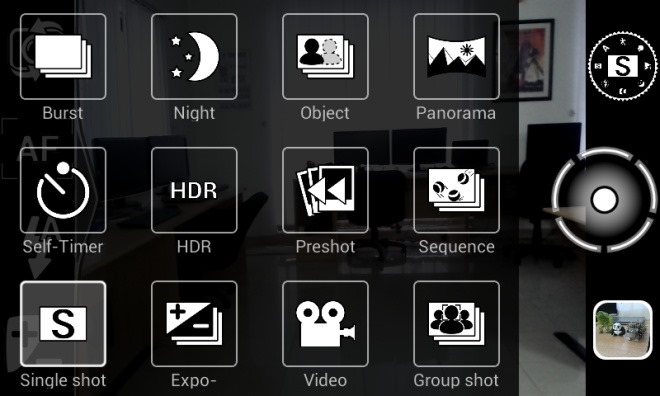
Another awesome mode is Group shot that allows the app to capture smiling faces in group portraits in a series of photos, and then combine the best of them into one image. The Panorama mode, on the other hand, allows you to capture 360-degree images. It works in portrait mode and all you have to do is capture your first shot and then move the device in circular motion to align the rest of the shots with the bordered regions.

The app’s Settings screen is also full of surprises and lets you customize many additional options under General and Viewfinder settings, such as activating silent operation to mute shooter sound, changing image size, and assigning the volume key for taking photos. Likewise, under Viewfinder settings, you can enable or disable on-screen buttons for zoom, toggle grid type, tweak info display for battery status and exposure compensation etc.
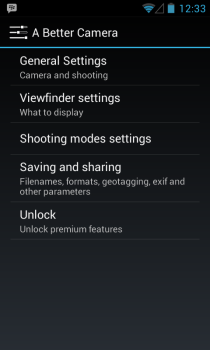
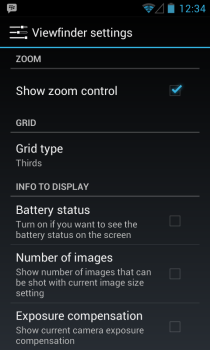
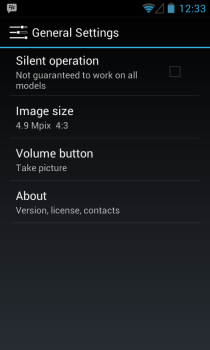
While I won’t call it the best camera app around, A Better Camera is jam-packed with plenty of options and a snappy UI that makes it one of the better ones we’ve seen. You can download it via the link below.
Install A Better Camera from Play Store

Can anyone explain the uses of the 2 different grid types that are not the tix tac toe style or thirds?
I have a HTC ONE phone and the HDR mode sucks. It over-exposes light / bright areas. Just want to know the diffenence between Continuous Focus (CF) and Auto Focus (AF)? i have tried both and couldn’t see a difference. In what situations am I best to use CF and AF? Thanks!
The autofocus will focus when you snap the picture but continuous focus will focus when the camera ids on. As you move the camera around it will focus on the objects passes, you need not hit the shutter button for focus to occur. This is handy if you are taking a lot of pictures and don’t want the wait time for autofocus.
.apk pls? It’s unavailable for me at Gplay.
A bucketfull of options , shooting modes and other “Awesome” features does not make a camera app “better” or “the best”. Image quality, the way the app captures the image, compresses it, uses the hardware makes it stand out. All those image effects can be added later on in post editing. How come you never reviewd Camera FV-5 ? Now that is a great camapp, also image quality is awesome. And btw, a photography enthusiasts will have and use real cameras not smartphones. If you have money to buy a smartphone, then you probably can afford an entry level DLSR.
Its about convenience. You may be out rockin about and see a perfect photo op, but don’t always have your DSLR with you but always have your phone with you. Only time you have a good cam with you is when you are purposely out snapping photos.