Chainfire’s 500 Firepaper Auto-Rotates Your Android Wallpaper Between 500px Photos
With HD screens becoming increasingly available on mobile devices today, the need for high resolution wallpapers is on the rise as well. While apps like Wallbase give you access to a multitude of high res. wallpapers, some users like being surprised. Enter 500 Firepaper: released by recognized developer, Chainfire, this app grabs wallpapers at random from 500px and offers users the feature to set the background to change automatically at a specified interval. Yes, there have been other apps that serve the same function, but we’re talking about high quality and high resolution photographs uploaded by professional photographers on 500px that 500 Firepaper grabs and rotates after an interval. 500 Firepaper offers a few more features as well. We take a closer look at those and the app in general, after the break!
Users should be aware that as the photos in question are high-resolution images, and coupled with automatic wallpaper change, they can use up a lot of memory. For this reason, Chainfire recommends this app to be used with high-end devices only. I would recommend a device with at least 1GB RAM and a dual-core CPU. Testing this on an SGS2 running Android 4.2, I did feel the window transition effects slowing down.
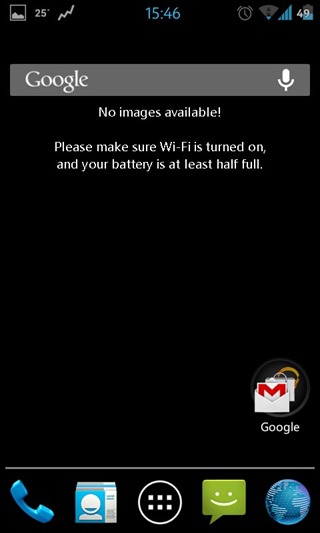

To save your data package, the app allows you to set wallpapers to be updated over Wi-Fi only. Now which photos does the app grab and how does it sort them? The app can be set to sort photos that are ‘Upcoming’, ‘Editors Choice’, ‘Fresh Today’, etc. You can also choose from an extensive list of categories to make sure you get exactly what you are looking for.
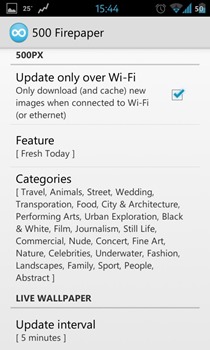
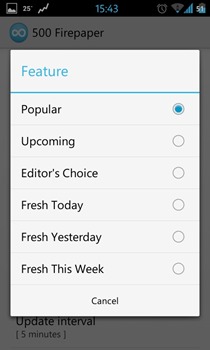
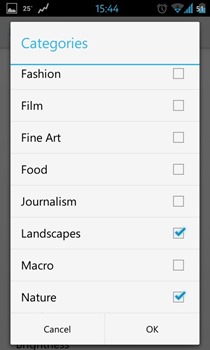
The app can change wallpapers at intervals ranging from a minuscule 30 seconds to an entire hour. You can have all photos displayed in black and white and tweak their brightness to get desired results. If you’re running Android 4.2 or above, 500 Firepaper supports the beautiful Daydream feature as well, complete with interval settings and brightness control. Please do keep in mind that once you have defined the ‘Feature’ and ‘Categories’, you will need to hit the ‘Clear cache’ button to see the changes you made.
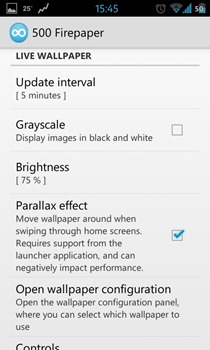

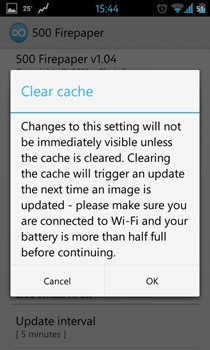
Don’t like your wallpaper? The app allows you to quickly jump to a new wallpaper with a three finger tap on the main home screen, or a two finger tap when in Daydream mode. Interestingly, rotating the screen to landscape orientation and back automatically switches the wallpaper. I’m not entirely sure if it’s a feature or a bug, though.
The app is available for free on the Google Play Store and can be downloaded from the link provided below.
Install 500 Firepaper from Play Store

Thank you for suggesting. Excellent app
One of the BEST apps I’ve seen so far in this category…
I’ve tried so many solutions but it was still akward. Now my screens (phone and tablet) look incredibly gorgeous and keep surprising me 🙂
I constantly light up my device just to look at it! (f*** the battery :-D)