1Tap Quick Bar Brings Extensive Personalization To Your Android’s Notification Panel
The team behind a couple of hugely successful Android apps, Root Uninstaller and Smart RAM Booster, are back in business, and the app on offer this time around is arguably the most comprehensive notification widget personalization solution that we have come across so far. Surpassing the versatility and level of customization of most (if not all) of its counterparts, 1Tap Quick Bar tries to enhance your multitasking experience on Android manifold. It does so by empowering you with the option to pin customizable bar/widget(s) to your Android’s notification panel, so that you may quickly launch required apps and trigger system toggles, music playback controls, quick launch actions, contact interactions and/or virtually any aspect of your Android that you wish to have at your fingertips. It lets you stack up to as many as six different apps, tasks, system settings and/or required controls on a fully customizable notification panel widget. In just a few taps, you can define multiple custom widgets, complete with an outlook of your choice, and activate only the required ones. The extent of personalization ranges from specifying a custom widget background and text visibility settings to choosing from various icon sets and text color for the widget content.
1Tap Quick Bar might not be the only app of its type in the Google Play Store, but it certainly is a special one among its contemporaries due to its hyper-customizability, price ($0) and, more importantly, because it hasn’t been designed to work only certain brands or custom Android ROMs, as is the case with quite a few other alternative solutions.
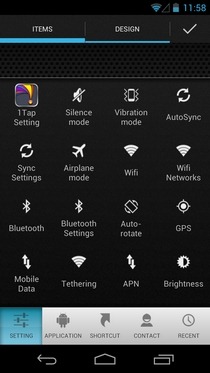


With this particular app, you may add to each custom status bar widget whatever combination of items you like. There can be a widget catering to your web browsing needs, another might house your music playlist and playback controls, whereas a third one might carry your chosen system toggles. To cut it short, 1Tap Quick Bar brings forth endless possibilities when it comes to customizing your Android’s status bar widgets. All you need to do is create a new widget and start picking your favorite content from within the available categories by just tapping the required items. Each added item shows up on the preview bar at the top, and can be removed from there with a tap.
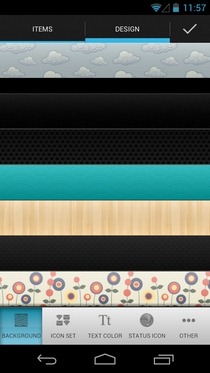
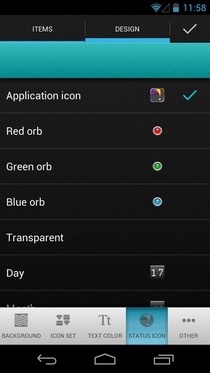

Apart from your preferred system and third-party apps, bookmarks, map directions, specific contact interactions (calling, texting, mailing), Dropbox folder and favorite music playlist, you have the option of adding to the bar several relatively hard-to-navigate-to options, such as battery info, custom text input method, UI mode, screen timeout toggle, running services list, proxy settings, custom media playback controls and whatnot! Another good thing about 1Tap Quick Bar is that it maintains detailed history of your recently used apps/settings, so that you may easily reuse them in another bar as per requirement.
Need to tinker with the looks of your 1Tap bars? Just head over the Design tab, and you’re ready to embellish the current bar as you please. In this regard, you have the option to select from almost half a dozen of different custom backgrounds, icon sets, text colors, status bar icons, multiple divider styles and the option to view/hide title of added items.


As mentioned earlier, each custom widget gets displayed on the app’s homescreen, and can be de/activated upon will. In order to remove or deactivate a specific widget, just hold it down for a couple of seconds. Did we forget to mention the immensely helpful 1Tap Setting Shortcut that the app has on offer? Of course, not! Said toggle, if added to a widget, lets you quickly access no less than 30 different aspects of your Android from under the same roof. Various options included within this particular widget comprise toggles for mobile data, screen orientation, volume control panel, media playback controls, 1-tap RAM optimizer, app manager, Wi-Fi tethering, NFC settings, quick search bar, auto-sync settings, camera, running services and lots more.
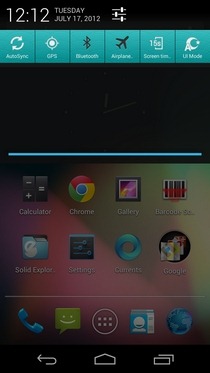
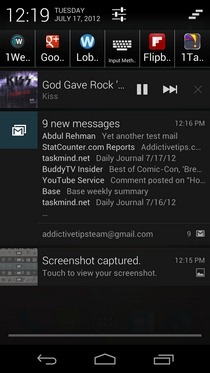

It must be mentioned here that 1Tap Quick Bar is a free app that lets you play around with just one custom bar/widget at a time. In order to lift this restriction, you may resort to the in-app purchasing feature, and upgrade to a Beginner, Premium or Ultimate account to get your hands on 2, 5 or unlimited simultaneously active bars for $1.22, $2.44 or $3.06, respectively.
Download 1Tap Quick Bar For Android
Update: User wishing to lay their hands on 1Tap Quick Bar widgets right from their home screens can rejoice, as the latest update (version 1.1.3) of the app adds the option to install the same hyper-customizable widgets to your Android’s home screen just like you’ve been doing to your device’s notification panel.
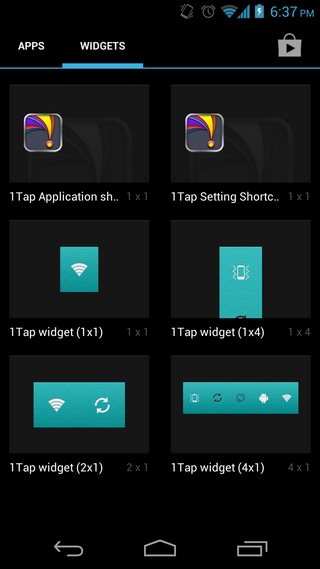
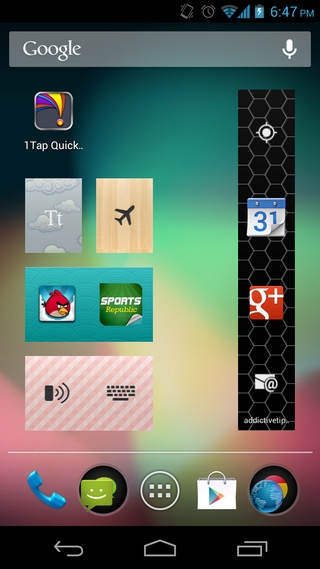
Available in multiple sizes, the 1Tap Quick Bar home screen widgets are capable of sporting user-specified system toggles, app shortcuts and/or contacts. As ever, you have complete control over specifying the design, layout and contents of your widgets as you like.

In terms of features, how does it compare with Elixir 2 (reviewed at https://www.addictivetips.com/mobile/elixir-2-brings-better-system-info-tools-widgets-add-ons-to-android/ )?
How would you say this compares to Notification Toggle?
If you’re referring to the AOKP-Style notification toggle, be informed that the level and depth of customization offered by 1Tap Quick Bar is almost unparalleled, whether talking from a custom ROM perspective or that of another similar app.
now that we call a brilliant bar. love the customization.
I love it 😀