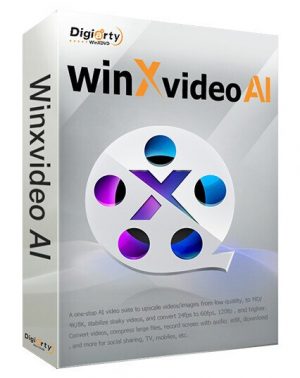Winxvideo AI: The Easy Way to Enhance Your Videos
Until recently, if you had blurry or low-quality videos, you were stuck with them. There was little you could do but squint and try to recognize who was in the old family videos. With the advancements of AI, however, there’s a solution to improve video quality. Winxvideo AI video enhancer lets you improve your old, blurry pictures and videos, and a lot more.
Why Winxvideo?
Here are a handful of reasons to try Winxvideo AI:
- Improve image and video quality
- Improve footage extracted from DVDs and VHS
- Enhance the noise, blockiness, interlacing, and heavy compression from downloaded videos
- Stabilize shaky videos from GoPros or Drone cameras
- Record, compress, convert, and edit videos. The editing features are helpful for things like creating GIFs, correcting fisheye, and changing video speed
- Create cinema-grade quality visuals
- Upscale to 4K
- Supports Windows 7, 8/8.1, 10, 11 (64-bit version supported)
- Improves frame rate to 120/240fps
- Create slow-motion videos
- Smooth playback
- Increase the quality of family videos and photos, especially for old, low-resolution media like VHS tapes or outdated cameras
- Helps photographers (professional and amateur) keep their images clear and mitigates motion blur, noise, and heavy compression problems. This is especially common in landscape photos, portraits, and subject matter with complex backgrounds.
Where to Get Winxvideo AI?
If you want to try before you buy, you can get a free copy of Winxvideo AI to enhance your personal or business videos. Currently, there’s a limited-time giveaway you can enter for a chance to win a licensed copy of Winxvideo AI, so don’t wait. You can also download a free trial to play with the many features available. If you like what you see, grab the full version of Winxvideo AI while it’s on sale. As of this writing, it’s majorly discounted, so don’t miss out on this special offer.
Video Enhancement in Action
A picture (or video) is worth a thousand words. Here are some examples of how Winxvideo AI makes your media shine.
AI Upscaling
Look at this short clip of a gull. As you can see, the quality is low. With AI upscaling, the video quality can be increased to 720P, 1080P, and 4K resolutions. Here is the same video after it’s been adjusted.
AI Stabilization
One common problem with home-recorded videos is shaky cam. AI stabilization helps steady these videos, making them easier to view. Winxvideo has 2 modes, 4 presets, and 3 cropping styles to choose from. Take a look at the difference below.
AI Frame Interpolation
Interpolation in film uses increased video frame rates to make video smoother, reduce blur, and increase sharpness. It can also create slow-motion effects. With Winxvideo, you can increase frame rates by 5 times, up to 480 fps. See the edited video below to compare.
Upscaling Images
One of the most impressive features of Winxvideo AI is the improvement of low-resolution images, all the way up to 10K. It gets rid of blurring, pixelation, noise, etc. The difference is instantly noticeable, as you’ll see from the picture below. Also, it has settings for artistic and reality-based images, so it can apply improvements based on the subject matter.
Other Video Processing Features
Besides the groundbreaking CineAI model, Winxvideo AI has tons of other helpful features:
- Converting video to formats like MP4, H.264, MOV, HEVC, MKV and dozens of other outputs
- GPU-accelerated for fast conversion
- Batch conversion
- Can compress video size by up to 90% without losing quality
- Webcam, lag-free recording, and virtual background (picture-in-picture) capabilities
- Multiple editing functions, including splitting, trimming, merging, and various effects such as subtitles
- Extremely easy to use
Conclusion
If you’re looking for an easy way to improve image and video quality, this AI video enhancer is simple enough to learn within minutes. You’ll get fast, beautiful results that make the most of your videos and pictures. This is great for anyone who sources videos for their job, or for anyone with old family photos and videos to enhance. Try it for free and see how easy it is. If you like it, don’t wait to upgrade to the full version. The sale won’t last long. Don’t forget to enter the free giveaway too, as they’re giving away 10,000 licensed copies.