Install Language Packs In Windows 7 Home, Home Premium & Professional
One of the limitations of Windows 7 Home, Home Premium and Professional additions is that they don’t allow the installation and addition of language packs by default. The flexibility to use multiple languages is restricted only to Enterprise and Ultimate editions of the OS, where users can simply grab the language pack through Windows Update. Vistalizator solves this problem for users running these ‘stripped down’ versions of Microsoft’s latest operating system.
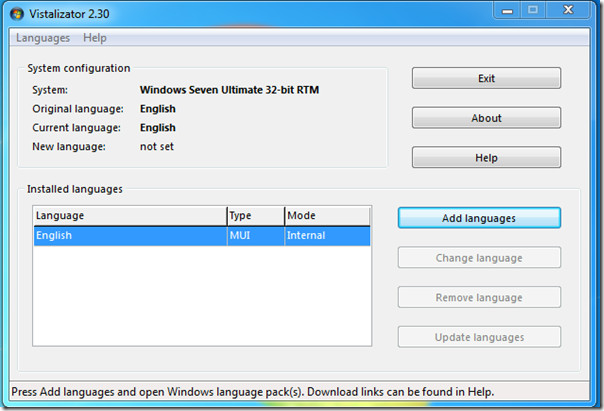
With this tool, you can grab the language packs from the internet (download links can be found by clicking Help) and just point the program at them by clicking “Add languages”. You can also change or remove languages with a single click.
Vistalizator is a free and portable tool which weighs in at only 947 KB. It is easy to use and adds a useful missing feature for users of Windows 7 running Home and Professional editions.

ned link for arabic language pack for windows 7 home premium
ultimate already has all language packs on windows update!
Microsoft kiked out Vistalizator with SP1 update remove SP1 then use Vistalizator it will work
I see that Ultimate is not included. Doesn’t it support Windows 7 Ultimate? Thanks Tech n Stuffs
You don’t need the vistalizator when you already have windows 7 ultimate
Vistalizator does not work when I try to install it say oops an ecxeption occured get bcd object
class e range error
message range check error
Please help me how can I change windows language from Dansk to English
there is not windows update option available
and language pack not work
I have Hp HDX 16
windows 7 home premium sp1
Microsoft kiked out Vistalizator with SP1 update
Remove SP1 then use Vistalizator it will work
Nice man! Nice tool..It works 100%…
tnx for this man…post is very helpful…will try this one as soon as i uses windows 7..