zeZebra: P2P File Transfer With Bandwidth Control & Contact Management
There are a lot of P2P file sharing applications available on the internet, but most of them are slow, unsecure, sometimes limited in terms of file size that can be shared, or too difficult and complicated to send files to other users. If you are looking for a tool that’s free, simple, fast and secure, check out zeZebra. It is an application with an eye candy interface that lets you transfer large files in a simple and user friendly manner. It enables you to send a file of any size to any person, and allows you to adjust transfer speed and number of simultaneous transfers, thus giving you total control over aspect like bandwidth usage, target recipients and other such parameters. If you send a lot of files to the same people, the application has a contacts manager to quickly send the files instead of adding the information every time.
When you run the application for the first time, enter your name and email address to access the main interface. This information will be used to identify you during the file transfer process. The main interface of zeZebra has Send New File button at the top, and zeZebra menu at the top left, while the files being transferred can be viewed in the middle. Information about the file transfer, such as Upload/Download Speeds etc, and options to pause all downloads, as well as clear the completed transfers from the list are available in the bottom.
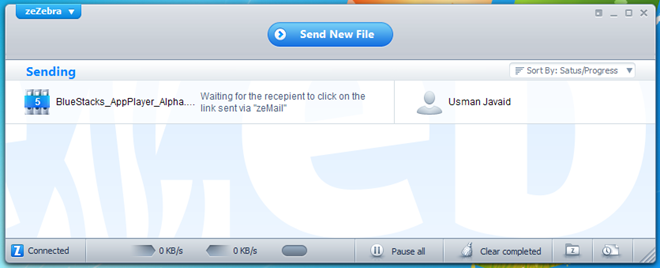
To send a file, click Send New File, choose the service and enter the contact details to send a download link. You can send the file to an email address, or choose a service from Facebook, Gmail, Outlook, Hotmail or Yahoo.
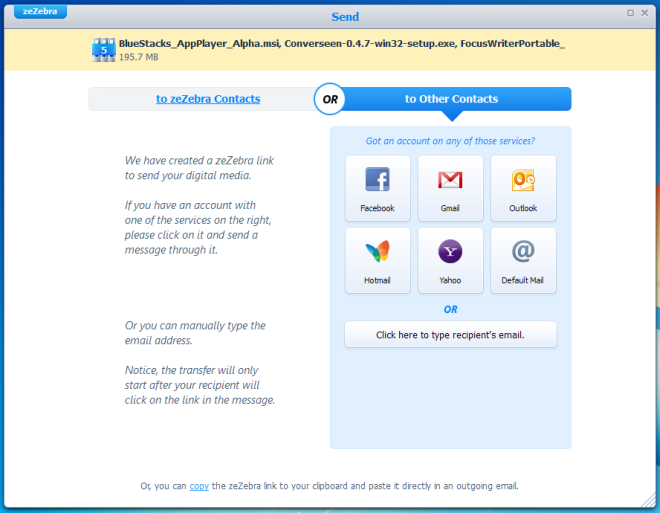
When you send a file, the recipient will have to download zeZebra first to receive the file. Once the recipient has installed zeZebra, it will automatically detect the link and begin the file transfer.
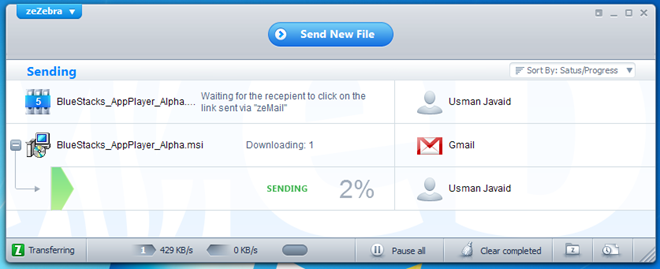
The application requires the approval of recipient before beginning the file transfer, and allows both parties to pause and resume downloads at any time.
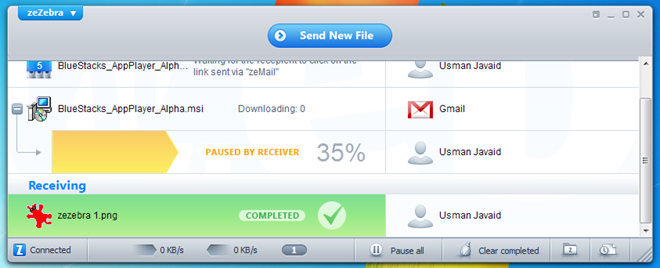
Click zeZebra and select Settings to edit General, Plugins, Traffic, Profile and Contacts. It lets you toggle outlook plugin, adjust transfer speed and number of simultaneous transfers, edit profile and manage contacts.
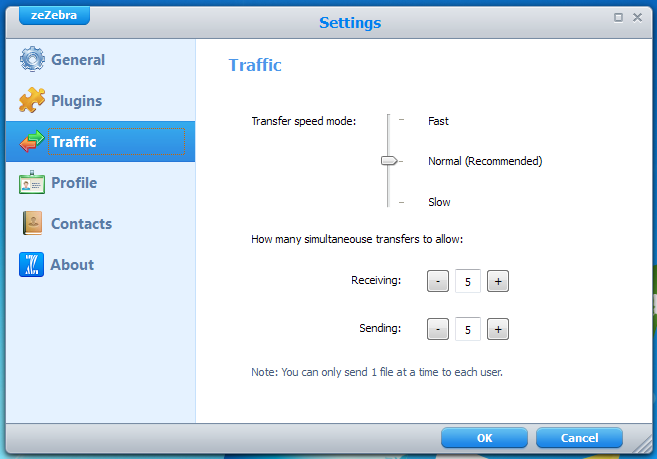
It is worth noting that the program requires both users to be online at the same time, since it’s primarily a P2P file transfer service, it does not upload your data anywhere. zeZebra works on both 32-bit and 64-bit version of Windows XP, Windows Vista and Windows 7.

Great idea , Great execution
Looking forward to try this out soon. Thanks.
i have just downloaded it and it works 100%
thanks for this interesting post!