XnView Shell Extension Adds Image Converter in Right-Click Menu
XnView Shell Extension is a windows shell extension which incorporates image viewing, format converting, resizing, rotation and flipping, with an option to upload files to ImageShack from right-click context menu. The idea is to allow users to quickly view and manipulate images from the context menu without having to open any tool.
You can also view the image thumbnail along with some basic information like size, BPP (Bits Per Pixel), and dimensions (width/height).
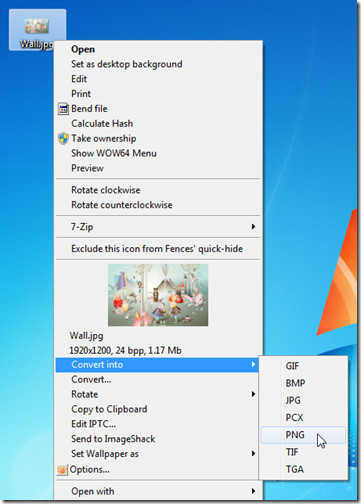
The option beneath Convert into in context menu (Convert) takes conversion to the higher level, where it offers a long list of image formats with image compression and resizing options.
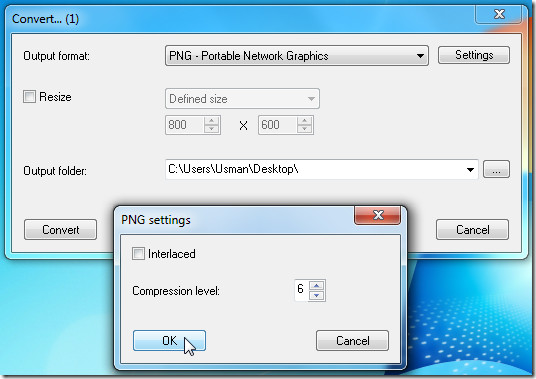
Image file structure and meta information can be changed through Edit IPTC option. It allows you to change/add information such as, Status, Date/Time, Origin, Categories, Credit, etc.
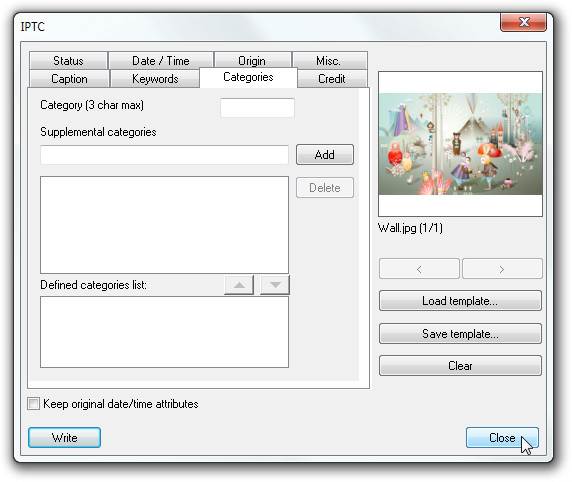
The application behavior-specific settings can be configured from Options. You can associate an image viewer, change thumbnail size, and remove items from context menu.
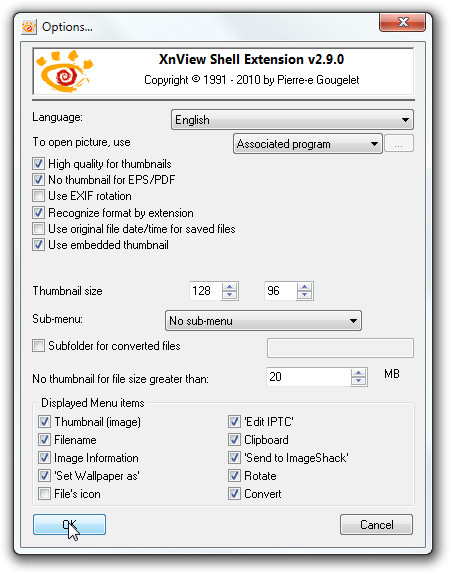
It is a pretty useful tool for those who want to perform quick image operations without any complications. It runs on all Windows XP, Windows Vista, and Windows 7 (both 32-bit and 64-bit systems are supported). Our testing was carried out on Windows 7 x86 system.
Download XnView Shell Extension
For more, also check out Image Analyzer, Modi and Photilla.

It’s became totally bloated. I stick to version 1.5, simple and unobtrusive.