WUMP: Website Uptime Monitor Program
WUMP (Website Uptime Monitor Program), is a very useful opensource application designed to check the status of multiple websites at a set interval. Through this app it becomes easier for webmaster to automatically monitor several websites for outages.
WUMP is the resulting solution to check down server problems and consistently monitor the websites. If the website goes down due to some server issues, it automatically notifies you via email. It has three functions: AutoWump (windows service to control automated WUMping), SledgeHammer (performs actual functionality) and wump (for customizing settings, to start and stop AutoWump and running manual tests).
To start monitoring website you need to add a simple HTML file (wump.html) in the root folder of your website, the content of which can be found on the developer’s page and can be seen in the screenshot below.
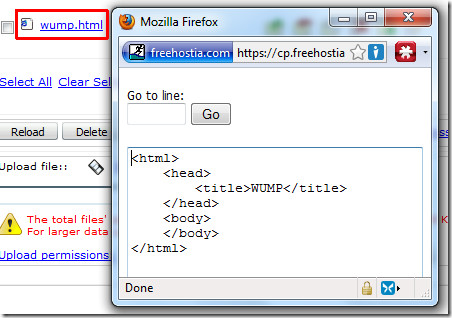
On File menu hit Settings to add websites and to set the time interval for regular monitoring. Click on log tab to change the log path and view the log file.
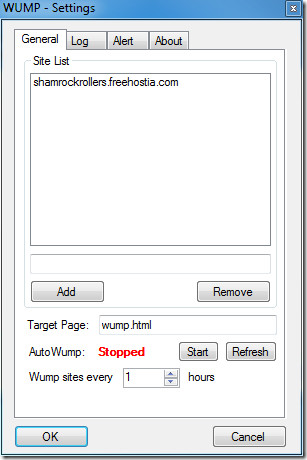
On Alert tab, enter your email credentials to be notified when a server is down.
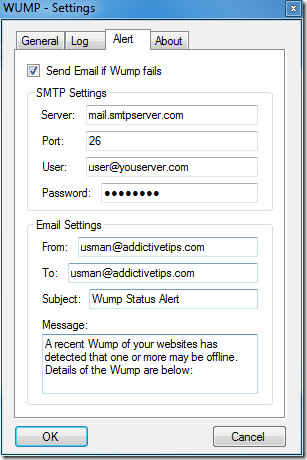
After adding websites and applying all settings. Hit Run to check the status of the website. If it is successful, you can keep the app running and it will notify you whenever the server goes down.
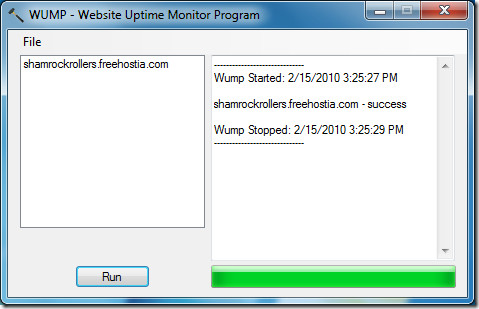
It is compatible with Windows 7, Windows Vista, and Windows XP Windows 2000.
