Windows Defender Offline Beta: Create Bootable Anti-Malware Disk/USB
While normal anti-virus programs provide real-time protection, a system can get infected with malware when you connect a CD, DVD, or other media device, crippling your defences. In such a case, the only solution appears to be a wipe and load re-installation. Windows Defender Offline Beta is an application that can help you in such a situation. Using this tool, you can create a bootable USB, CD or DVD, and remove malware from your system, even when your system is unable to log on to the installed operating system.
To get started, launch the Windows Defender Offline “Beta” application, and follow the simple wizard for the creation of the bootable media. The first step of the wizard provides information about the creation of the bootable media device. Click Next to continue.
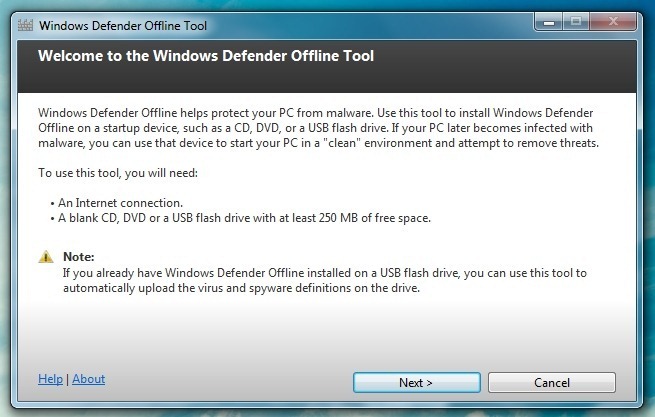
In the next step, accept the terms and conditions, and select the media device, i.e., CD/DVD or USB. You can also create an ISO file to burn to a media device later on.

You will be provided with a warning message that all data on the selected media device will be formatted. Click Next to continue.
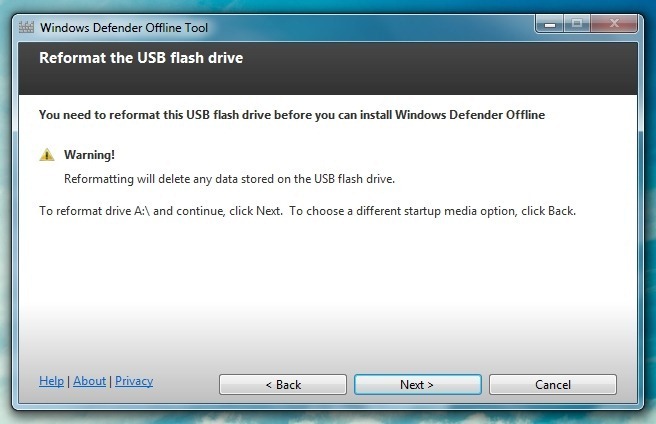
This will install Windows Defender Offline “Beta” on the selected media device.
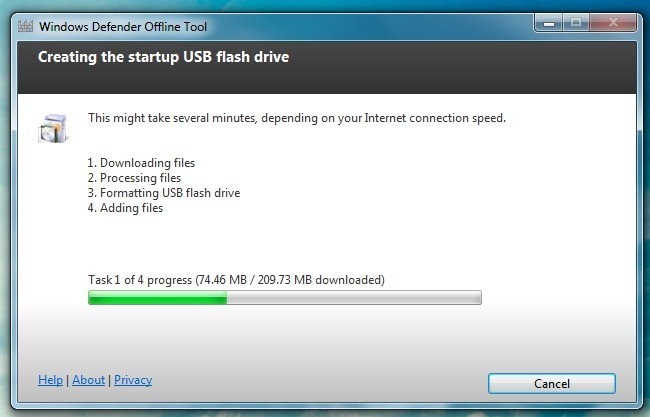
Once done, you can boot your computer from the bootable medium to scan and remove any kind of infections. This application may not only be useful for systems that are unable to login to the installed OS, but also to remove infectious agents thatmay not be removable due to being locked during a logged in session.

It must be noted that Windows Defender Offline Beta, as the name suggests, is in its beta stage, and users may experience some bugs. It works on Windows XP, Windows Vista and Windows 7.
Download Windows Defender Offline Beta

Thank you for pointing out it works on 7 , Vista and XP!